Enterprise Licenses Only
#
This plugin allows you to delegate access of OAuth providers. On the CrushFTP's login page next to the login button will appear the enabled provider's "Signed in" button".Currently Google Sign-In, Microsoft Sign-In, Azure Active Directory B2C Sign in and Amazon Cognito Sign in are supported.
1. Google Sign-In
#
See Google Sign in Configuration2. Microsoft Sign-In
#
See Microsoft Sign in Configuration3. Azure Active Directory B2C
#
See Azure Active Directory B2C Configuration4. Amazon Cognito
#
See Amazon Cognito Configuration5. Plugin Settings
#
1. Username matching -> It filters the OAuth user name (Google Auth: email address, Microsoft Auth: user principle name). You can put multiple value separated by comma. Domain filter is allowed to (like *mydomain.com).
2. Allowed authentication types
3.
A. Skip OTP processing -> CrushOAuth is not compatible with OTP Settings as IDP providers can have their own 2 faktor authentication.
B. Get Cognito user info ->
4. OAuth only used for Authentication (User manager then defines user's access.) -> If users already exists with username of the OAuth, you can use the plugin just for authentication.
5. Template Username -> The signed in user inherits no just the settings, but the VFS items too (as Linked VFS).
Import settings from CrushFTP user -> The signed in user inherits just the settings from this user. It must have a value! Default value would be : default -> the default user of CrushFTP
6
7. VFS related settings : You can also assign a VFS item for the signed in user.
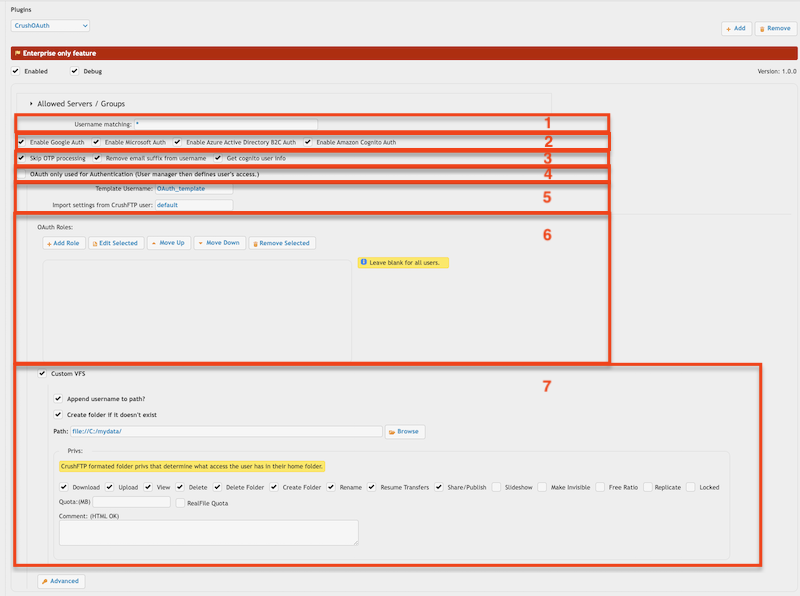
Add new attachment
List of attachments
| Kind | Attachment Name | Size | Version | Date Modified | Author | Change note |
|---|---|---|---|---|---|---|
png |
app_reg_auth_config.png | 160.8 kB | 1 | 11-Feb-2022 03:18 | krivacsz | |
png |
app_reg_config.png | 173.1 kB | 1 | 11-Feb-2022 03:10 | krivacsz | |
png |
b2c_azure_settings.png | 184.4 kB | 1 | 13-Jul-2022 05:39 | krivacsz | |
png |
b2c_client_id.png | 127.2 kB | 1 | 13-Jul-2022 06:01 | krivacsz | |
png |
b2c_id_token.png | 207.0 kB | 1 | 13-Jul-2022 05:49 | krivacsz | |
png |
cognito_client_id_secret.png | 66.4 kB | 2 | 21-Nov-2022 04:11 | krivacsz | |
png |
cognito_user_pool.png | 82.3 kB | 2 | 21-Nov-2022 04:07 | krivacsz | |
png |
cognito_user_pool_app_client_1... | 244.9 kB | 1 | 07-Sep-2022 03:29 | krivacsz | |
png |
cognito_user_pool_app_client_2... | 340.5 kB | 1 | 07-Sep-2022 03:29 | krivacsz | |
png |
dmz_template_user_internal_por... | 94.7 kB | 1 | 13-Sep-2023 06:21 | krivacsz | |
png |
g_sign_origin_redirect_url.png | 85.4 kB | 1 | 19-Nov-2022 08:24 | krivacsz | |
png |
gsign_in_button.png | 204.4 kB | 1 | 23-Aug-2021 16:11 | krivacsz | |
png |
http_port_oauth_item_settings.... | 43.5 kB | 1 | 13-Sep-2023 05:43 | krivacsz | |
png |
plugin_settings.png | 99.6 kB | 7 | 17-Feb-2023 10:22 | krivacsz | |
png |
port_item_settings.png | 76.4 kB | 2 | 11-Feb-2022 02:41 | krivacsz | |
png |
port_item_settings_b2c.png | 105.6 kB | 1 | 13-Jul-2022 06:29 | krivacsz | |
png |
port_item_settings_cognito.png | 14.1 kB | 2 | 07-Sep-2022 04:24 | krivacsz | |
png |
port_item_settings_ms.png | 75.3 kB | 1 | 11-Feb-2022 03:35 | krivacsz |
