Loop though the files and copy them and then delete the copied files.
#
This job requires CrushFTP 8.0.4_37 and above to work.
You can set up a job to search inside the user VFS configuration on a user basis, or on all users and find the newly added files from the last job run.
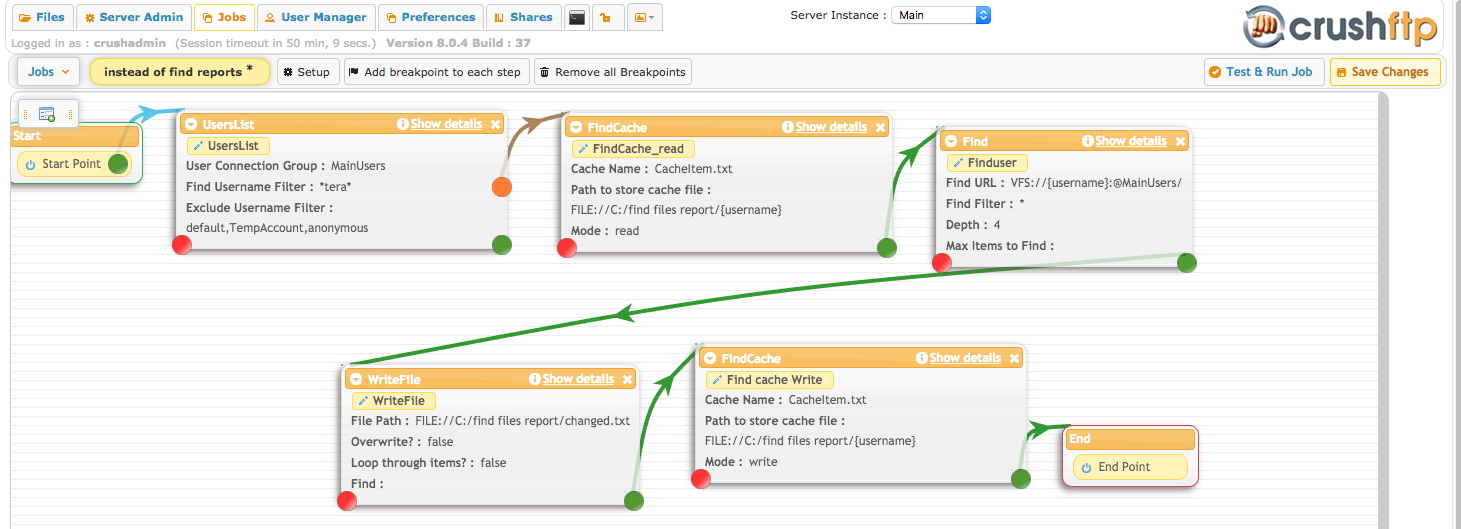
On the UsersList task you can have the task sort only on users of a specific group, or who have access to a specific VFS pattern, and also exclude given users based on your report requirements. On the username filter you can have the option to work with given user or use all users as {user_name}
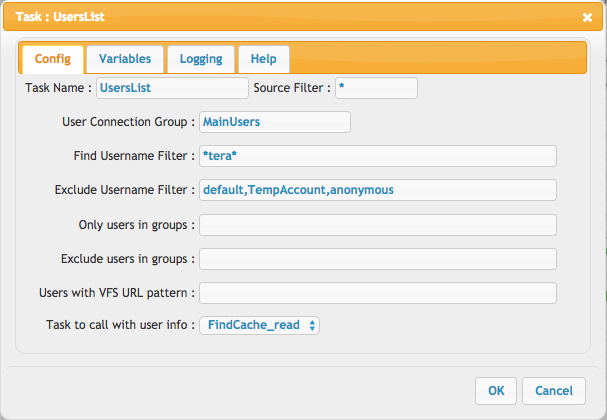
On the FindCache you can use any name for it and you can have user based unique cache items. Saving the CacheItem as a text file allows easier overview for starters as well, if needed to be accessed by external applications.
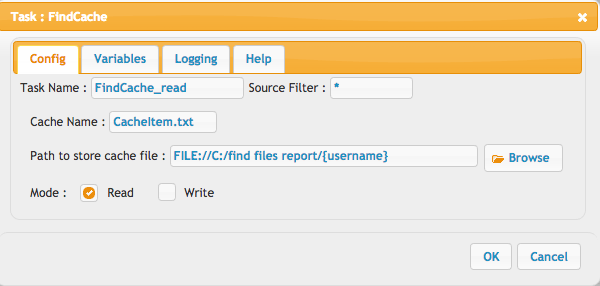
On the Finduser task the cache item needs to be referenced, so CrushFTP can read the cache contents and compare the current find results to it. For the Find URL the format of the VFS search is: VFS://{username}:@MainUsers/ as it works with blank password as well. Don't forget to check Add To Cache so it can later on write the new items to the cache item, for future use and comparison. Since we are actually checking on the user VFS entries, there should not be any time specified on the file age.
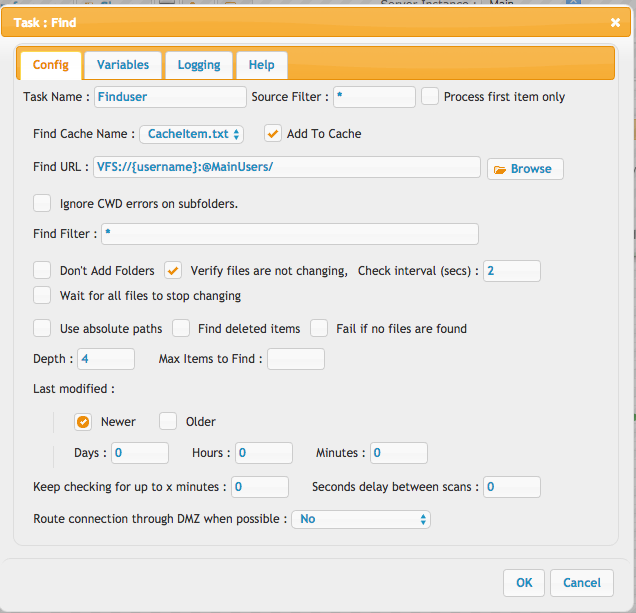
After we have the new items we can write them to a file, and/or send their path on email, and so on. On the write file we can add a date stamp, or a separator of the periods, in my case is -- so we can search on that ending item add the rest of the results to the same item, or we can as well overwrite it all the time resulting on a cleaner, understandable file. Only the new File and Add After tab are configured on this scenario and the rest is completely blank.
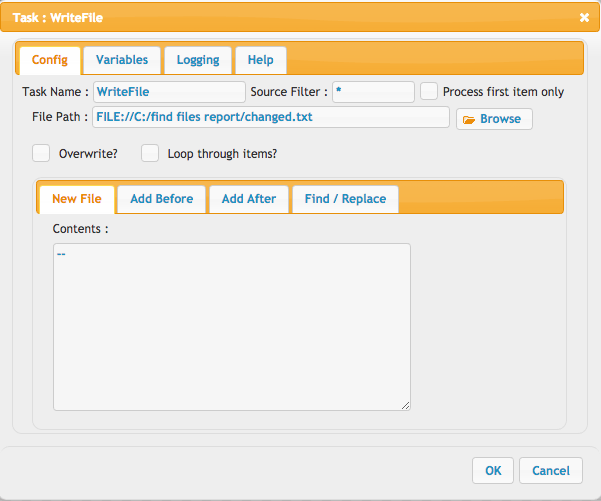
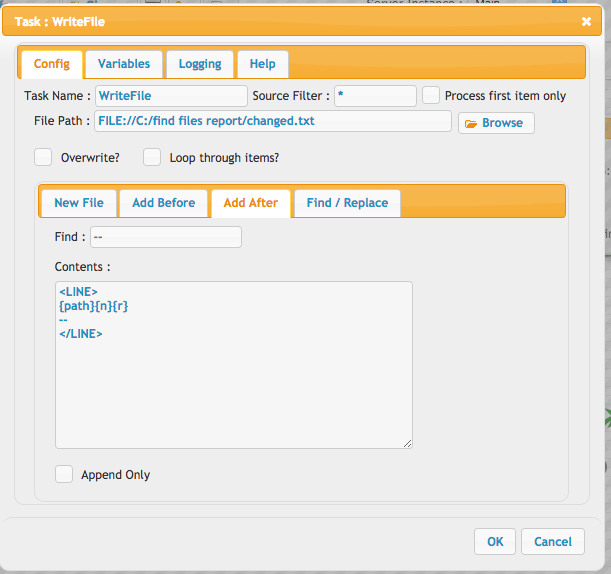
Write the changes back to the CacheItem so you can reference currently found items in next job run.
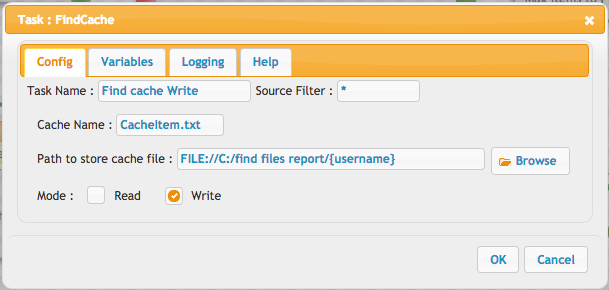
Add new attachment
List of attachments
| Kind | Attachment Name | Size | Version | Date Modified | Author | Change note |
|---|---|---|---|---|---|---|
png |
Findcacheread.png | 38.7 kB | 1 | 29-Dec-2020 05:25 | Halmágyi Árpád | |
png |
findcachewrite.png | 41.1 kB | 1 | 29-Dec-2020 05:25 | Halmágyi Árpád | |
png |
finduser.png | 90.2 kB | 1 | 29-Dec-2020 05:25 | Halmágyi Árpád | |
png |
overview.png | 183.6 kB | 1 | 29-Dec-2020 05:25 | Halmágyi Árpád | |
png |
userslist.png | 53.9 kB | 1 | 29-Dec-2020 05:25 | Halmágyi Árpád | |
png |
writefile1.png | 50.7 kB | 1 | 29-Dec-2020 05:25 | Halmágyi Árpád | |
png |
writefile2.png | 63.0 kB | 1 | 29-Dec-2020 05:25 | Halmágyi Árpád |
