Copy or move folders to another location preserving the inner folder structure (Recursive Copy/Move).
#
The job is made up of a Find -> Copy task chain with a little tweak.
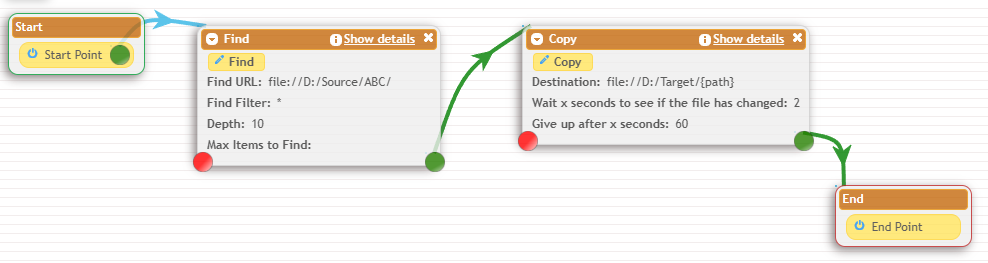
Point the Find task to the parent folder of the folder structure you wish to copy. In my case, the parent folder is the Source/ folder, and want to find anything in the ABC folder including that, hence the Find Filter. Keep in mind, that we do a match against the full source URL, this is the reason for the */ABC* filter syntax. Adjust the Depth of the folder structure according to your environment and optionally adjust the age according to your goals.
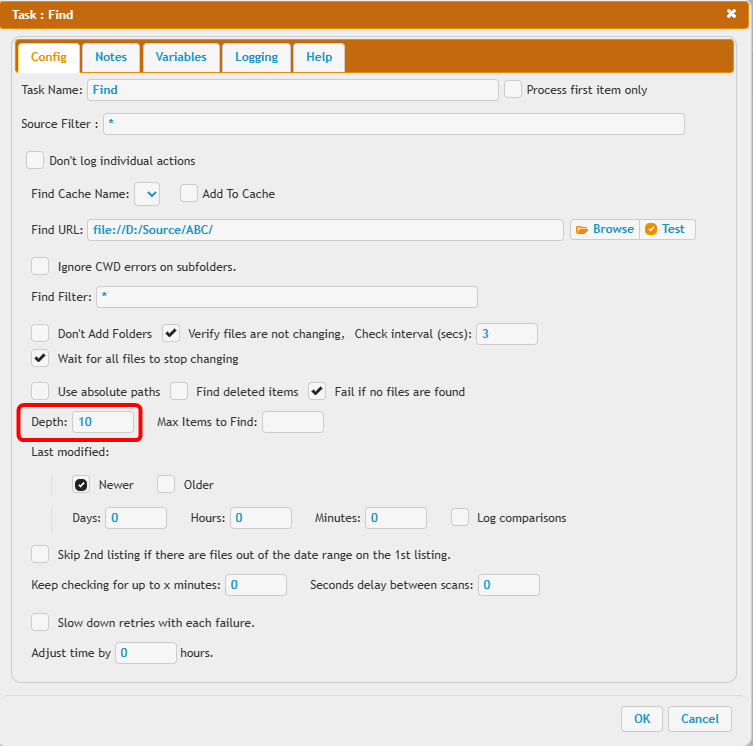
Browse the destination folder in the Copy task. The variable at the end is {path}. Optionally can increase the threads if there are multiple smaller files, and can convert the Copy task to Move with one click.
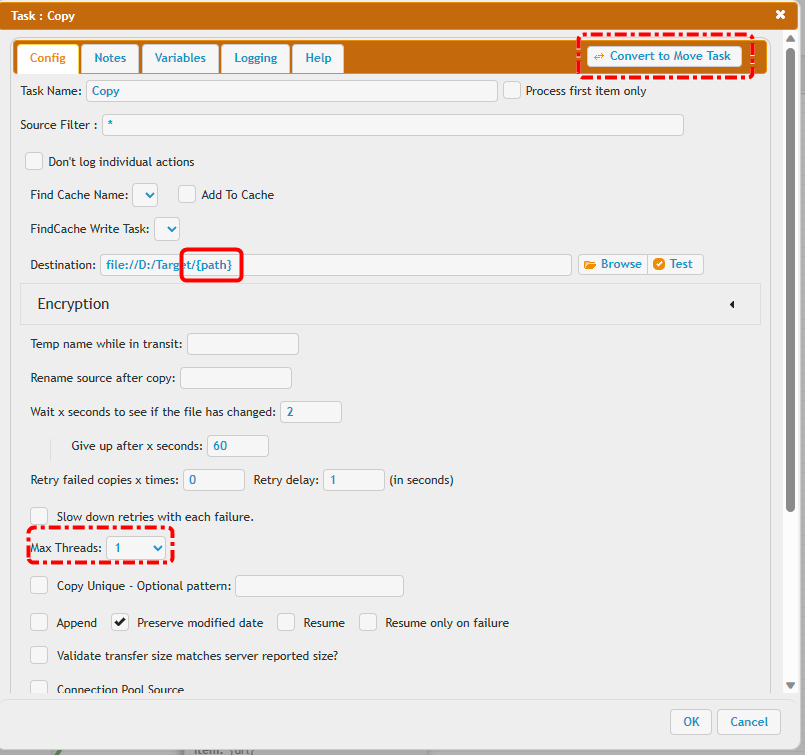
IMPORTANT! When you do a Move from a remote FTP site scenario, so the Find task is pointed to an FTP URL, in its Advanced Options menu need to enable the "Avoid use of 'STATS' command" option. Otherwise, empty subfolders might be left in the source FTP location.
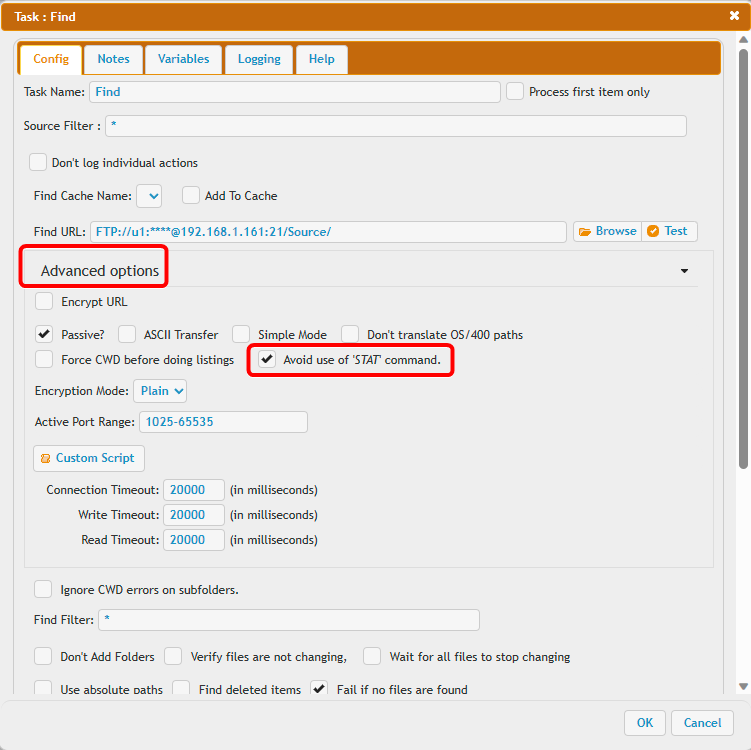
Recursive Delete#
This scenario is similarly simple. You might want to decrease the retrying seconds, but otherwise, the defaults of the Delete task are right.
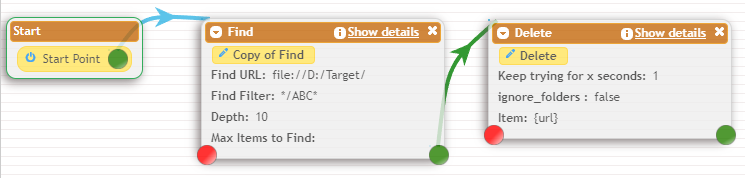
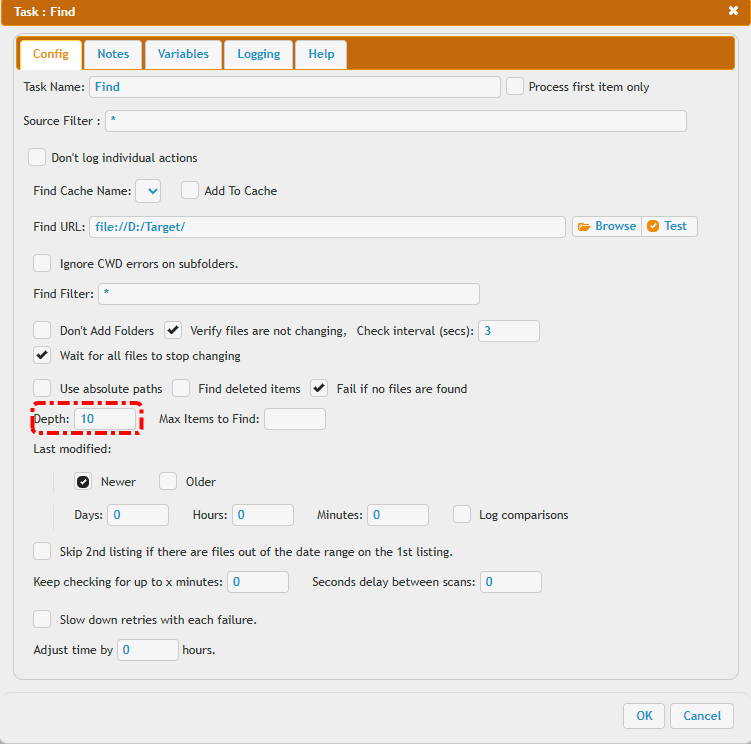
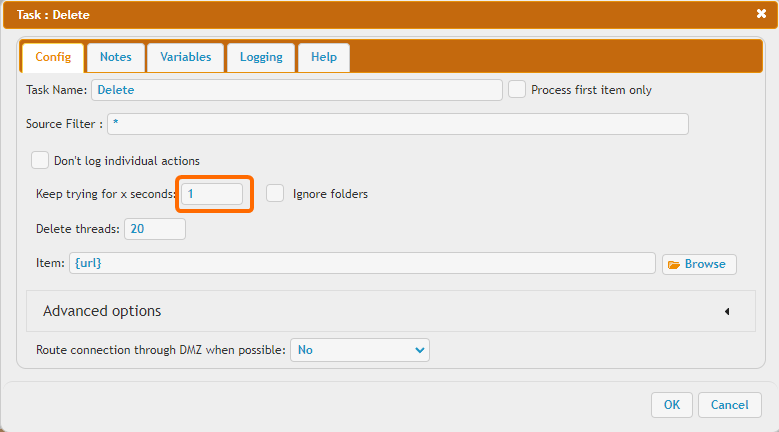
Add new attachment
List of attachments
| Kind | Attachment Name | Size | Version | Date Modified | Author | Change note |
|---|---|---|---|---|---|---|
png |
MoveFromFTP.png | 37.0 kB | 1 | 11-May-2023 13:14 | Sandor | |
png |
rec_copy1.png | 35.9 kB | 3 | 11-May-2023 13:05 | Sandor | |
png |
rec_copy2.png | 35.6 kB | 2 | 11-May-2023 13:05 | Sandor | |
png |
rec_copy3.png | 12.6 kB | 1 | 02-May-2022 09:16 | Sandor | |
png |
rec_copy4.png | 38.4 kB | 4 | 11-May-2023 13:04 | Sandor | |
png |
rec_del1.png | 24.2 kB | 1 | 02-May-2022 09:17 | Sandor | |
png |
rec_del2.png | 34.1 kB | 2 | 11-May-2023 13:05 | Sandor | |
png |
rec_del3.png | 16.6 kB | 1 | 02-May-2022 09:17 | Sandor |
