About Java Message Service: https://en.wikipedia.org/wiki/Jakarta_Messaging
Supported protocol: AMQPS (https://en.wikipedia.org/wiki/Advanced_Message_Queuing_Protocol )
)
1. Solace JMS AMQPS Integration
About Solace JMS : https://docs.solace.com/API/AMQP/Why-AMQP.htm
AMQPS connection info:
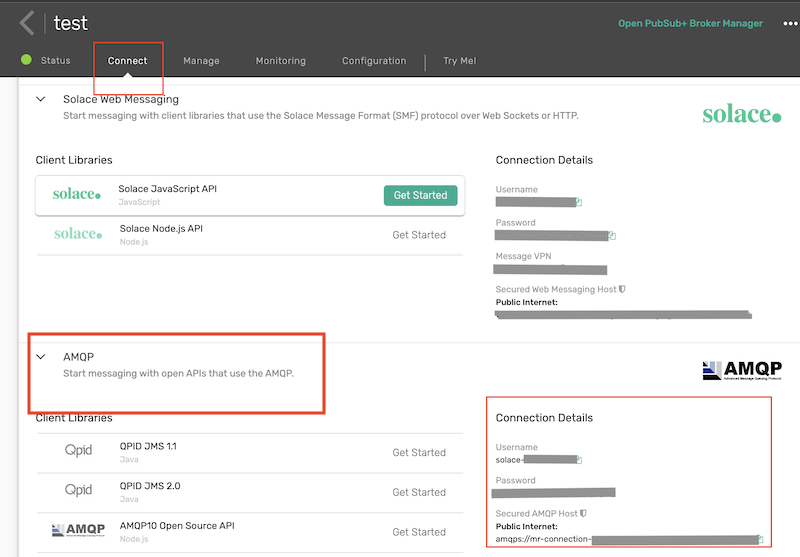
2. JMSTask configuration:
JMSTask configuration:
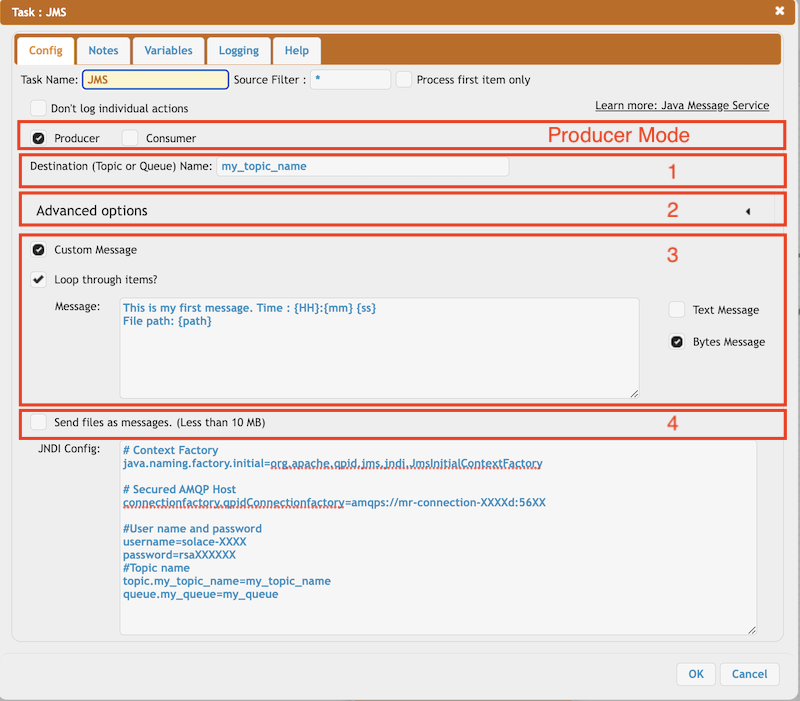
1. Destination name: It can be the name of Topic or Queue configured on JNDI config. Variable replacement is supported (CrushTaskVariables).
2. Message Type: Custom Message. Send a custom message to the destination as text or binary. Variable replacement is supported.
3. Message Type: Send file. Only less then 10 MB allowed. It send the file content in binary mode.
4. JNDI config: Required for connection and destination. Variable replacement is supported.
About Java Naming and Directory Interface: https://en.wikipedia.org/wiki/Java_Naming_and_Directory_Interface
It stores the connection settings and required destinations (Topic or Queue). Configuration example:

Supported protocol: AMQPS (https://en.wikipedia.org/wiki/Advanced_Message_Queuing_Protocol
 )
)1. Solace JMS AMQPS Integration
#
About Solace JMS : https://docs.solace.com/API/AMQP/Why-AMQP.htm

AMQPS connection info:
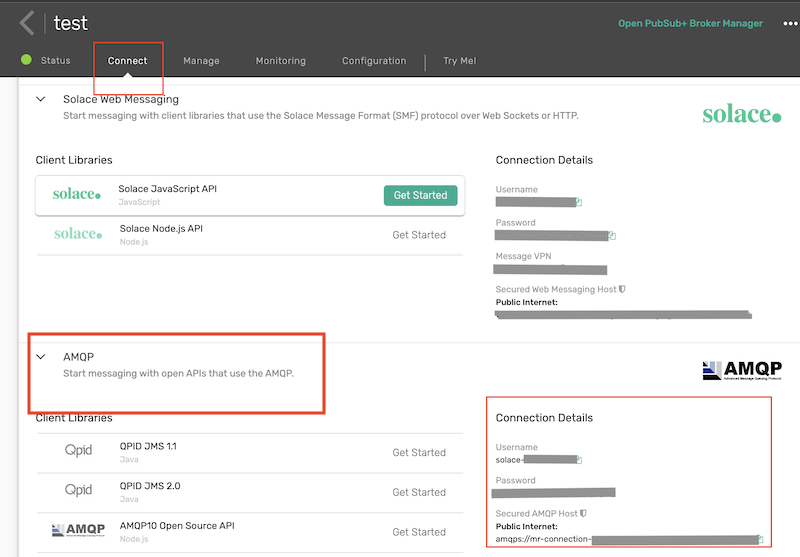
2. JMSTask configuration:
#
JMSTask configuration:
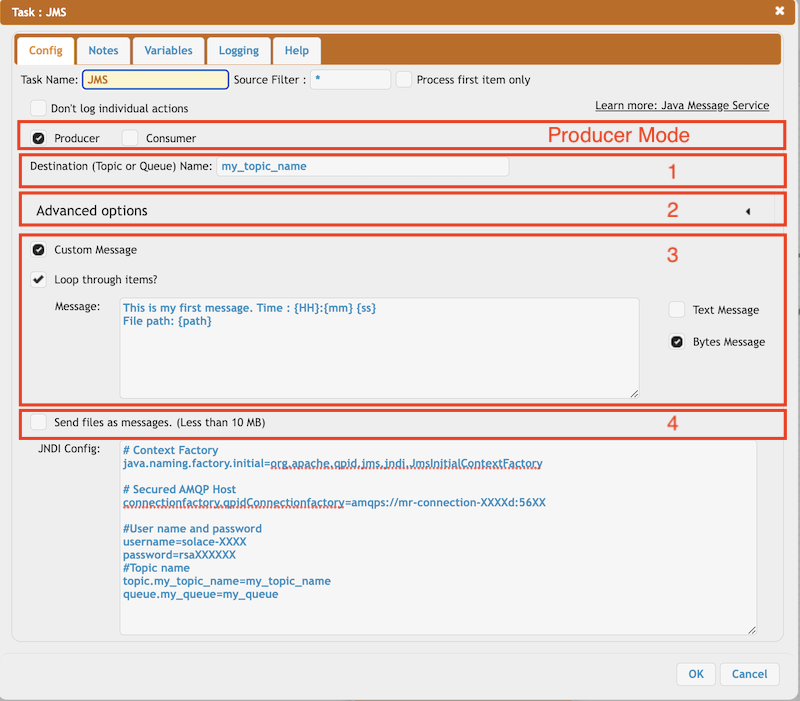
1. Destination name: It can be the name of Topic or Queue configured on JNDI config. Variable replacement is supported (CrushTaskVariables).
2. Message Type: Custom Message. Send a custom message to the destination as text or binary. Variable replacement is supported.
3. Message Type: Send file. Only less then 10 MB allowed. It send the file content in binary mode.
4. JNDI config: Required for connection and destination. Variable replacement is supported.
About Java Naming and Directory Interface: https://en.wikipedia.org/wiki/Java_Naming_and_Directory_Interface

It stores the connection settings and required destinations (Topic or Queue). Configuration example:
# Context Factory java.naming.factory.initial=org.apache.qpid.jms.jndi.JmsInitialContextFactory # Secured AMQP Host connectionfactory.qpidConnectionfactory=amqps://mr-connection-XXXXd:56XX #User name and password username=solace-XXXX password=rsaXXXXXX #Topic name topic.my_topic_name=my_topic_name queue.my_queue=my_queue
Add new attachment
Only authorized users are allowed to upload new attachments.
List of attachments
| Kind | Attachment Name | Size | Version | Date Modified | Author | Change note |
|---|---|---|---|---|---|---|
png |
JMSTask.png | 165.7 kB | 4 | 07-Feb-2023 06:04 | krivacsz | |
png |
jms_amqp.png | 111.6 kB | 5 | 30-Jan-2023 12:51 | krivacsz | |
png |
jms_consumer_mode.png | 156.6 kB | 1 | 07-Feb-2023 07:35 | krivacsz | |
zip |
jms_dependency.zip | 4,510.7 kB | 1 | 02-Jun-2023 01:49 | krivacsz | Added JMS dependency jars |
png |
jms_jndi_config.png | 132.1 kB | 1 | 07-Feb-2023 05:47 | krivacsz |
«
This particular version was published on 31-Jan-2023 04:56 by krivacsz.
G’day (anonymous guest)
Log in
JSPWiki