The preview tab lets you configure how CrushFTP generates thumbnail images for the flash WebInterface. There is a presets drop down menu that should work for almost every OS. For Windows, you need to have 'ImageMagick' pre-installed, and possibly GhostScript as well. For OS X, just use the 'quickiee' method. OS X could also use imagemagick if you prefer, but you would need to install that too by using MacPorts, having XCode installed, and X11 installed. Its much simpler to just use quickiee.
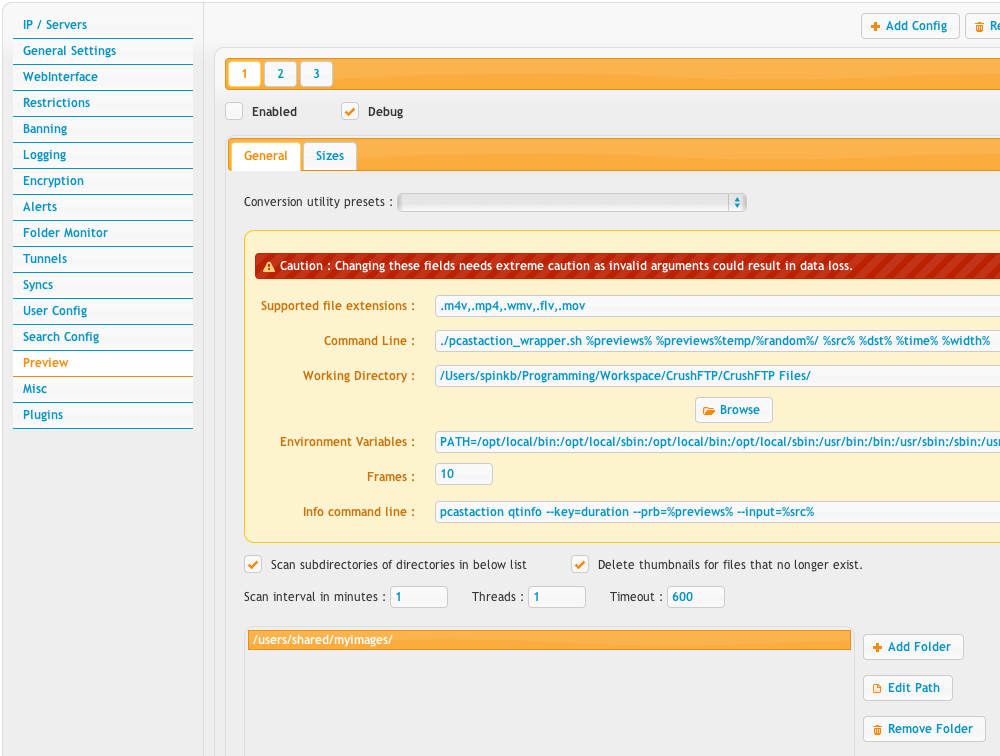
So the top half of the window in general you don't touch or change anything. Just use the preset menu. The bottom half of the window, you specify directories that CrushFTP should monitor for new files. When it sees a new file, it generates a thumbnail for that file.
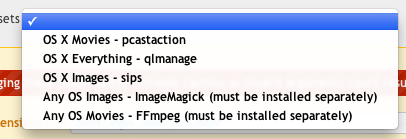
Add new attachment
List of attachments
| Kind | Attachment Name | Size | Version | Date Modified | Author | Change note |
|---|---|---|---|---|---|---|
png |
preview1.png | 91.0 kB | 2 | 29-Dec-2020 05:25 | Ben Spink | |
png |
preview2.png | 29.6 kB | 2 | 29-Dec-2020 05:25 | Ben Spink | |
jpg |
preview_config1.jpg | 469.3 kB | 1 | 08-Aug-2023 15:23 | Ada Csaba | |
jpg |
preview_config2.jpg | 183.6 kB | 1 | 08-Aug-2023 15:23 | Ada Csaba | |
jpg |
preview_log.jpg | 1,215.8 kB | 1 | 08-Aug-2023 20:16 | Ada Csaba | |
jpg |
preview_main.jpg | 751.2 kB | 2 | 08-Aug-2023 15:26 | Ada Csaba | |
jpg |
usermanager_config1.jpg | 303.0 kB | 1 | 08-Aug-2023 19:57 | Ada Csaba | |
png |
webinterface_folders.png | 469.3 kB | 2 | 29-Dec-2020 05:25 | Ben Spink |
