The Advanced button on in the permissions section for VFS items allows you to configure specific PGP encryption / decryption to be applied to file transfers. PGP can be done in stream as data is moving through the server.
The example below is expecting customers to use a intransit.pub key to PGP encrypt files they are uploading. This encryption will be stripped as its received, and a new encryption key for a particular company will be used as the file is being written to disk. When a custom comes to download this file, the company encryption will be removed in stream and that particular company's key will be used to encrypt the data as it leaves the server. This scenario is overkill, but its purpose is to show that both an encryption and decryption can happen in stream.
This interface also has the ability to generate PGP keys if you don't have another method for doing so.
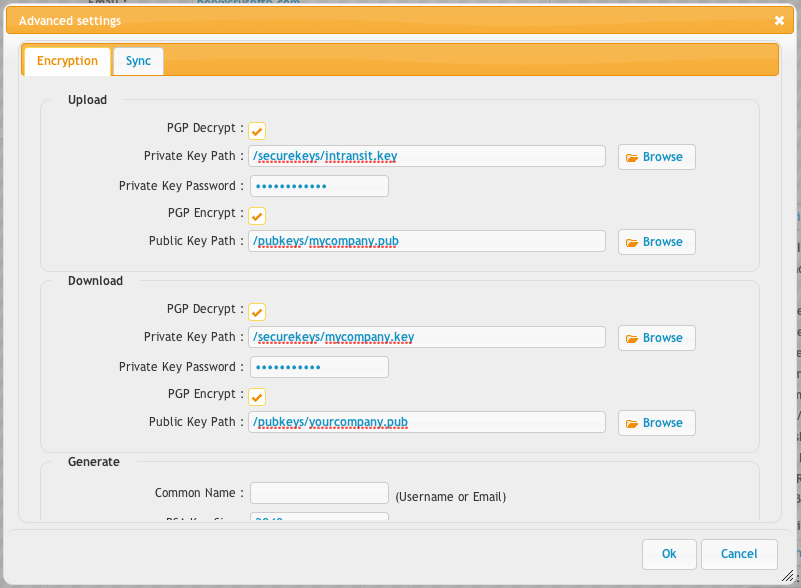
The sync configuration is where you tell CrushFTP how many revisions to track on files, and that you want to track these items for realtime replication. This means a journal is being kept of all actions made in this folder so that other CrushSync clients subscribed to this journal will have the same actions applied to their local folders. If an item is renamed, all subscribed CrushSync clients will also rename that item. If two people edit a file at the same time, the revision system will be used to pull back the prior 2 copies so that user's can self mediate the proper 'correct' version. See more on CrushSync.
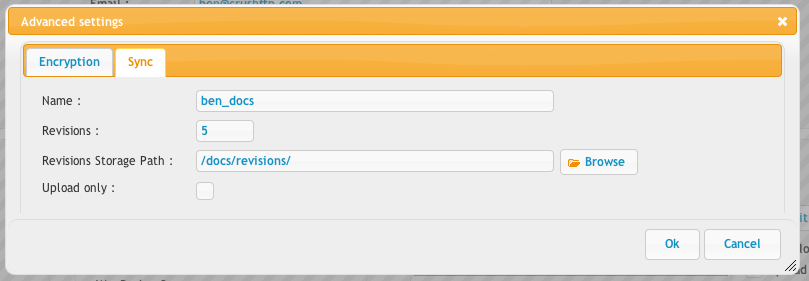
Add new attachment
List of attachments
| Kind | Attachment Name | Size | Version | Date Modified | Author | Change note |
|---|---|---|---|---|---|---|
png |
pgp_stream.png | 58.0 kB | 1 | 05-Dec-2023 05:32 | Ben Spink | |
png |
syncs.png | 28.1 kB | 1 | 05-Dec-2023 05:32 | Ben Spink |
