About Azure Directory B2C : https://docs.microsoft.com/en-us/azure/active-directory-b2c/overview
CrushFTP requires : Tenant name, User flow name, Client ID of the App registration.
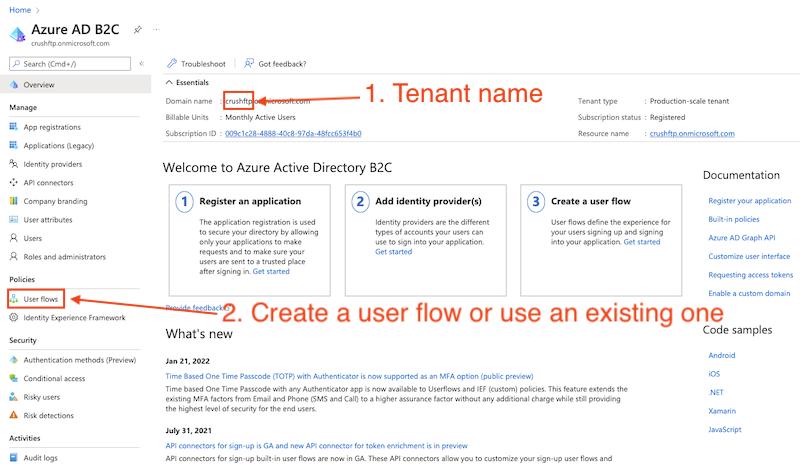
Application registration: Go to the App registrations and click on New registration:
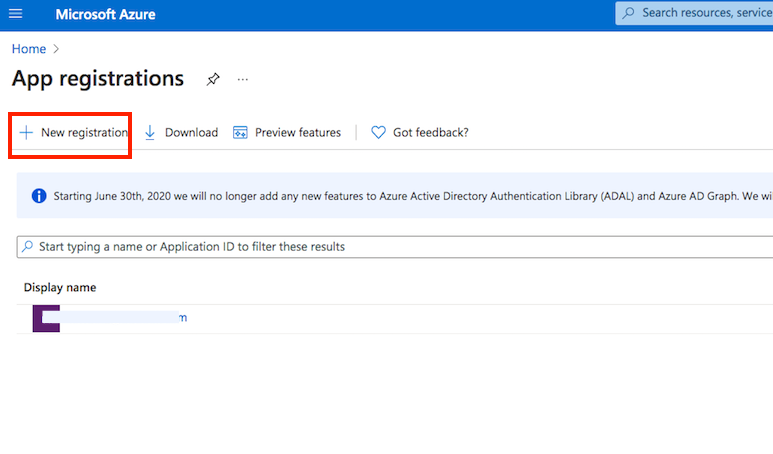
Name it. Select Single-page Application as platform. The redirect url must ends with :WebInterface/login.html. Then click on register.
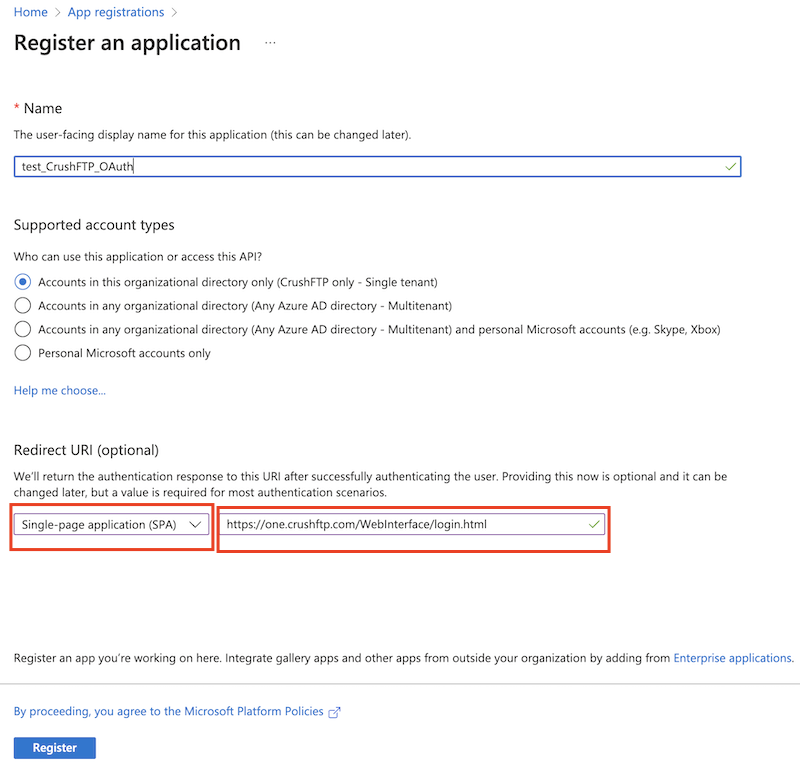
Check the flag "ID tokens (used for implicit and hybrid flows)" at Platform configurations.
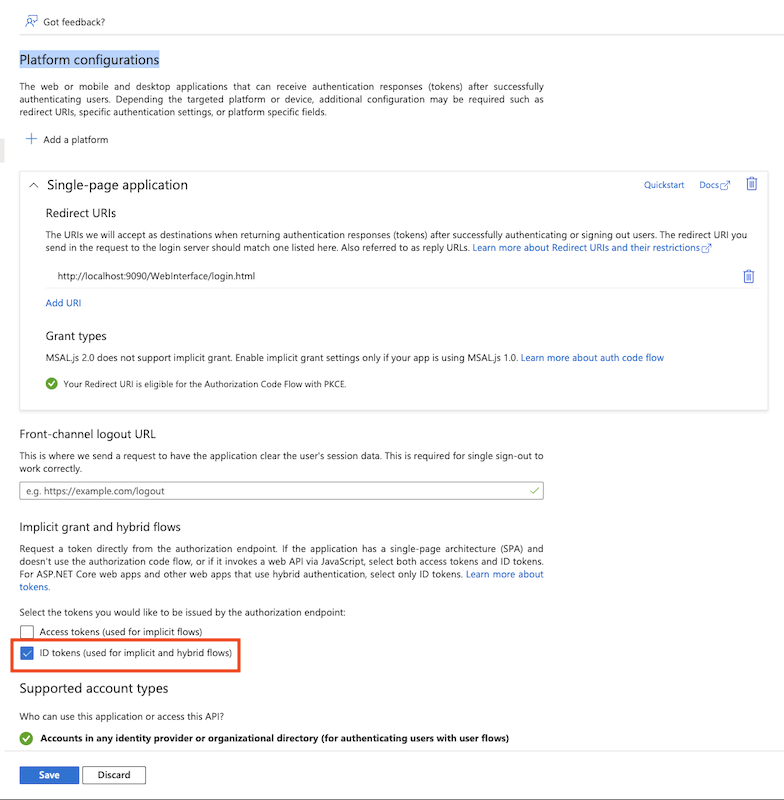
Get Application (client) ID from App registration -> Overview
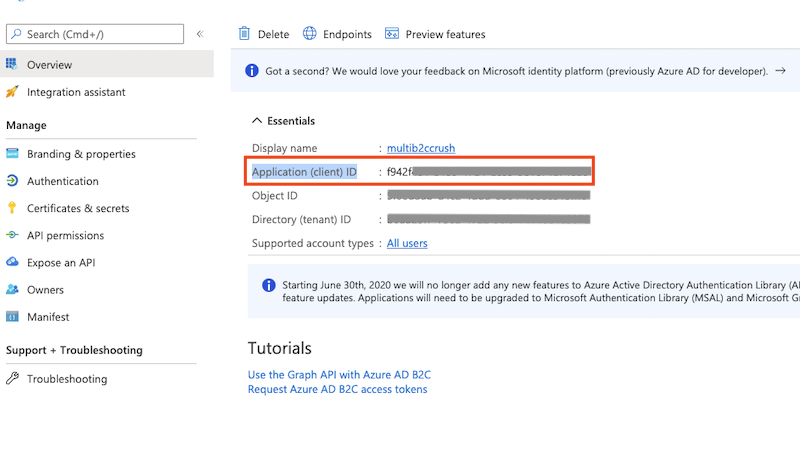
Go to the Preferences-> Ip/Servers and select the HTTP or HTTPS port item(OAuth Sign in Tab) where you want to enable the Azure Active Directory B2C button. Check the "Enable Azure Active Directory B2C Sign in" flag and provide the Tenant name, User flow name, Client ID of the App registration (mentioned above).
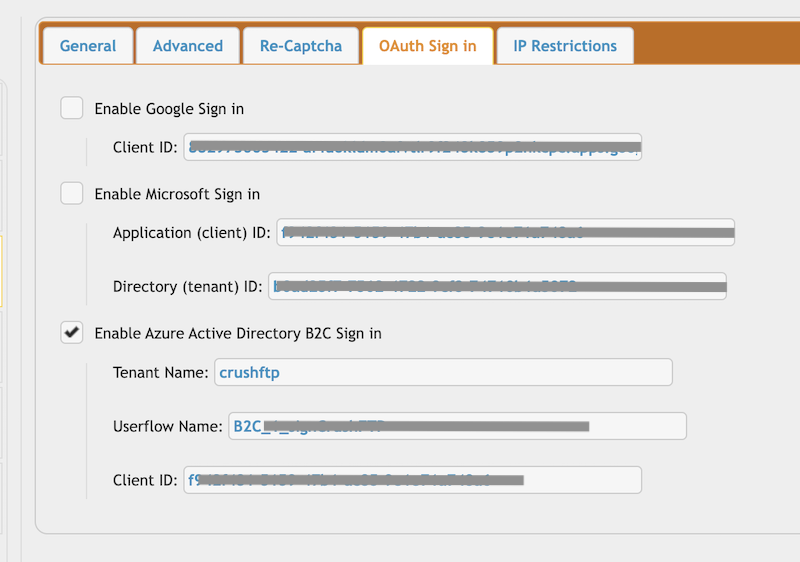
Configure the CrushOAuth plugin and enable the flag: "Enable Azure Active Directory B2C Auth".

CrushFTP requires : Tenant name, User flow name, Client ID of the App registration.
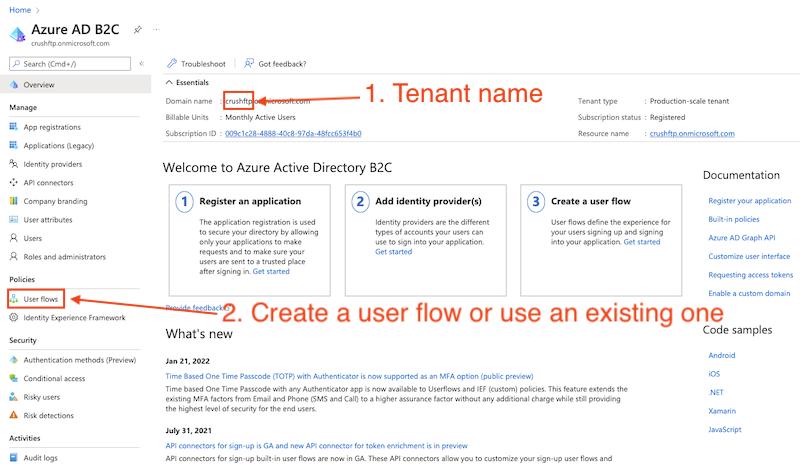
Application registration: Go to the App registrations and click on New registration:
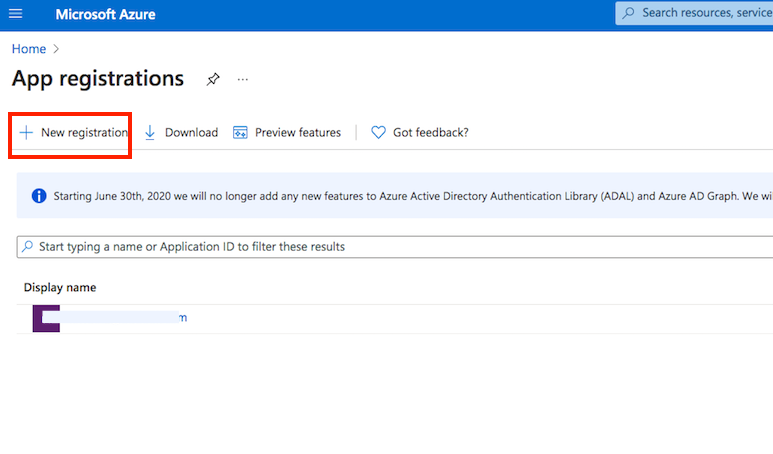
Name it. Select Single-page Application as platform. The redirect url must ends with :WebInterface/login.html. Then click on register.
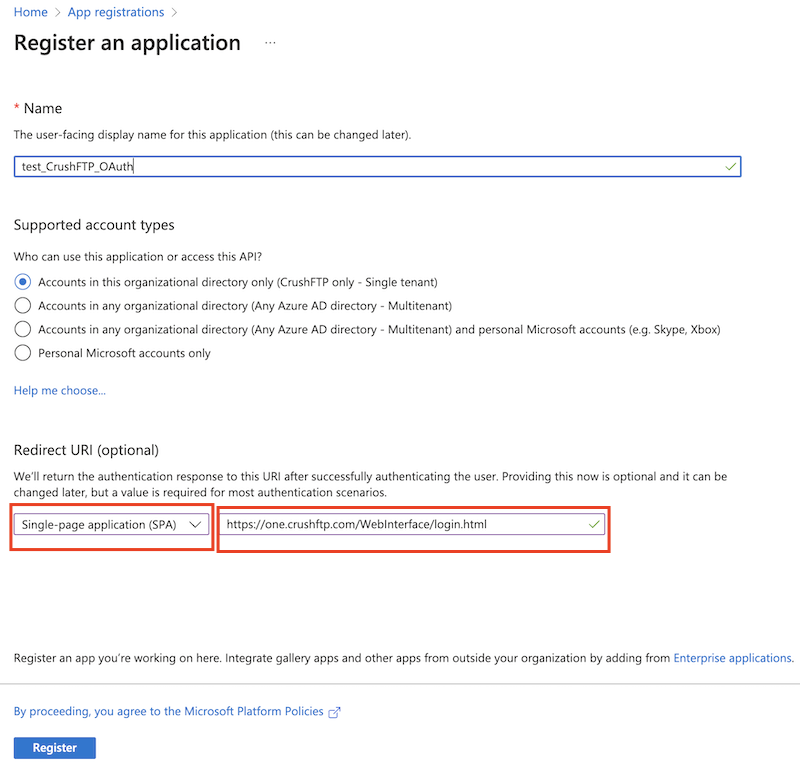
Check the flag "ID tokens (used for implicit and hybrid flows)" at Platform configurations.
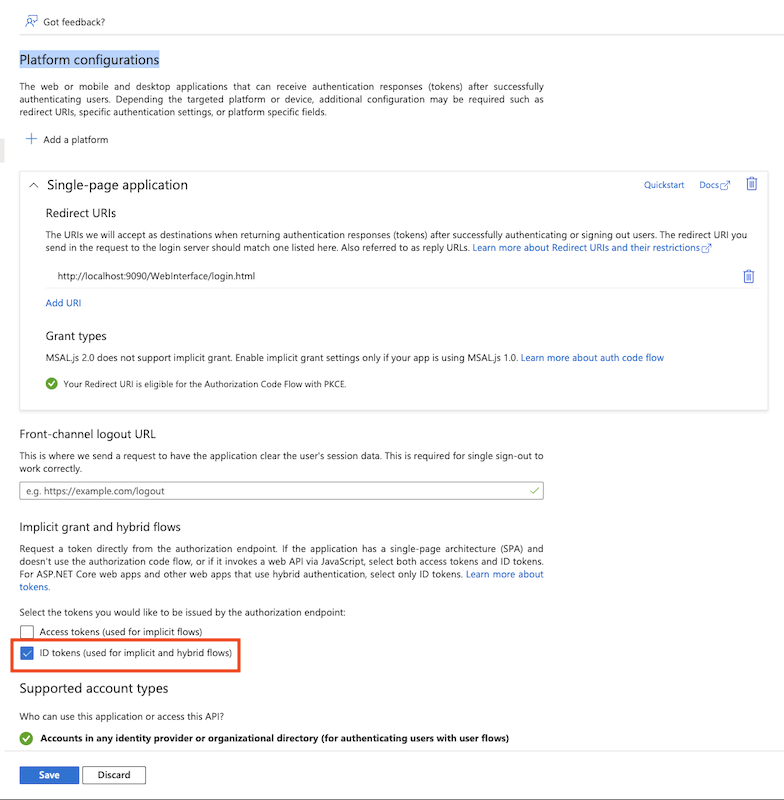
Get Application (client) ID from App registration -> Overview
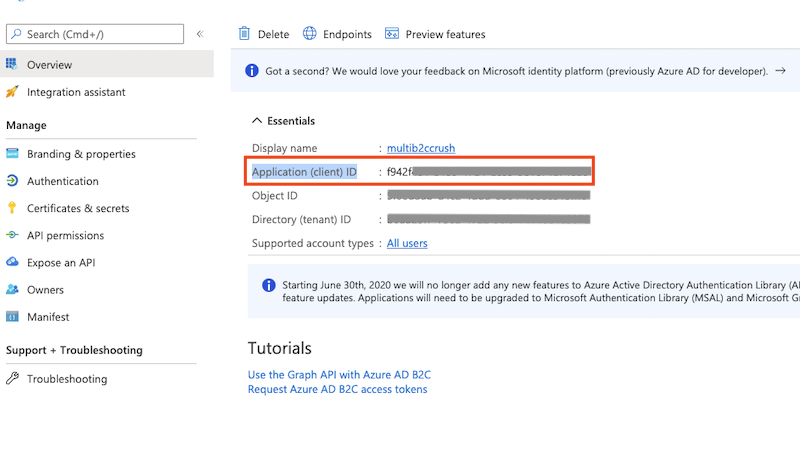
Go to the Preferences-> Ip/Servers and select the HTTP or HTTPS port item(OAuth Sign in Tab) where you want to enable the Azure Active Directory B2C button. Check the "Enable Azure Active Directory B2C Sign in" flag and provide the Tenant name, User flow name, Client ID of the App registration (mentioned above).
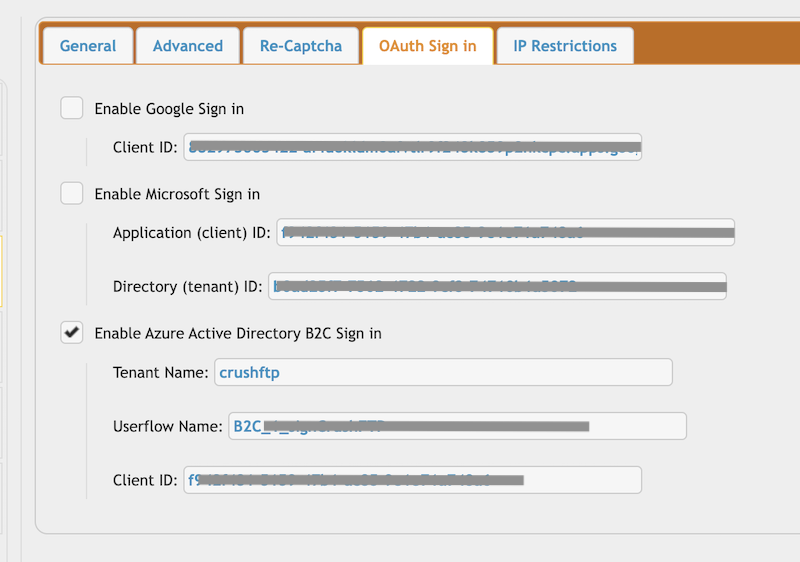
Configure the CrushOAuth plugin and enable the flag: "Enable Azure Active Directory B2C Auth".
Add new attachment
Only authorized users are allowed to upload new attachments.
List of attachments
| Kind | Attachment Name | Size | Version | Date Modified | Author | Change note |
|---|---|---|---|---|---|---|
png |
copy_application_id.png | 69.5 kB | 1 | 05-Dec-2023 05:32 | krivacsz | |
png |
legacy.png | 81.3 kB | 1 | 05-Dec-2023 05:32 | krivacsz | |
png |
new_application.png | 120.5 kB | 1 | 05-Dec-2023 05:32 | krivacsz |
«
This particular version was published on 05-Dec-2023 05:32 by krivacsz.
G’day (anonymous guest)
Log in
JSPWiki