The plugin supports OpenID Connect (https://en.wikipedia.org/wiki/OpenID ), an authentication protocol built on top of the OAuth 2.0 (https://en.wikipedia.org/wiki/OAuth
), an authentication protocol built on top of the OAuth 2.0 (https://en.wikipedia.org/wiki/OAuth ) authorization framework.
) authorization framework.
!!! Constraints: It only works through HTTP or HTTPS protocol. Authorization Code Flow is supported (Implicit Flow or Hybrid Flow are not supported). It requires Enterprise License.
1. Identity Provider's (IdP) general configuration
#
The plugin requires the following IdP information and configuration:• Client ID
• Client Secret: Authorization Code Flow requires it.
• Redirect URL: The redirect URL is the endpoint in your IdP application where the IdP directs the user after successful authentication. This URL receives the authorization code or access token as part of the authentication process. The redirect URL must target the CrushFTP server and conclude with /SSO_OIDC/. Like:
https://your.domain.com/SSO_OIDC/
Google: https://support.google.com/googleapi/answer/6158849

2. Plugin Configuration
#
2.1 IdP related settings
#
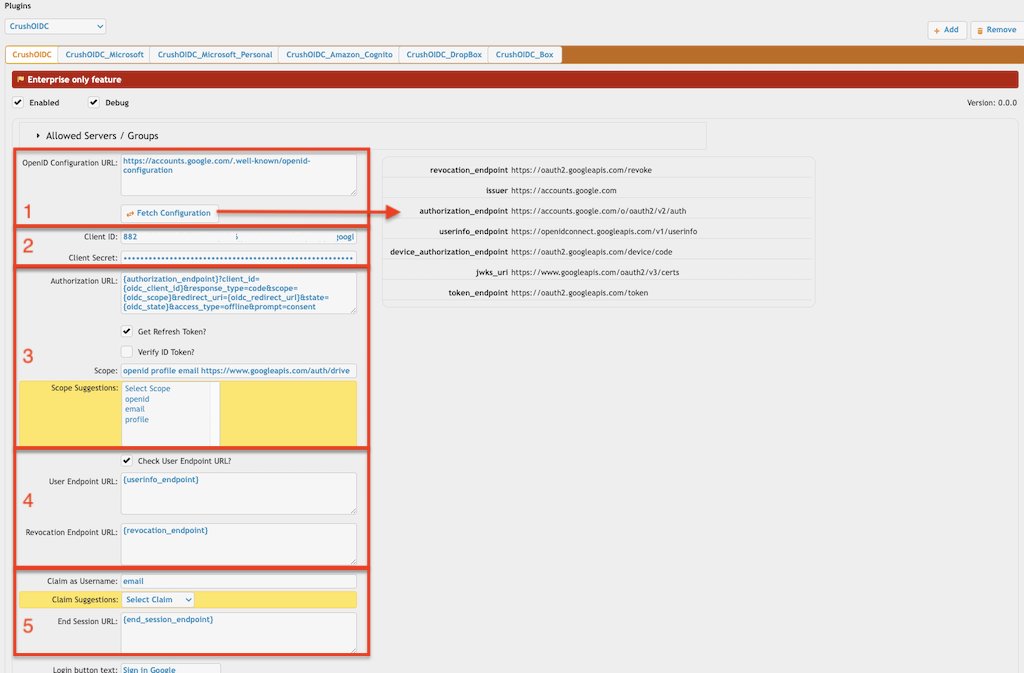
2.1.1 OpenID Configuration URL:
Dynamic endpoint:
This HTTP URL is part of the OpenID Connect (OIDC) Discovery mechanism. It follows a standard called RFC 5785 (https://datatracker.ietf.org/doc/html/rfc5785
 ), which defines the use of .well-known URIs for discovering metadata about services. It queries this HTTP endpoint to configure itself dynamically, avoiding hard-coded values. The retrieved JSON document includes important endpoints and details like:
), which defines the use of .well-known URIs for discovering metadata about services. It queries this HTTP endpoint to configure itself dynamically, avoiding hard-coded values. The retrieved JSON document includes important endpoints and details like:• Authorization endpoint
• Token endpoint
• User info endpoint
• Supported scopes and claims
• Public keys for verifying tokens
List of .well-known URLs for various identity providers and services that support OpenID Connect (OIDC):
Google: https://accounts.google.com/.well-known/openid-configuration
Microsoft Azure AD: https://login.microsoftonline.com/{tenant_id}/v2.0/.well-known/openid-configuration
Microsoft Azure B2C: https://{tenant_name}.b2clogin.com/{tenant_name}.onmicrosoft.com/{policy}/v2.0/.well-known/openid-configuration
Amazon (Cognito): https://cognito-idp.{region}.amazonaws.com/{userPoolId}/.well-known/openid-configuration
Okta: https://{yourOktaDomain}/.well-known/openid-configuration
Auth0: https://{yourDomain}.auth0.com/.well-known/openid-configuration
Dropbox: https://www.dropbox.com/.well-known/openid-configuration
Local endpoint:
You can reference a local JSON file if the identity provider (IdP) does not support OpenID Connect but does support OAuth 2.0 (like Box cloud storage). Instead of specifying an HTTP URL, provide the path to a local JSON file, such as:
./box_open_id_config.json
The JSON file should include the authorization endpoint. Example for Box cloud storage:
{
"authorization_endpoint":"https://account.box.com/api/oauth2/authorize",
"token_endpoint":"https://api.box.com/oauth2/token"
}
2.1.2 App registration related informations:
Client ID: Provide the Client ID (the unique identifier) of your IdP.
Client Secret: Provide the Client Secret of your IdP.
2.1.3 Authorization related settings:
Authorization URL: It is the endpoint where IdP initiates the authentication and authorization process. The default configuration would be:
{authorization_endpoint}?client_id={oidc_client_id}&response_type=code&scope={oidc_scope}&redirect_uri={oidc_redirect_url}&state={oidc_state}
Variables:
• {authorization_endpoint}: Authorization URL of IdP, retrieved from the OpenID Configuration JSON.
• {oidc_client_id}: Client ID assigned by the IdP during app registration. Retrieved from plugin's "Client ID" setting.
• {oidc_scope}: Specifies the "Scope"(s) provided by the plugin to determine the level of access.
• {oidc_redirect_url}: An autogenerated URL by CrushFTP, composed of the initial host and port, followed by /SSO_IDC/. This URL is used to redirect the user after successful authentication. !!! It must exactly match the redirect URL registered and configured in the IdP.
• {oidc_state}: An autogenerated value by CrushFTP to maintain the state between the authentication request and callback. This is used to prevent CSRF attacks.
Scope: It defines the permissions or access levels requested by CrushFTP during the authentication process. The scopes determine the type of information (claims) IdP will include in the ID token and what resources the client application can access. (like user profile information, email address).
Get Refresh Token: It is used to access the user's cloud storage through the IdP. It adjusts the Authorization URL by appending the following parameters:
access_type=offline&prompt=consent
• The access_type=offline parameter is used in the Authorization URL in OpenID Connect (OIDC) and OAuth 2.0 flows to request a refresh token from the IdP. A refresh token allows the application to obtain new access tokens without requiring the user to log in again, enabling offline access.
The refresh token enables access to the user's cloud storage through the IdP. CrushFTP supports cloud storage integration with services such as Google Drive (GDriveSetup), OneDrive (OneDriveSetup), SharePoint (SharePoint Integration), and Dropbox (Dropbox Integration).
When integrating cloud storage, ensure the "Scope" parameter includes the necessary permissions for accessing the user's cloud storage. Add the following scopes for the respective services:
Google: https://www.googleapis.com/auth/drive Dropbox: files.metadata.write files.content.write files.content.read
Microsoft does not require additional scopes for this purpose. Ensure that the App Registration includes the "Files.ReadWrite.All" permission, configured as either Delegated or Application. More info at SharePoint Integration.
At "Custom VFS" settings you can reference the gained refresh token as variable:
{oidc_refresh_token}
• The prompt=consent parameter is used in the authorization URL to explicitly request the user's consent during the authentication process. This parameter ensures that the Identity Provider (IdP) displays a consent screen, even if the user has previously authorized the application.
Verify ID Token:
Add new attachment
Only authorized users are allowed to upload new attachments.
List of attachments
| Kind | Attachment Name | Size | Version | Date Modified | Author | Change note |
|---|---|---|---|---|---|---|
png |
oidc_crushftp_related_settings... | 137.0 kB | 1 | 09-Jan-2025 07:29 | krivacsz | |
png |
oidc_dmz_plugin_settings.png | 141.0 kB | 2 | 09-Jan-2025 23:13 | krivacsz | |
png |
oidc_general_plugin_settings.p... | 39.3 kB | 1 | 09-Jan-2025 07:32 | krivacsz | |
png |
oidc_idp_related_plugin_settin... | 176.0 kB | 3 | 09-Jan-2025 23:17 | krivacsz | |
png |
oidc_login_buttons.png | 59.4 kB | 1 | 09-Jan-2025 07:50 | krivacsz | |
png |
oidc_redirect_base_setting.png | 37.0 kB | 1 | 05-Feb-2025 03:55 | krivacsz |
«
This particular version was published on 09-Jan-2025 04:52 by krivacsz.
G’day (anonymous guest)
Log in
JSPWiki