The plugin supports OpenID Connect (https://en.wikipedia.org/wiki/OpenID
 ), an authentication protocol built on the OAuth 2.0 (https://en.wikipedia.org/wiki/OAuth
), an authentication protocol built on the OAuth 2.0 (https://en.wikipedia.org/wiki/OAuth ) authorization framework. It facilitates user identity verification and enables single sign-on (SSO) capabilities, streamlining the authentication process for users.
) authorization framework. It facilitates user identity verification and enables single sign-on (SSO) capabilities, streamlining the authentication process for users.Constraints: It only works through HTTP or HTTPS protocol. Authorization Code Flow is supported (Implicit Flow or Hybrid Flow are not supported). It requires Enterprise License.
1. IDP general configuration
#
2. Plugin Configuration
#
1.1 Identity Provider related settings
#
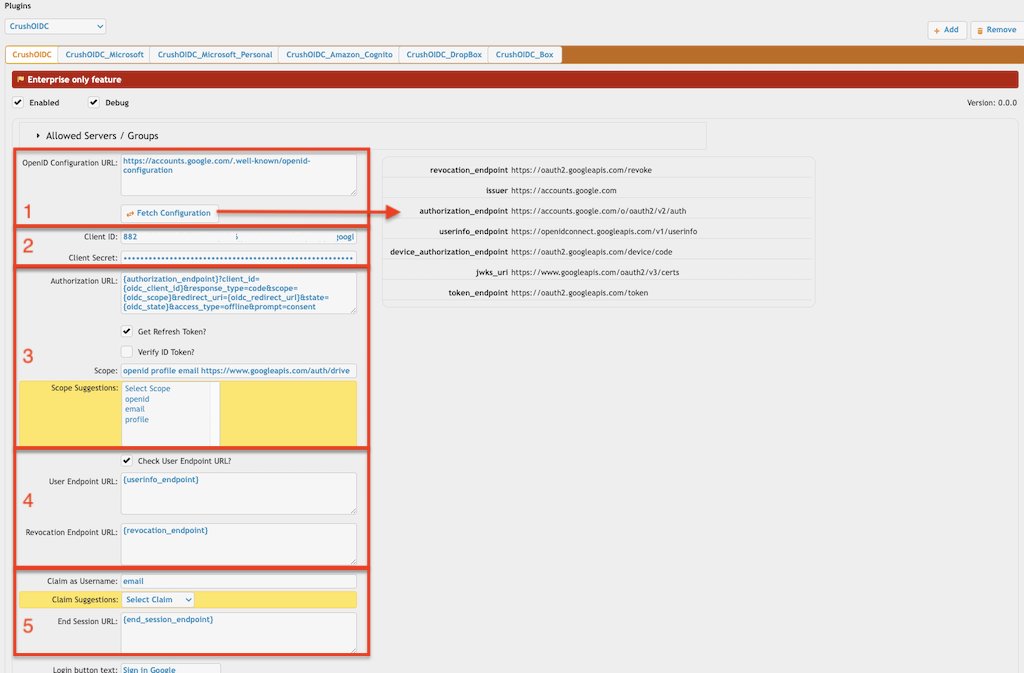
1. OpenID Configuration URL:
Dynamic endpoint:
This HTTP URL is part of the OpenID Connect (OIDC) Discovery mechanism. It follows a standard called RFC 5785 (https://datatracker.ietf.org/doc/html/rfc5785
 ), which defines the use of .well-known URIs for discovering metadata about services. It queries this HTTP endpoint to configure itself dynamically, avoiding hard-coded values. This JSON document includes important endpoints and details like:
), which defines the use of .well-known URIs for discovering metadata about services. It queries this HTTP endpoint to configure itself dynamically, avoiding hard-coded values. This JSON document includes important endpoints and details like:• Authorization endpoint
• Token endpoint
• User info endpoint
• Supported scopes and claims
• Public keys for verifying tokens
List of .well-known URLs for various identity providers and services that support OpenID Connect (OIDC):
Google: https://accounts.google.com/.well-known/openid-configuration
Microsoft Azure AD: https://login.microsoftonline.com/{tenant_id}/v2.0/.well-known/openid-configuration
Microsoft Azure B2C: https://{tenant_name}.b2clogin.com/{tenant_name}.onmicrosoft.com/{policy}/v2.0/.well-known/openid-configuration
Amazon (Cognito): https://cognito-idp.{region}.amazonaws.com/{userPoolId}/.well-known/openid-configuration
Okta: https://{yourOktaDomain}/.well-known/openid-configuration
Auth0: https://{yourDomain}.auth0.com/.well-known/openid-configuration
Dropbox: https://www.dropbox.com/.well-known/openid-configuration
Local endpoint:
You can reference a local JSON file. It is useful in case IDP does not support Open ID connect but it supports OAuth 2.0 (Like Box cloud storage). Instead of an HTTP URL, the input will be a local file path like:
./box_open_id_config.json
The JSON file should contain the authorization endpoint. Example for Box cloud storage:
{
"authorization_endpoint":"https://account.box.com/api/oauth2/authorize",
"token_endpoint":"https://api.box.com/oauth2/token"
}
Add new attachment
Only authorized users are allowed to upload new attachments.
List of attachments
| Kind | Attachment Name | Size | Version | Date Modified | Author | Change note |
|---|---|---|---|---|---|---|
png |
oidc_crushftp_related_settings... | 97.6 kB | 2 | 23-Sep-2025 03:10 | krivacsz | |
png |
oidc_dmz_plugin_settings.png | 141.0 kB | 2 | 09-Jan-2025 23:13 | krivacsz | |
png |
oidc_dropbox_settings.png | 58.1 kB | 1 | 19-May-2025 05:22 | krivacsz | |
png |
oidc_gdrive_settings.png | 71.2 kB | 1 | 19-May-2025 05:25 | krivacsz | |
png |
oidc_general_plugin_settings.p... | 39.3 kB | 1 | 09-Jan-2025 07:32 | krivacsz | |
png |
oidc_gstorage_settings.png | 67.4 kB | 1 | 19-May-2025 05:51 | krivacsz | |
png |
oidc_idp_related_plugin_settin... | 176.0 kB | 3 | 09-Jan-2025 23:17 | krivacsz | |
png |
oidc_key_mappings.png | 23.4 kB | 1 | 23-Sep-2025 03:20 | krivacsz | |
png |
oidc_login_buttons.png | 59.4 kB | 1 | 09-Jan-2025 07:50 | krivacsz | |
png |
oidc_onedrive_settings.png | 71.6 kB | 1 | 19-May-2025 04:24 | krivacsz | |
png |
oidc_redirect_base_setting.png | 37.0 kB | 1 | 05-Feb-2025 03:55 | krivacsz | |
png |
oidc_sharepoint2_settings.png | 74.6 kB | 1 | 19-May-2025 05:18 | krivacsz |
«
This particular version was published on 08-Jan-2025 08:41 by krivacsz.
G’day (anonymous guest)
Log in
JSPWiki