If you would like to import users from a *.CSV file, you can do it based on the following minimal user setup example.
Note that the WriteFile commands might vary depending on the level of your CSV file complexity.
We suggest creating a user as you'd like, and after that edit it's files from the CrushFTP/users/MainUsers/Username folder to see what fields have you selected and set it accordingly based on this example.
On the First step we search for the .CSV that contains our users.
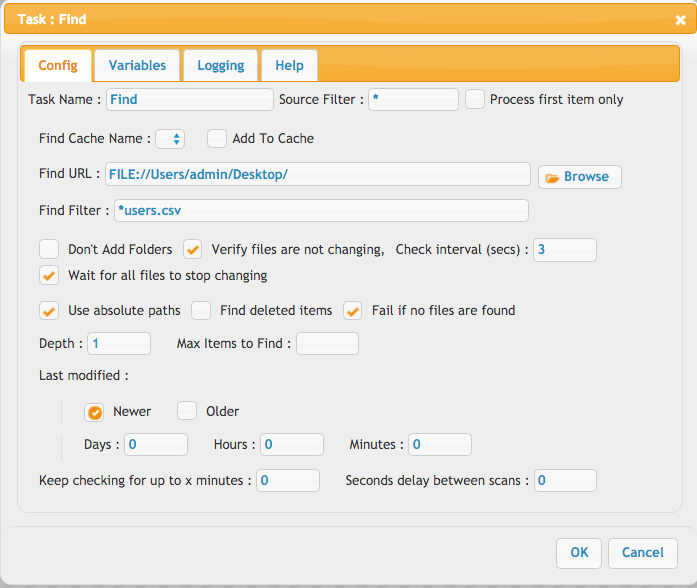
On the second step we enter the values, so that CrushFTP will know what values should use in what order from the given CSV.
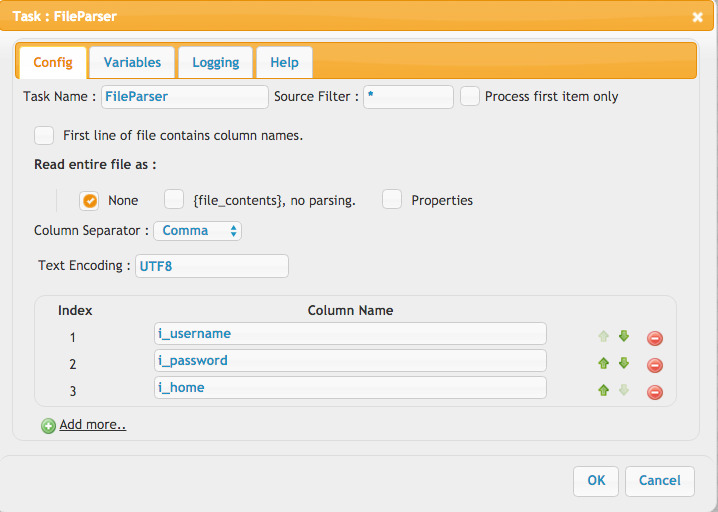
The following step needs to be done so that it ignores the file found on the first step, and uses the items from the CSV.
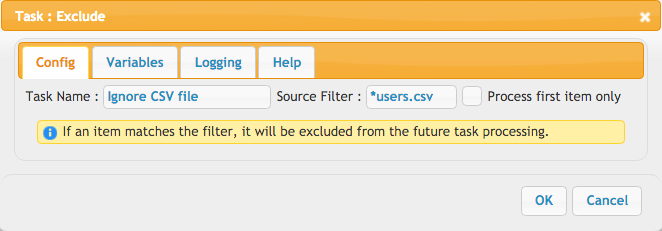
Create the user directory where the user details are stored, and NOT it's actual data.
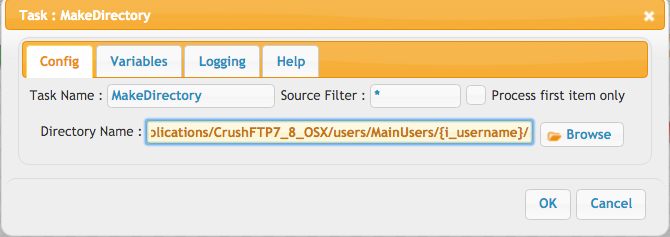
On this step we enter the user frame, and make sure you have the
<password>{encrypt_start}{i_password}{encrypt_end}</password> value, that encrypts your user password, as if not you might get unsecured, and the user password could be read by anyone who opens the user.xml file.
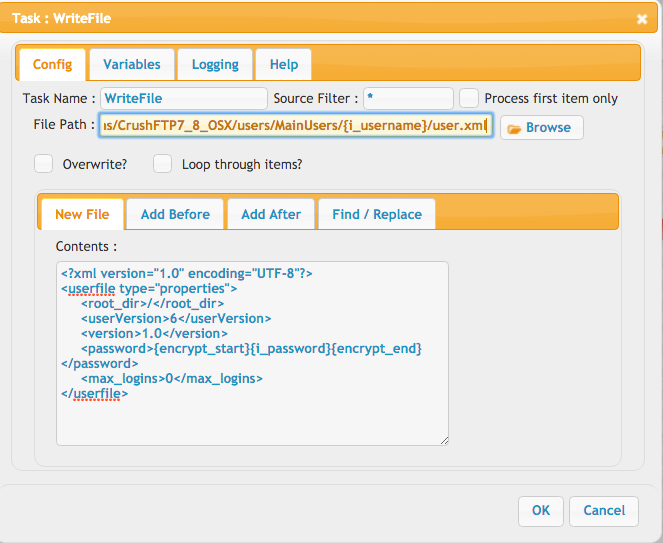
Make sure you have the VFS folder always in uppercase, this is a base requirement.
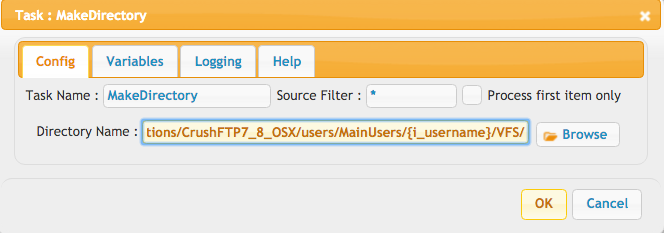 
Another requairement is to have the username with uppercase in the VFS folder, and after that you will have to set the user permissions on the VFS as:

Another requairement is to have the username with uppercase in the VFS folder, and after that you will have to set the user permissions on the VFS as:
<item name="/{upper_start}{i_username}{upper_end}/">(read)(write)(view)(delete)(deletedir)(makedir)(rename)(resume)(share)(slideshow)</item>
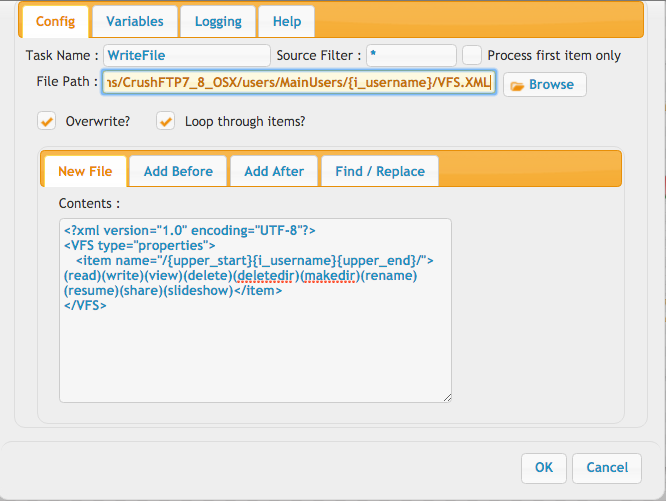 

On the next process we use the HomeFolder path from your CSV and add the users folder to it, where the users actual data will be stored.
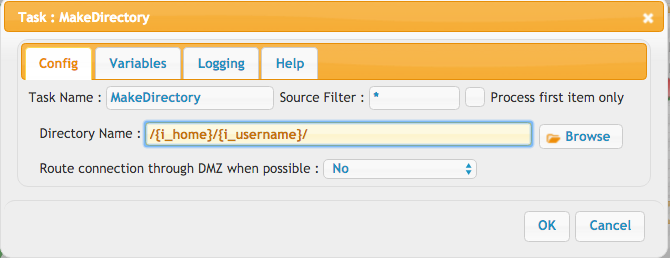 

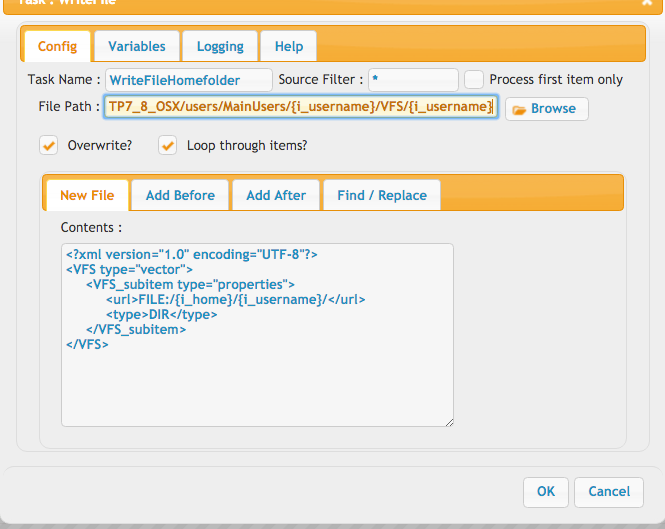 

Add new attachment
List of attachments
| Kind | Attachment Name | Size | Version | Date Modified | Author | Change note |
|---|---|---|---|---|---|---|
png |
CrushTask4 MKdir1.png | 51.0 kB | 2 | 05-Dec-2023 05:32 | Halmágyi Árpád | |
png |
CrushTask4 MKdir2.png | 49.7 kB | 2 | 05-Dec-2023 05:32 | Halmágyi Árpád | |
png |
CrushTask4 MKdir3.png | 53.1 kB | 2 | 05-Dec-2023 05:32 | Halmágyi Árpád | |
png |
CrushTask4 Write options.png | 6.9 kB | 1 | 05-Dec-2023 05:32 | Halmágyi Árpád | |
png |
CrushTask4 WriteFileHomeFolder... | 86.8 kB | 2 | 05-Dec-2023 05:32 | Halmágyi Árpád | |
png |
CrushTask4 WriteFileUser.png | 99.2 kB | 2 | 05-Dec-2023 05:32 | Halmágyi Árpád | |
png |
CrushTask4 WriteFileVFS.png | 85.9 kB | 2 | 05-Dec-2023 05:32 | Halmágyi Árpád | |
png |
CrushTask4 fileparser.png | 76.8 kB | 2 | 05-Dec-2023 05:32 | Halmágyi Árpád | |
png |
CrushTask4 find.png | 92.5 kB | 2 | 05-Dec-2023 05:32 | Halmágyi Árpád | |
png |
CrushTask4 ignore.png | 45.0 kB | 2 | 05-Dec-2023 05:32 | Halmágyi Árpád | |
png |
CrushTask4 job.png | 299.5 kB | 1 | 05-Dec-2023 05:32 | Halmágyi Árpád | |
png |
Screen Shot 2016-04-12 at 18.1... | 298.9 kB | 1 | 05-Dec-2023 05:32 | Halmágyi Árpád | |
png |
WriteFileUser.png | 79.5 kB | 2 | 05-Dec-2023 05:32 | Halmágyi Árpád | |
xml |
job.XML | 22.2 kB | 2 | 05-Dec-2023 05:32 | Halmágyi Árpád |
