Configure custom theme
#
Log in with a full admin's right user (More info at UserManagerAdmin). Click on the user's information and edit the custom theme.
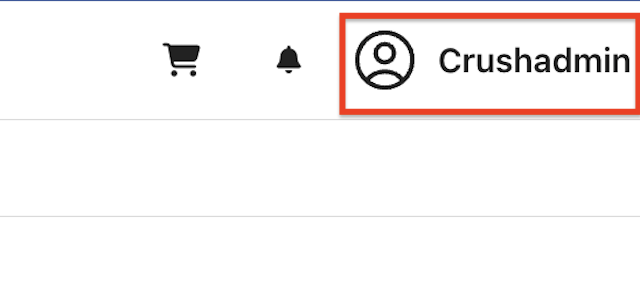
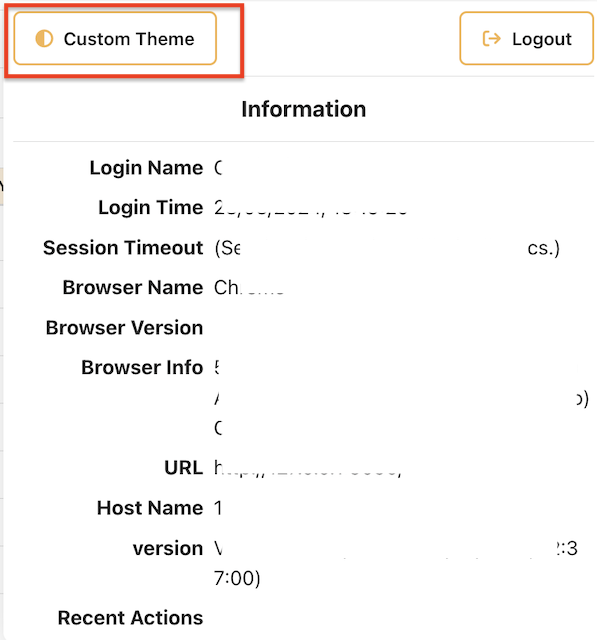
Copy the CSS(Cascading Style Sheets) code. And paste it into the Unser Manager user's CSS settings (Enter custom CSS to be appended to the WebInterface).
Add new attachment
Only authorized users are allowed to upload new attachments.
List of attachments
| Kind | Attachment Name | Size | Version | Date Modified | Author | Change note |
|---|---|---|---|---|---|---|
png |
copy_custom_css.png | 58.9 kB | 1 | 28-Mar-2024 08:17 | krivacsz | |
png |
custom_theme_button.png | 74.4 kB | 1 | 28-Mar-2024 07:28 | krivacsz | |
png |
custom_theme_user_info.png | 21.7 kB | 1 | 28-Mar-2024 07:22 | krivacsz | |
png |
user_custom_css.png | 27.9 kB | 1 | 28-Mar-2024 08:14 | krivacsz |
«
This particular version was published on 28-Mar-2024 08:12 by krivacsz.
G’day (anonymous guest)
Log in
JSPWiki
