In CrushFTP version 9 we can integrate our One Time Password (OTP) based authentication feature with Google's software based token device Google Authenticator , using Time based OTP (TOTP). The server provides a 80-bit secret key , on a per user basis, as a QR code, that can be imported using Authenticator's QR reader.
Server side configuration
#
Will need to enable one of our OTP methods, using SMS or Mail based OTP, and enable the Validated logins checkbox. The user needs to be able to log in at least once, using conventional OTP.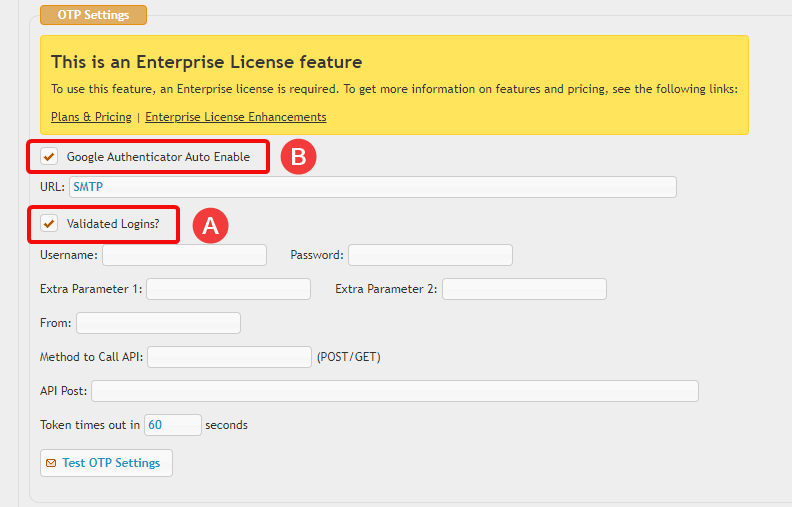
The second step is to configure the user account with Two Factor Authentication
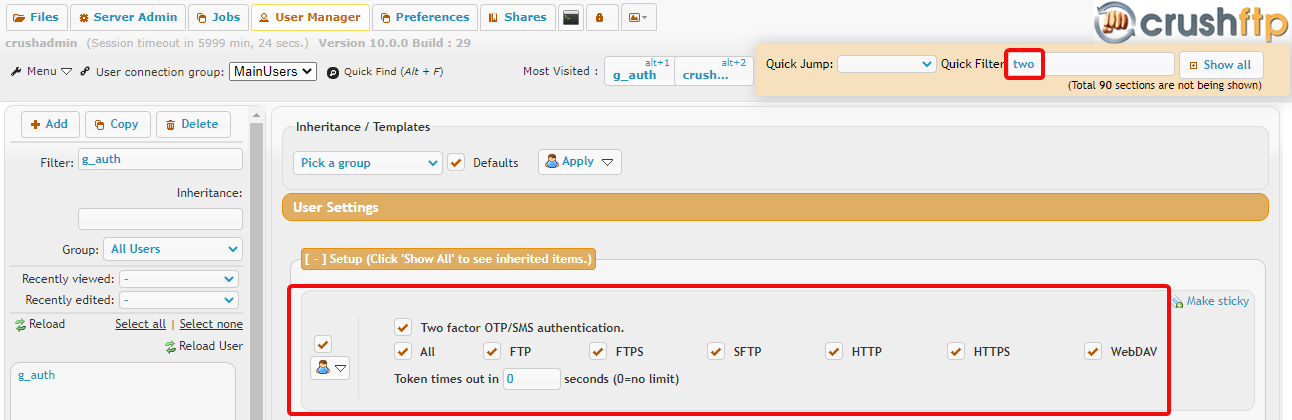
and enable the QR code generator in it's User Options menu
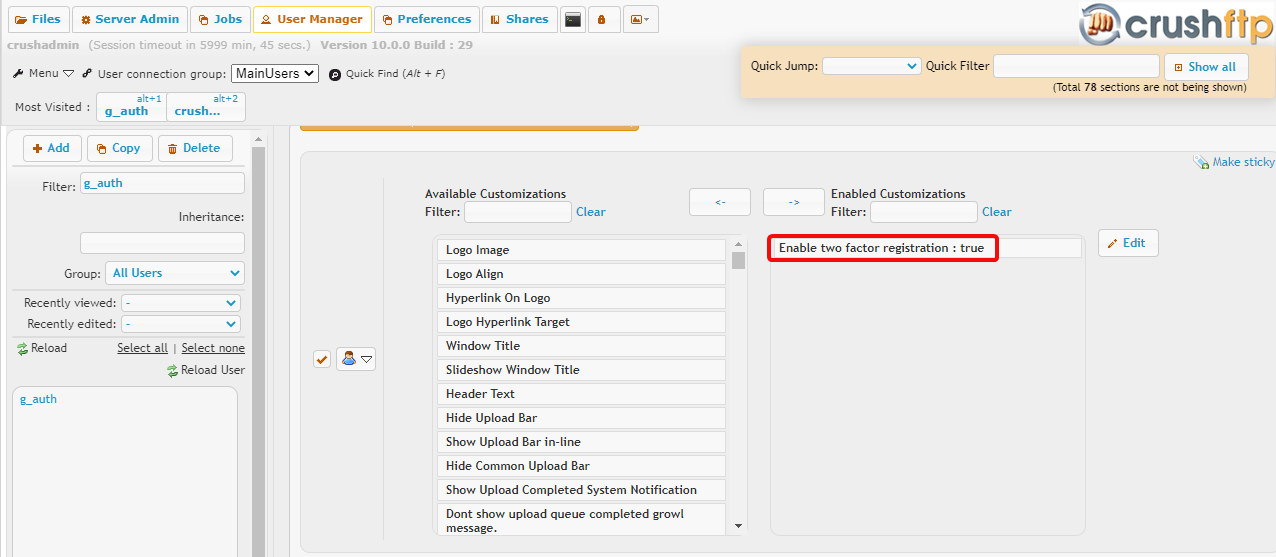
Client / token device configuration
#
The user will need to log in using conventional OTP, generate the QR code form the client UI User Options menu.
attachments

Then open Authenticator on the mobile device, set up new account, choose barcode, point the device towards the screen, read in the QR code. Then save the user settings by clicking the Confirm button in the UI.
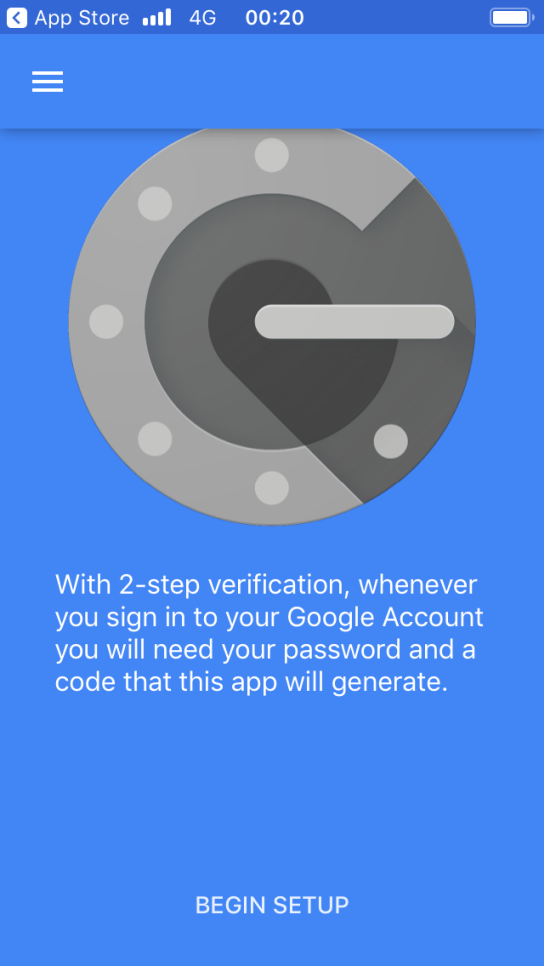 |
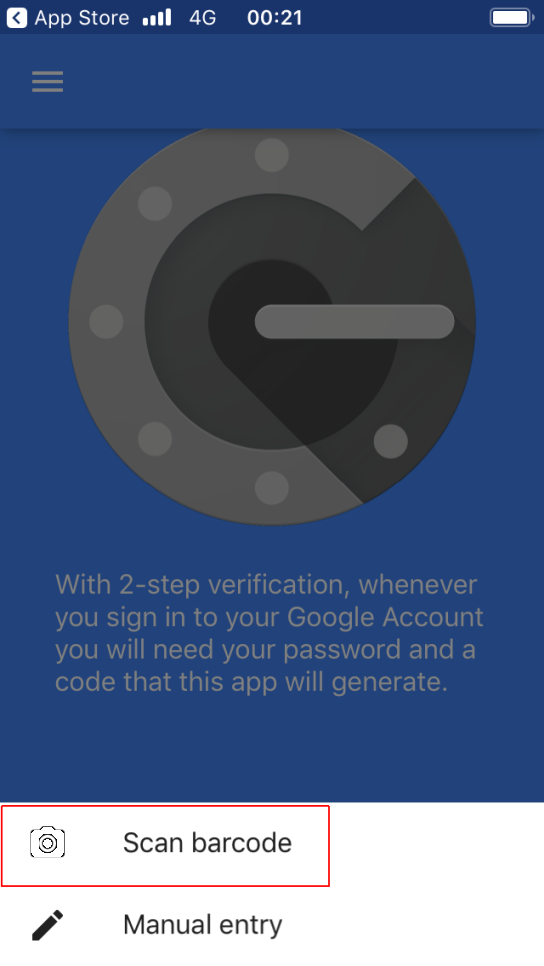 |
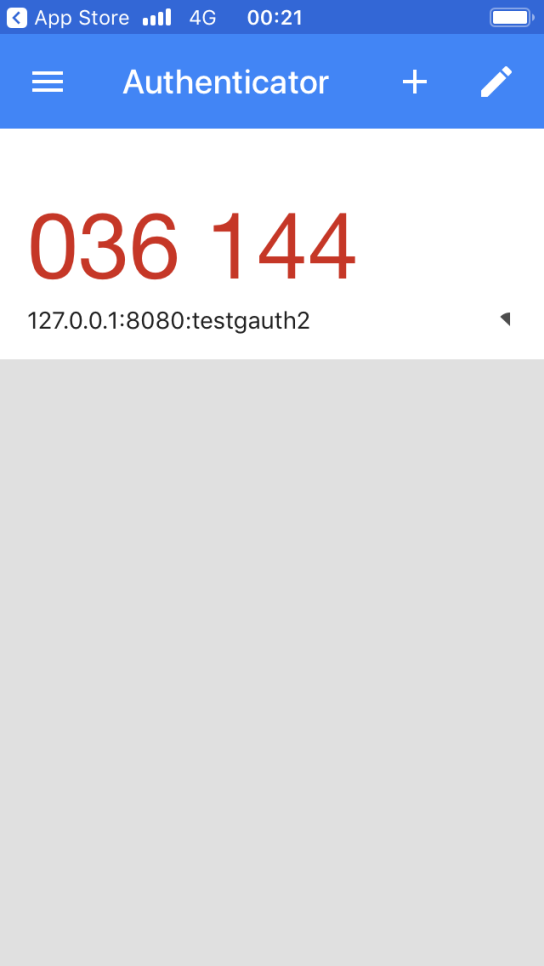 |
!!WARNING: the QR code is valid for one minute, if missed the time window, will need to generate new, or it will not save. Will need to incadrate within this time frame to generate the QR code, read it in by Authenticator and save the user settings.
Add new attachment
Only authorized users are allowed to upload new attachments.
List of attachments
| Kind | Attachment Name | Size | Version | Date Modified | Author | Change note |
|---|---|---|---|---|---|---|
jpg |
Clipboard05.jpg | 139.3 kB | 1 | 05-Dec-2023 05:32 | Ada Csaba | |
png |
Clipboard05.png | 116.6 kB | 1 | 05-Dec-2023 05:32 | Ada Csaba | |
jpg |
IMG_2500.jpg | 191.7 kB | 1 | 05-Dec-2023 05:32 | Sandor | |
jpg |
IMG_2501.jpg | 464.9 kB | 1 | 05-Dec-2023 05:32 | Sandor | |
jpg |
IMG_2502.jpg | 52.0 kB | 1 | 05-Dec-2023 05:32 | Sandor | |
png |
enable_two_factor.png | 42.5 kB | 2 | 26-Feb-2024 03:15 | Ben Spink | |
png |
qr_otp.png | 1,990.7 kB | 1 | 26-Feb-2024 03:00 | Ben Spink | |
png |
servercfg001.png | 23.0 kB | 5 | 05-Dec-2023 05:32 | Sandor | |
png |
servercfg002.png | 54.1 kB | 4 | 05-Dec-2023 05:32 | Sandor | actualized v10 |
png |
servercfg002.png.png | 54.1 kB | 1 | 05-Dec-2023 05:32 | Sandor | actualized v10 |
png |
servercfg003.png | 64.4 kB | 4 | 05-Dec-2023 05:32 | Sandor | |
png |
servercfg004.png | 43.2 kB | 4 | 05-Dec-2023 05:32 | Sandor | |
png |
tokencfg001.png | 101.9 kB | 2 | 05-Dec-2023 05:32 | Ada Csaba | |
png |
tokencfg002.png | 96.2 kB | 2 | 05-Dec-2023 05:32 | Ada Csaba | |
png |
tokencfg003.png | 37.4 kB | 2 | 05-Dec-2023 05:32 | Ada Csaba |
«
This particular version was published on 05-Dec-2023 05:32 by Ada Csaba.
G’day (anonymous guest)
Log in
JSPWiki
