CrushFTP-specific terms used in this wiki, and related:
Groups in User Manager are a way to organize users into different lists. Can manage groups from either the Menu toolset, the Group list or right click on a user account, choose some group related item from the context menu.
A group by itself does not imply any inheritance of settings. So a typical group will just organize users into a list, but there are no inheritance settings.
If you want groups and inheritance to work together, then you need to make a user who has the same name as the group, but not member of the group; we call this the Group Template account. Be careful to keep the case on the username and group name the same.
For example, if you make a user name "testgroup1", and make a group named "testgroup1" as well, when you add users to this group, they will also be set to inherit settings from the user "testgroup1". So it does both. But if the user "testgroup1" did not exist, its only a list of users with no inheritance.
Using this you could configure events on the user "testgroup1",
and then everyone you add into the group would get these settings
Modifying any inheritable settings on the Group Template user will automatically reflect on the inheriting ( group member) users. This makes bulk changes on multiple user accounts easy, by only editing settings in one place.
- Groups
- a logical way to organize user accounts, our term for an Organizational Unit equivalent.
- Inheritance
- a way to automatically apply user settings from one user to another. The term roots in object oriented programming, there is a separate wiki on this
- Group Template account
- inheritance parent or archtype account, that parents inheritance for a group of user accounts
- VFS Linking
- loosely related to inheritance, a pointer to a VFS directory of another user account, there is a separate wiki on this
Groups in User Manager are a way to organize users into different lists. Can manage groups from either the Menu toolset, the Group list or right click on a user account, choose some group related item from the context menu.
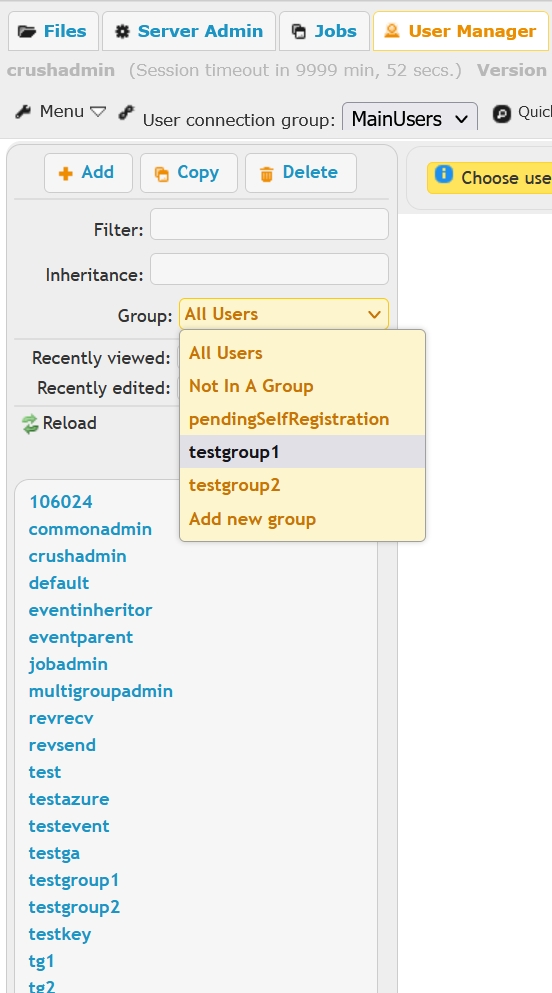 |
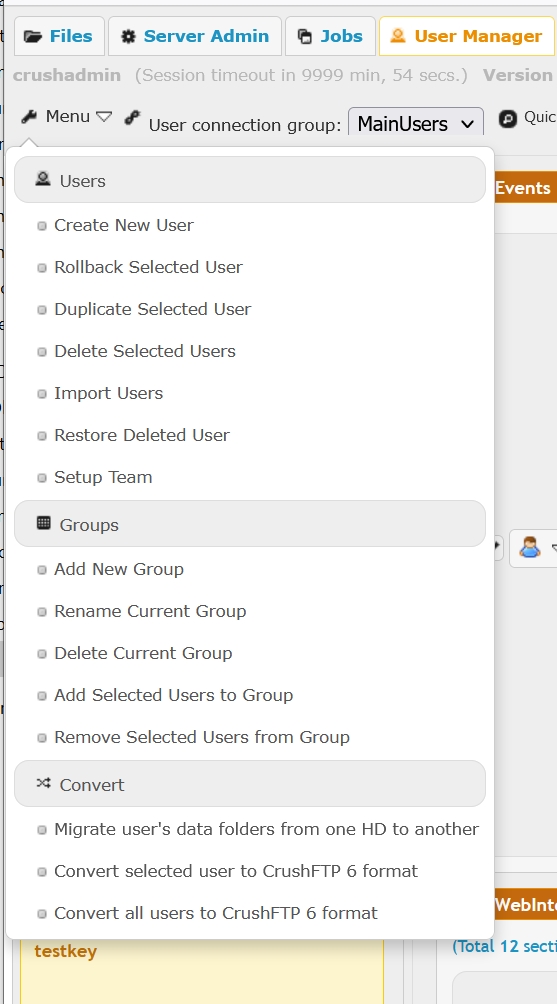 |
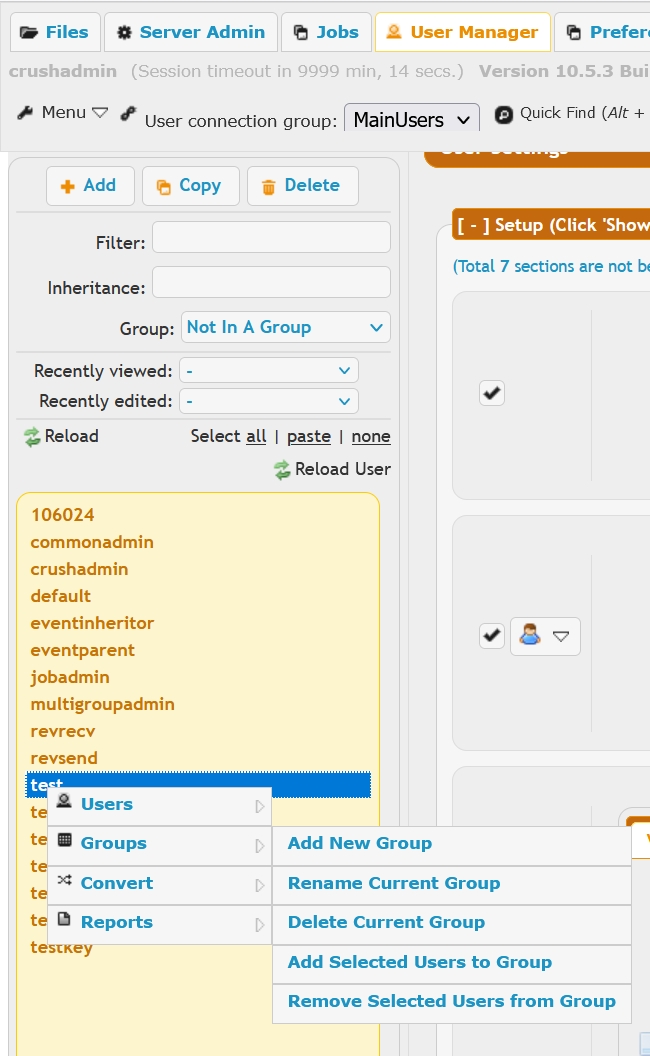 |
A group by itself does not imply any inheritance of settings. So a typical group will just organize users into a list, but there are no inheritance settings.
If you want groups and inheritance to work together, then you need to make a user who has the same name as the group, but not member of the group; we call this the Group Template account. Be careful to keep the case on the username and group name the same.
For example, if you make a user name "testgroup1", and make a group named "testgroup1" as well, when you add users to this group, they will also be set to inherit settings from the user "testgroup1". So it does both. But if the user "testgroup1" did not exist, its only a list of users with no inheritance.
Using this you could configure events on the user "testgroup1",
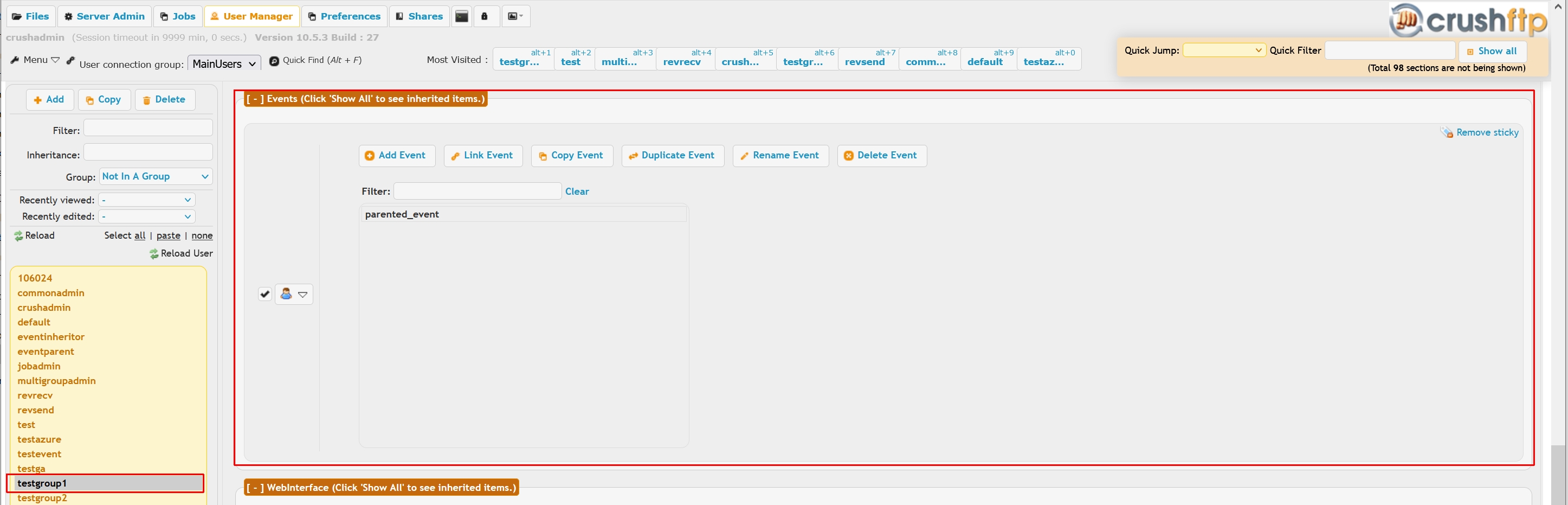 |
and then everyone you add into the group would get these settings
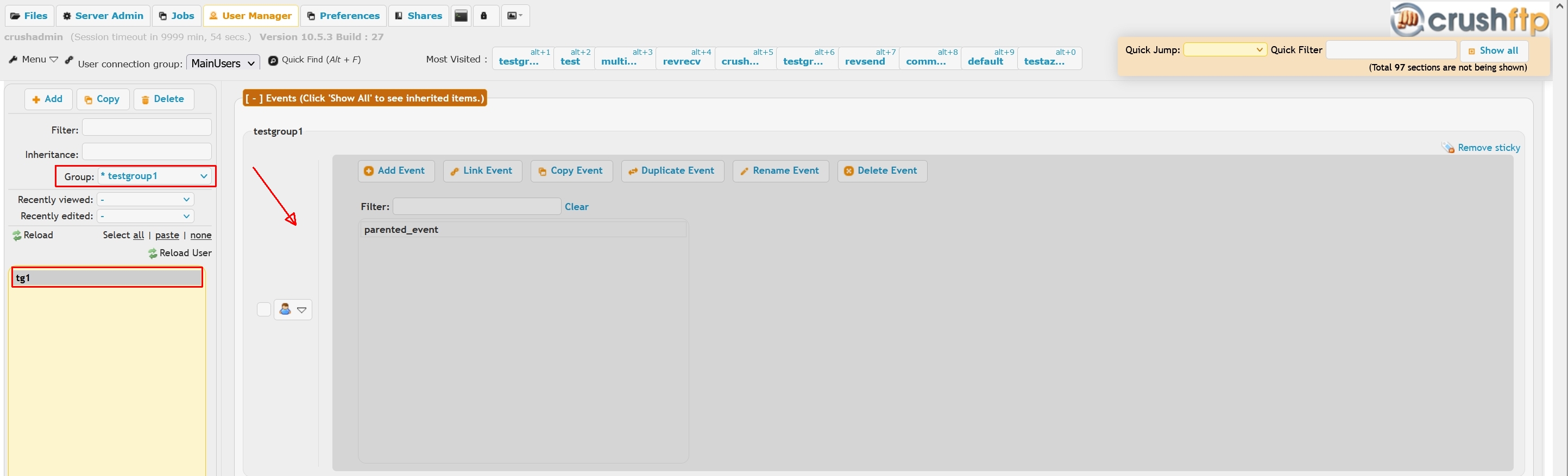 |
Modifying any inheritable settings on the Group Template user will automatically reflect on the inheriting ( group member) users. This makes bulk changes on multiple user accounts easy, by only editing settings in one place.
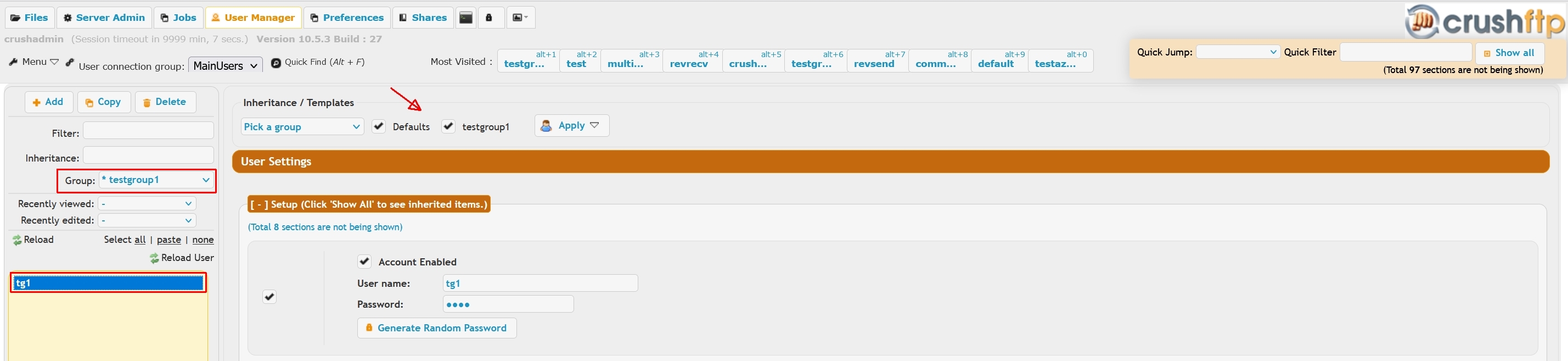 |
Add new attachment
Only authorized users are allowed to upload new attachments.
List of attachments
| Kind | Attachment Name | Size | Version | Date Modified | Author | Change note |
|---|---|---|---|---|---|---|
png |
groups.png | 19.3 kB | 1 | 05-Dec-2023 05:32 | Ben Spink | |
jpg |
groups1.jpg | 151.6 kB | 1 | 05-Dec-2023 05:32 | Ada Csaba | |
jpg |
groups2.jpg | 162.7 kB | 1 | 05-Dec-2023 05:32 | Ada Csaba | |
jpg |
groups3.jpg | 205.8 kB | 2 | 05-Dec-2023 05:32 | Ada Csaba | |
jpg |
groups_inheritance1.jpg | 328.1 kB | 1 | 05-Dec-2023 05:32 | Ada Csaba | |
jpg |
groups_inheritance2.jpg | 311.0 kB | 1 | 05-Dec-2023 05:32 | Ada Csaba | |
jpg |
groups_template1.jpg | 395.7 kB | 1 | 05-Dec-2023 05:32 | Ada Csaba |
«
This particular version was published on 05-Dec-2023 05:32 by Ada Csaba.
G’day (anonymous guest)
Log in
JSPWiki
