1. Default Error task
#
If a task has a name: Default Failure, that task will capture all failures without connecting the red lines to it.
Instead of connecting each task failure point to one task:
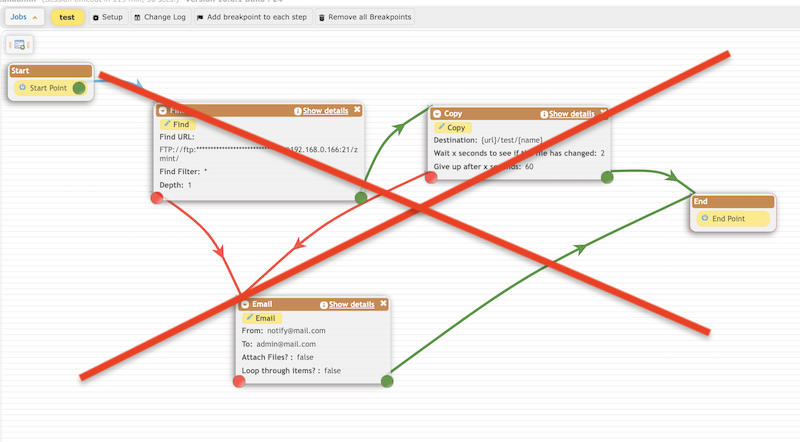
Use Default Failure task to handle failures:
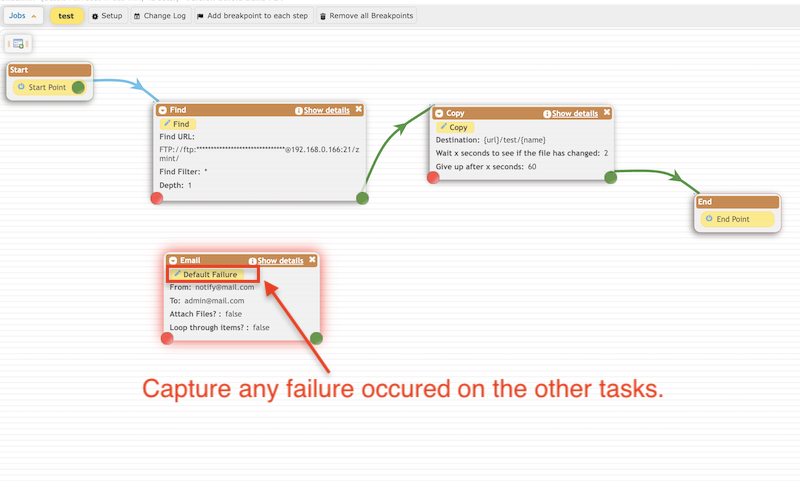
2. Job Failure email template
#
Create an email template with the name: JOB_FAILURE (see Email Templates), if a job exits in a failed state, it sends an email based on the configured email template.
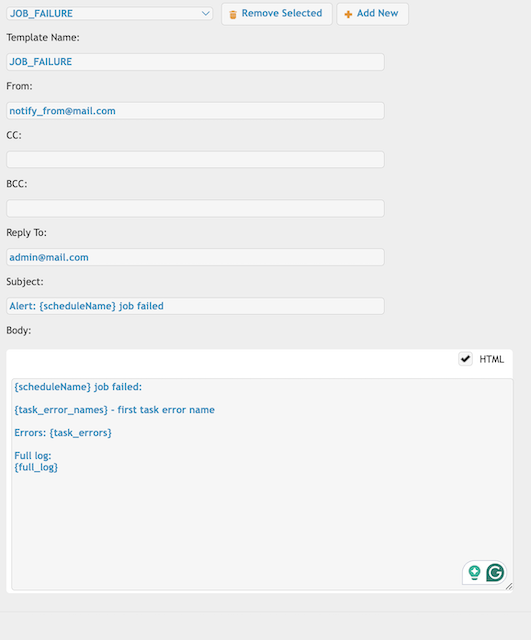
3 Failure related variables
#
{task_error}
{task_errors}
{task_error_name}
{task_error_names}
{error}
{full_log}
Add new attachment
Only authorized users are allowed to upload new attachments.
List of attachments
| Kind | Attachment Name | Size | Version | Date Modified | Author | Change note |
|---|---|---|---|---|---|---|
png |
bad_usage.png | 159.3 kB | 1 | 21-Mar-2024 06:27 | krivacsz | |
png |
default_failure_task.png | 133.1 kB | 1 | 21-Mar-2024 06:22 | krivacsz | |
png |
job_failure_email_template.png | 67.1 kB | 1 | 21-Mar-2024 06:55 | krivacsz |
«
This page (revision-18) was last changed on 21-Mar-2024 07:14 by krivacsz
G’day (anonymous guest)
Log in
JSPWiki
