The default copy of CrushFTP ships very secure. There are no default usernames, or passwords, etc. The default ciphers are relatively secure, but not as secure as they could be just for compatibility for people starting out using a potentially older browser for example. We also have some default ports that you may not need or want for file transfer that allow for insecure connections (FTP / HTTP).
Remove plaintext protocols
#
By default we ship a plain HTTP port listening on port bumber 8080 and 9090, delete these on IP Servers page. Or change the IP from "lookup" to be 127.0.0.1 making them inaccessible.The default setup of the FTP/FTPES port does not enforce FTPES, to do so turn on encryption. Or remove the FTP port completely, if not needed.
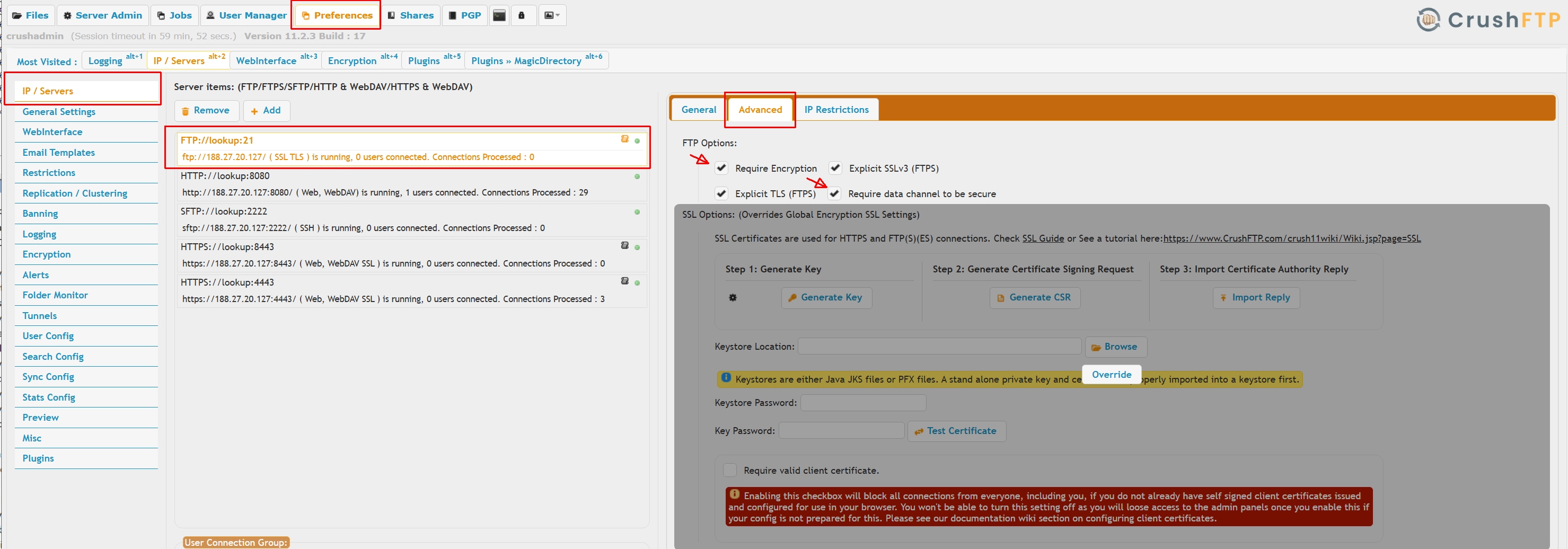 |
Hardening SSL/TLS ciphers
#
This affects FTPS, FTPES, HTTPS and WebDAVS server mode. On Encryption->SSL page press the "All insecure ciphers" button, save the settings then restart the HTTPS server listener.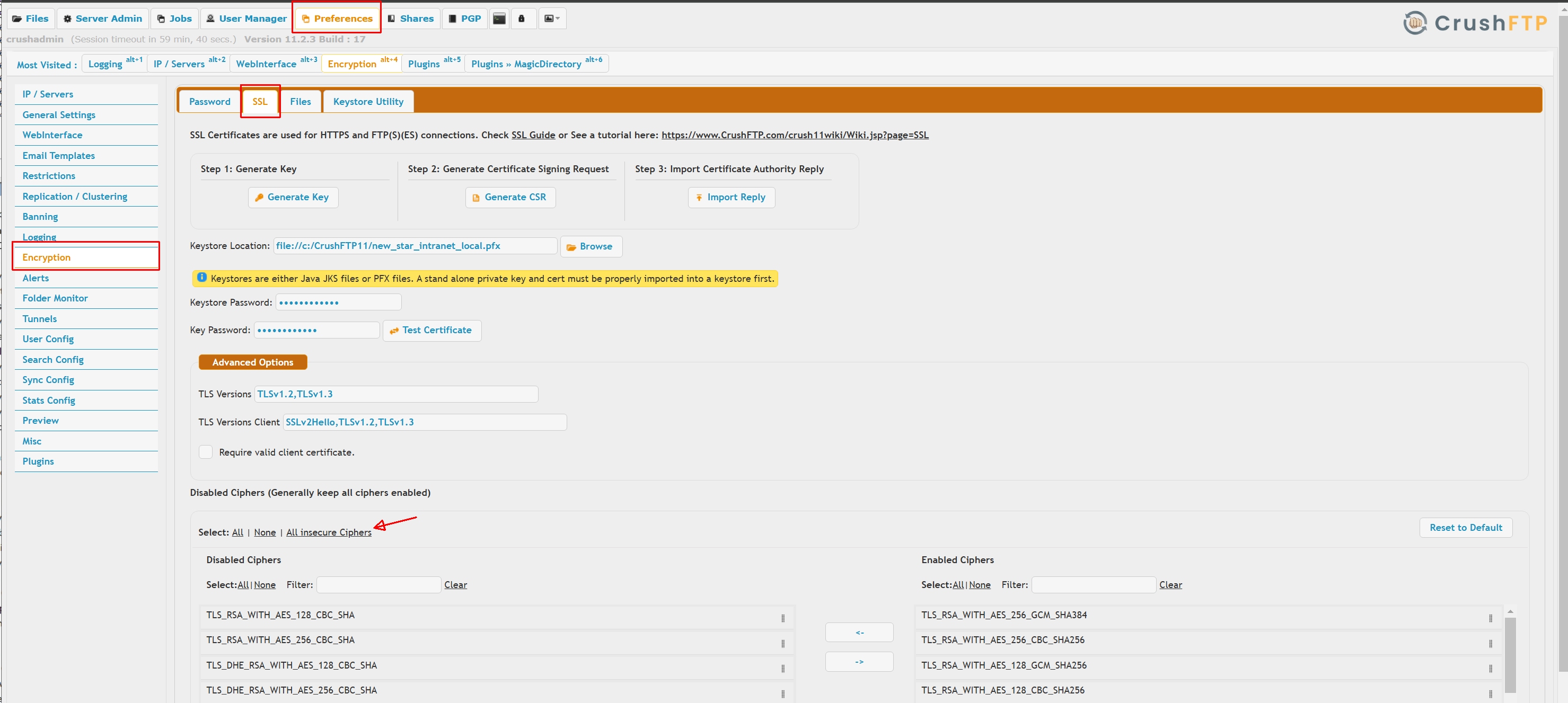 |
Hardening the HTTP headers
#
Usually resetting the WebInterface->CSP page to defaults will do. When using SAML, OAUTH, or other external IDP integration, will need to add the IDP portal domain as allowed domain.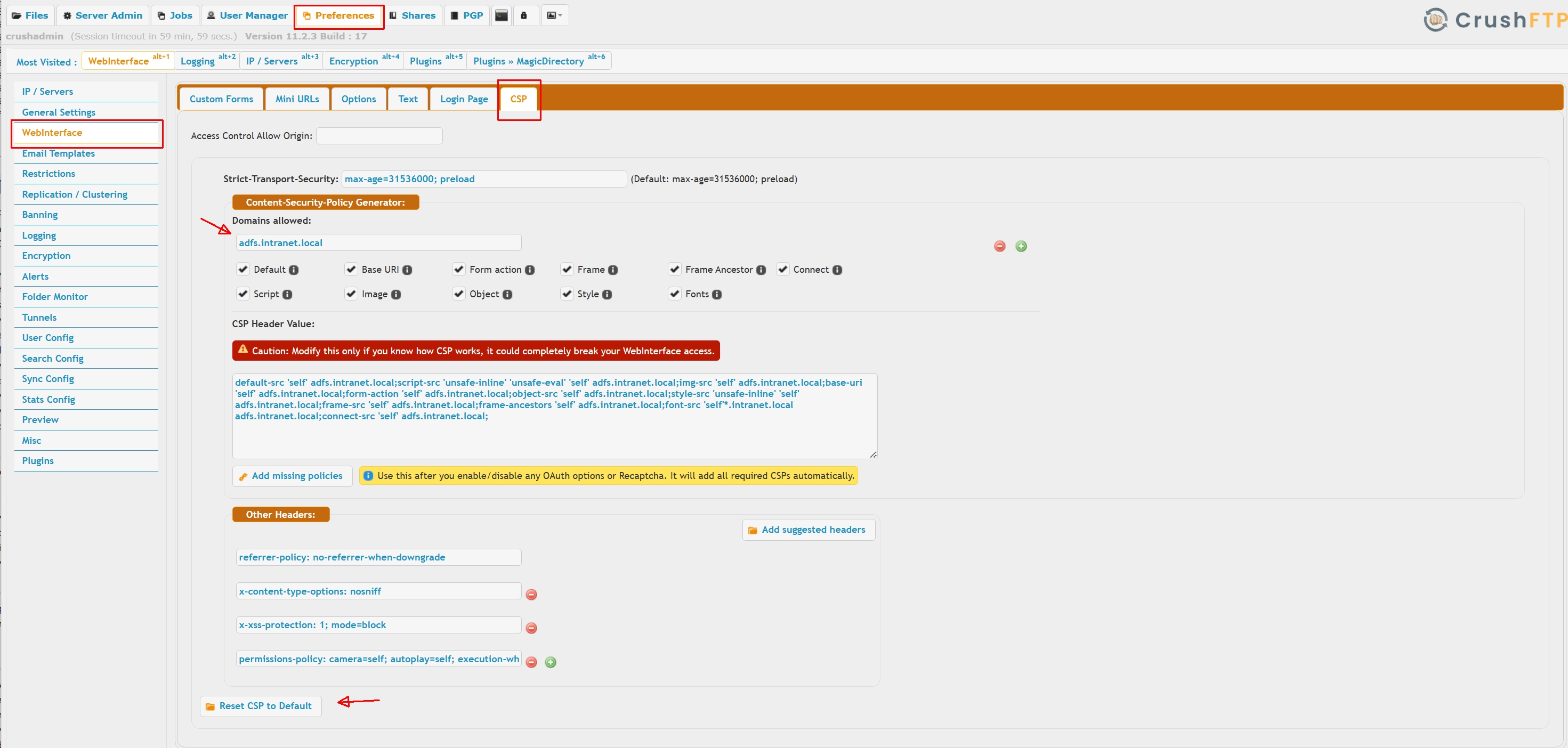 |
The changes take effect instantly, no restart required.
Hardening SSH algorithms
#
On IP/Servers page select the SFTP server listener, select the Advanced tab, remove all weak algorithms from the list. The actual strength of various algorithms is debated, must consult your own security advisor. Usually the NIST recommanded algorithms will satisfy most security assessors.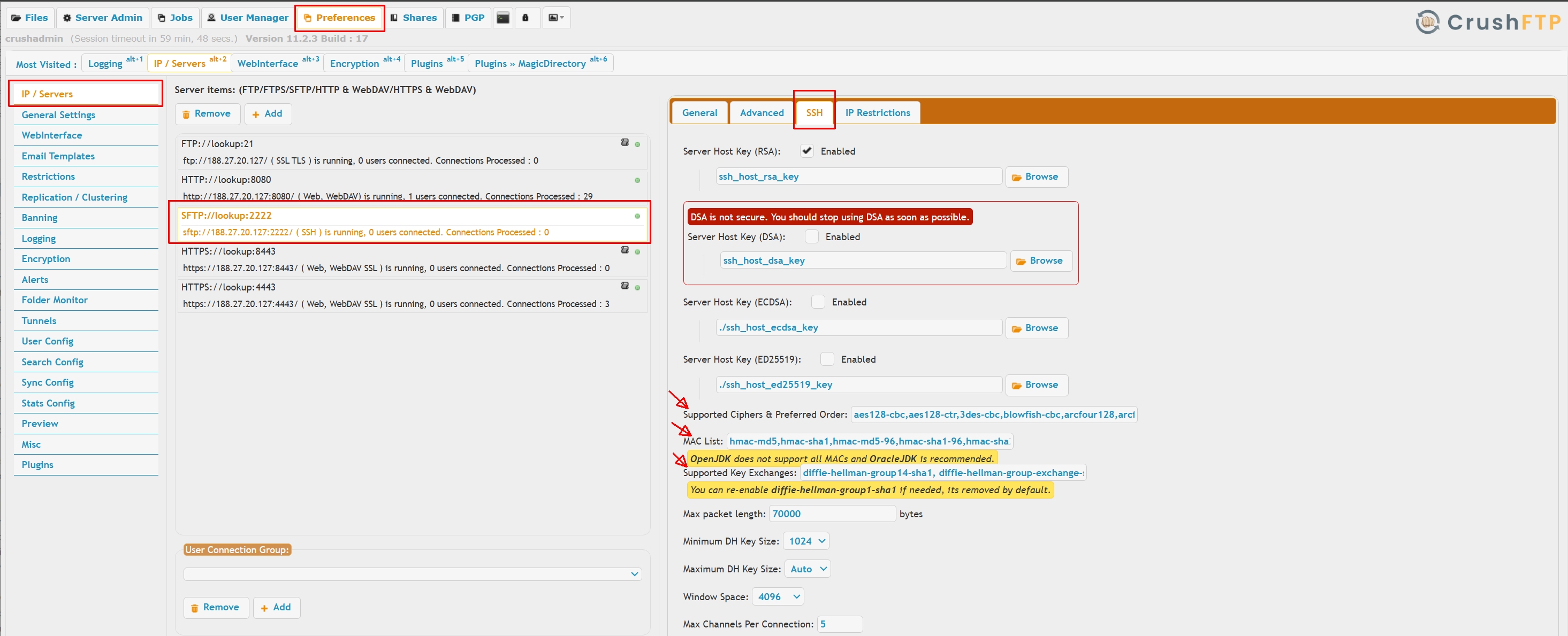 |
Hostkey algorithms:
Use the default RSA or enable ECDSA and/or ED25519.
Ciphers:
aes128-ctr,aes192-ctr,aes256-ctr,aes128-gcm@openssh.com,aes256-gcm@openssh.comKey Exchange (KEX) algorithms:
curve25519-sha2@libssh.org,curve25519-sha256@libssh.org,diffie-hellman-group18-sha512,diffie-hellman-group17-sha512,diffie-hellman-group16-sha512,diffie-hellman-group15-sha512,diffie-hellman-group14-sha256,ecdh-sha2-nistp256,ecdh-sha2-nistp384,ecdh-sha2-nistp521Message Authentication Code (MAC) algorithms :
hmac-sha256,hmac-sha2-256,hmac-sha256@ssh.com,hmac-sha2-256-etm@openssh.com,hmac-sha512,hmac-sha2-512,hmac-sha512@ssh.com,hmac-sha2-512-etm@openssh.com
If you need data at rest encryption:
1.) Go to the User Manager, default user.
2.) Do a quick filter on "pgp".
3.) Configure a public and private key for the PGP encryption. Doing it here on the default will automatically apply to all users.
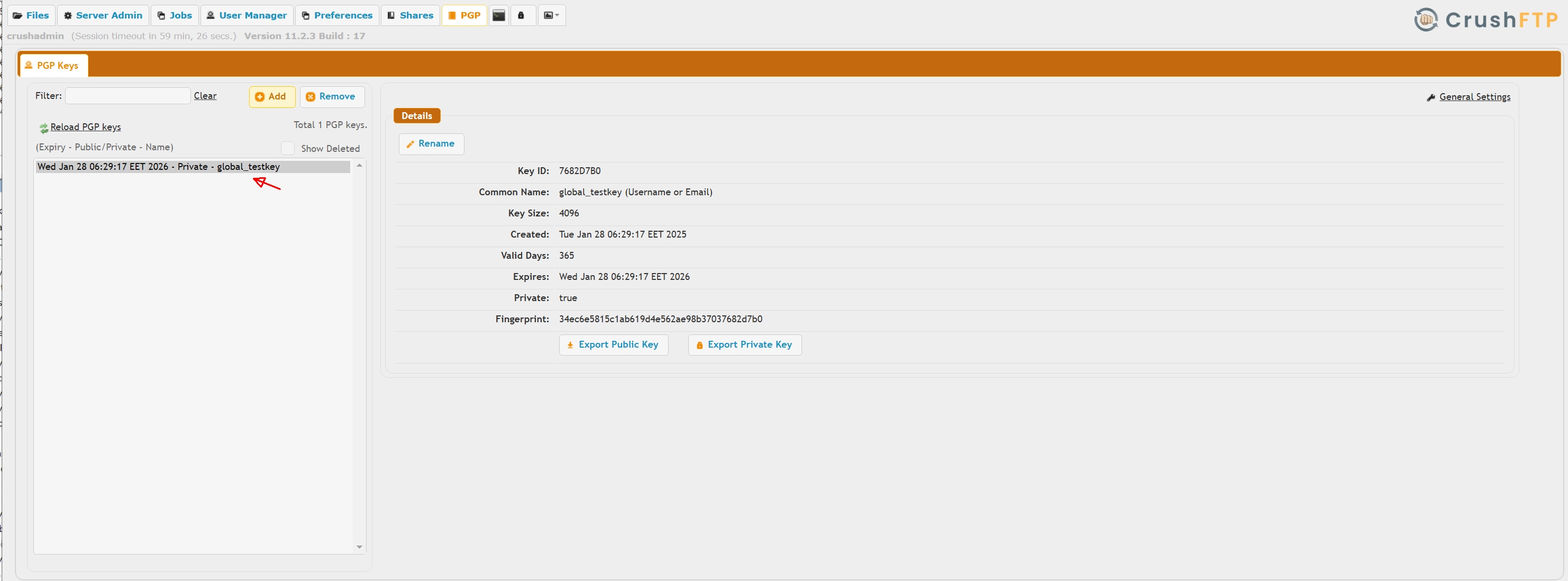 |
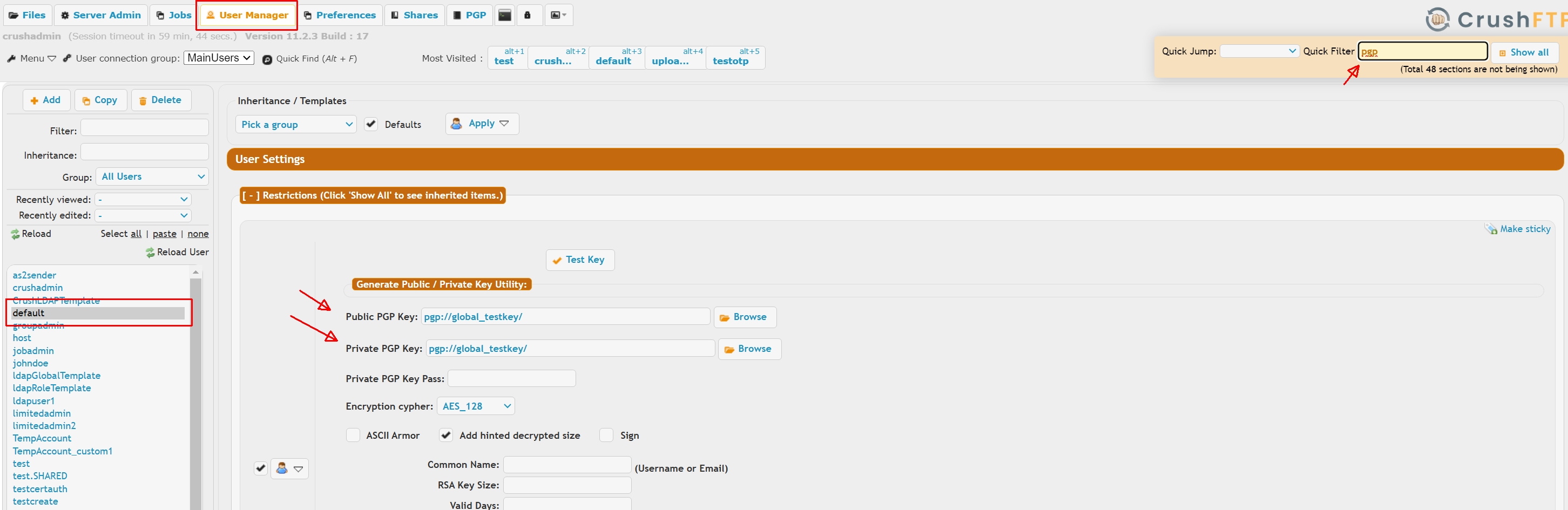 |
IMPORTANT: Do not try to disable or remove the default user as the user cannot be used for logins and is just for applying settings.
Add new attachment
Only authorized users are allowed to upload new attachments.
List of attachments
| Kind | Attachment Name | Size | Version | Date Modified | Author | Change note |
|---|---|---|---|---|---|---|
jpg |
hardening_csp1.jpg | 607.6 kB | 1 | 27-Jan-2025 23:32 | Ada Csaba | |
jpg |
hardening_ftp1.jpg | 675.7 kB | 1 | 27-Jan-2025 23:33 | Ada Csaba | |
jpg |
hardening_pgp1.jpg | 298.0 kB | 1 | 27-Jan-2025 23:33 | Ada Csaba | |
jpg |
hardening_pgp2.jpg | 406.7 kB | 1 | 27-Jan-2025 23:33 | Ada Csaba | |
jpg |
hardening_sftp1.jpg | 637.1 kB | 1 | 28-Jan-2025 00:31 | Ada Csaba | |
jpg |
hardening_ssl.jpg | 587.1 kB | 1 | 27-Jan-2025 23:33 | Ada Csaba |
«
This page (revision-40) was last changed on 28-Jan-2025 00:56 by Ada Csaba
G’day (anonymous guest)
Log in
JSPWiki
