About Java Message Service: https://en.wikipedia.org/wiki/Jakarta_Messaging
Supported protocol: AMQPS (https://en.wikipedia.org/wiki/Advanced_Message_Queuing_Protocol )
)
1. Solace JMS AMQPS Integration
#
About Solace JMS : https://docs.solace.com/API/AMQP/Why-AMQP.htm

Get the AMQPS URL, user name, and password for JMSTask's JNDI config from the Solace Broker Management.
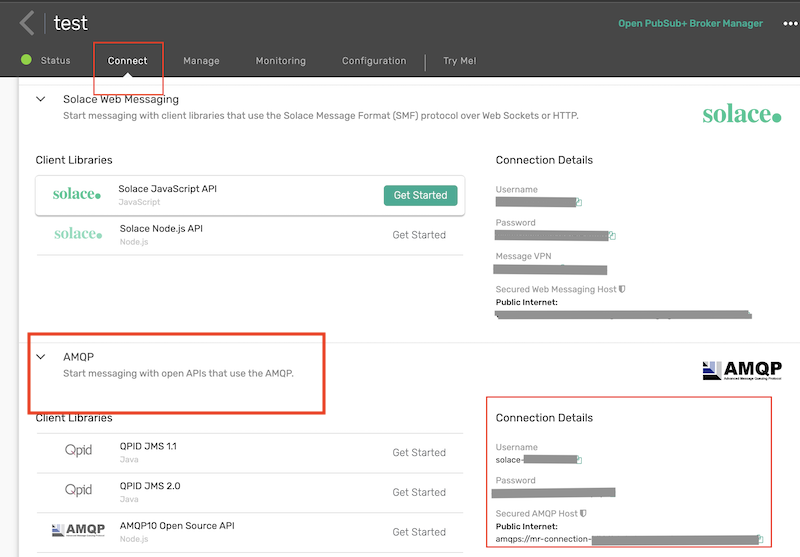
2. JMSTask configuration:
#
2.1 JNDI config: Variable replacement is supported.
#
About Java Naming and Directory Interface: https://en.wikipedia.org/wiki/Java_Naming_and_Directory_Interface
It stores the connection settings and required destinations (Topic and Queue). Configuration example:
# Context Factory java.naming.factory.initial=org.apache.qpid.jms.jndi.JmsInitialContextFactory # Secured AMQP Host connectionfactory.qpidConnectionfactory=amqps://mr-connection-XXXXd:56XX #User name and password username=solace-XXXX password=rsaXXXXXX #Topic name topic.my_topic_name=my_topic_name queue.my_queue=my_queue
2.2 Producer Mode:
#
Sends messages to the topic or queue.
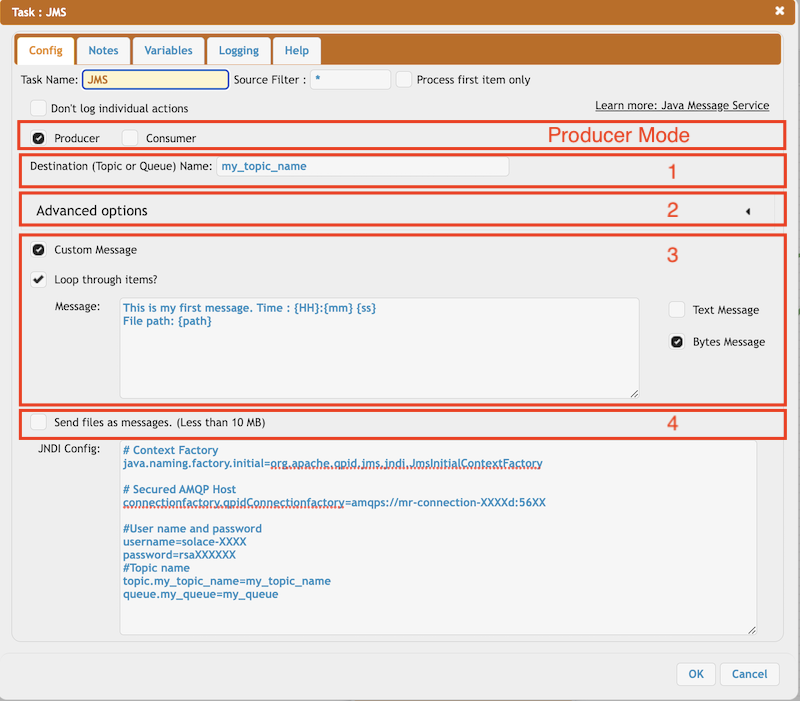
1. Destination name: Name of the Topic or Queue configured on JNDI config. Variable replacement is supported (CrushTaskVariables).
2. Message Type: Custom Message: Send a custom message to the destination as text or binary. Variable replacement is also supported. You can loop through incoming files and send as many custom messages with file-related pieces of information like name, path, or URL.
3. Message Type: Send files: It sends the file content in binary mode. Max file size allowed: 10 MB.
3 Advanced Options:
#
Persistent: Delivery mode Persistent means the message is not lost when a messaging provider goes down for any reason and comes up again.
Time to live: When the message is published, the specified time to live is added to the current time to give the expiration time
Priority: There are 10 priority levels, 0 to 9. As per the JMS standard, a message with priority 0-4 is the normal priority, and 5-9 is considered an expedited priority.
2.3 Consumer Mode: Receive messages froem topic or queue.
#
1. Destination name: Name of the Topic or Queue configured on JNDI config. Variable replacement is supported (CrushTaskVariables).
Add new attachment
Only authorized users are allowed to upload new attachments.
List of attachments
| Kind | Attachment Name | Size | Version | Date Modified | Author | Change note |
|---|---|---|---|---|---|---|
png |
JMSTask.png | 165.7 kB | 4 | 05-Dec-2023 05:32 | krivacsz | |
png |
jms_amqp.png | 111.6 kB | 5 | 05-Dec-2023 05:32 | krivacsz | |
png |
jms_consumer_mode.png | 156.6 kB | 1 | 05-Dec-2023 05:32 | krivacsz | |
zip |
jms_dependency.zip | 4,510.7 kB | 1 | 05-Dec-2023 05:32 | krivacsz | Added JMS dependency jars |
png |
jms_jndi_config.png | 132.1 kB | 1 | 05-Dec-2023 05:32 | krivacsz |
«
This particular version was published on 05-Dec-2023 05:32 by krivacsz.
G’day (anonymous guest)
Log in
JSPWiki