The login page can be customized from its default configuration. Users will need to login before they can access files unless you make a "anonymous" account which does not require authentication.
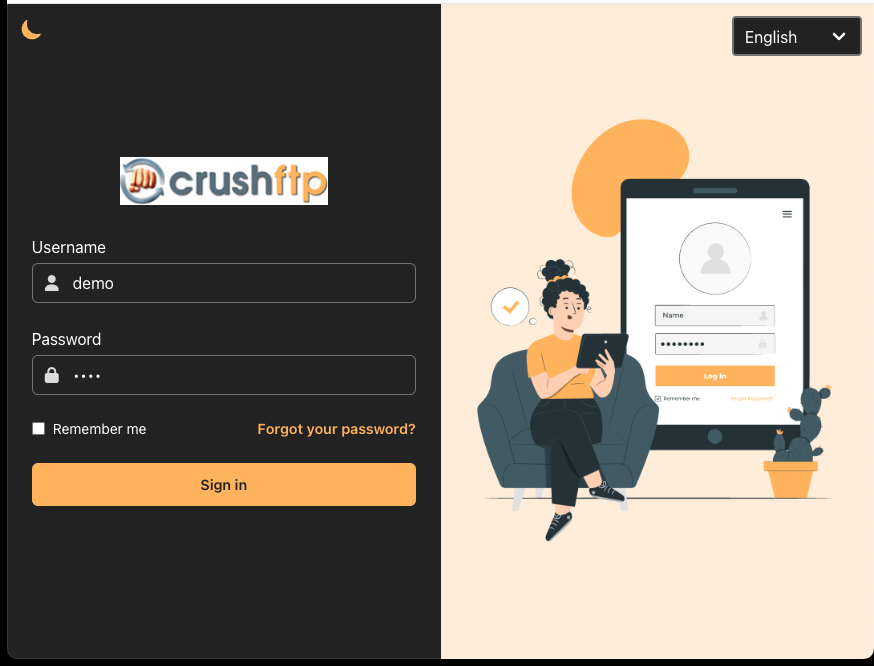
If users forget their password, they can have a password reset link emailed to them if you allow them to do so. If the user's password has expired, the login sequence automatically handles forcing them to assign a new password following the password rules you have configured on the server.
You can also hard code automatic logins by embedding the username and password in the url.
Examples:
https://www.crushftp.com/?u=demo&p=demo&path=/demo/
https://www.crushftp.com/?u=demo&p=demo
Add new attachment
Only authorized users are allowed to upload new attachments.
List of attachments
«
This page (revision-10) was last changed on 25-Feb-2024 22:28 by Ben Spink
G’day (anonymous guest)
Log in
JSPWiki