The WebInterface also has the ability to allow users to request their password when they forget it. They still need to know their username though. To allow this to work, you must first configure your server to allow this. In the main preferences, you can set the default SMTP server, SMTP user, and SMTP password. The email address where the password will be sent is the email in the upper right of the Events tab of the User Manager. Lastly, you must grant the email password option in the admin section of the User Manager. Once that is setup, then passwords can be emailed out when requested. (If your passwords are stored in the SHA format, they cannot be retrieved.)
By default, the login page also lets the user choose what WebInterface format they want to see. This is either the HTML interface, or the Flash interface.
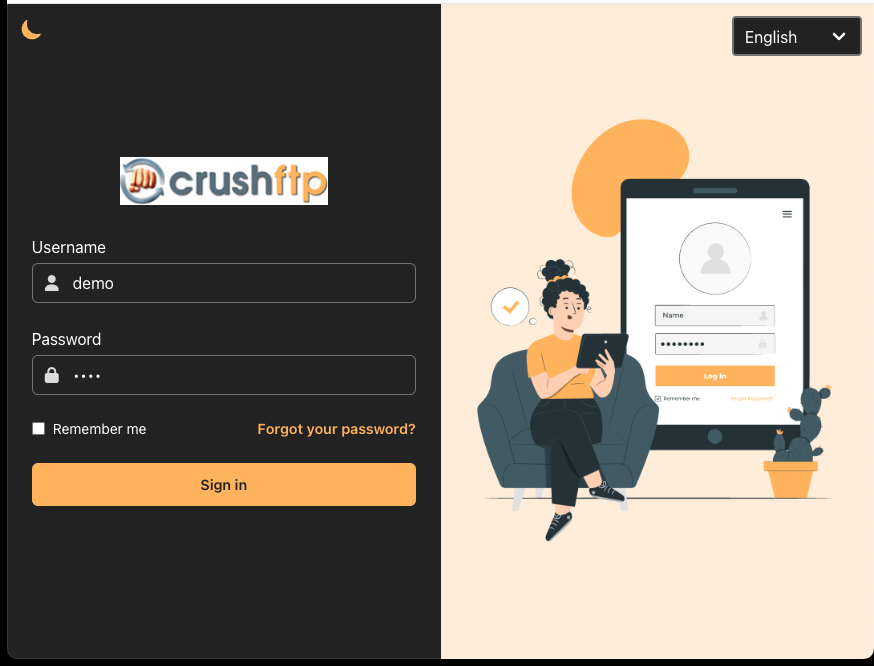
Once logged in you will see an interface that is either flash based:
or HTML based:
