Based on Microsoft Graph REST API ( for more info see : https://docs.microsoft.com/en-us/graph/api/resources/message?view=graph-rest-1.0 ).
).
It requires Microsoft Graph Application registration. Start at the Microsoft azure portal:
https://azure.microsoft.com/en-us/features/azure-portal/
Application registration: Go to the App registrations and click on New registration:
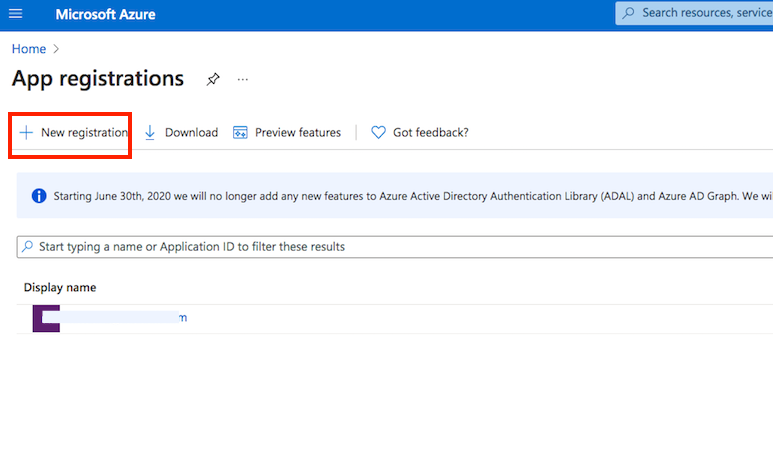
Name it. Select the Multitenant and personal Microsoft accounts type. The redirect url must ends with :register_microsoft_graph_api/. Then click on register.
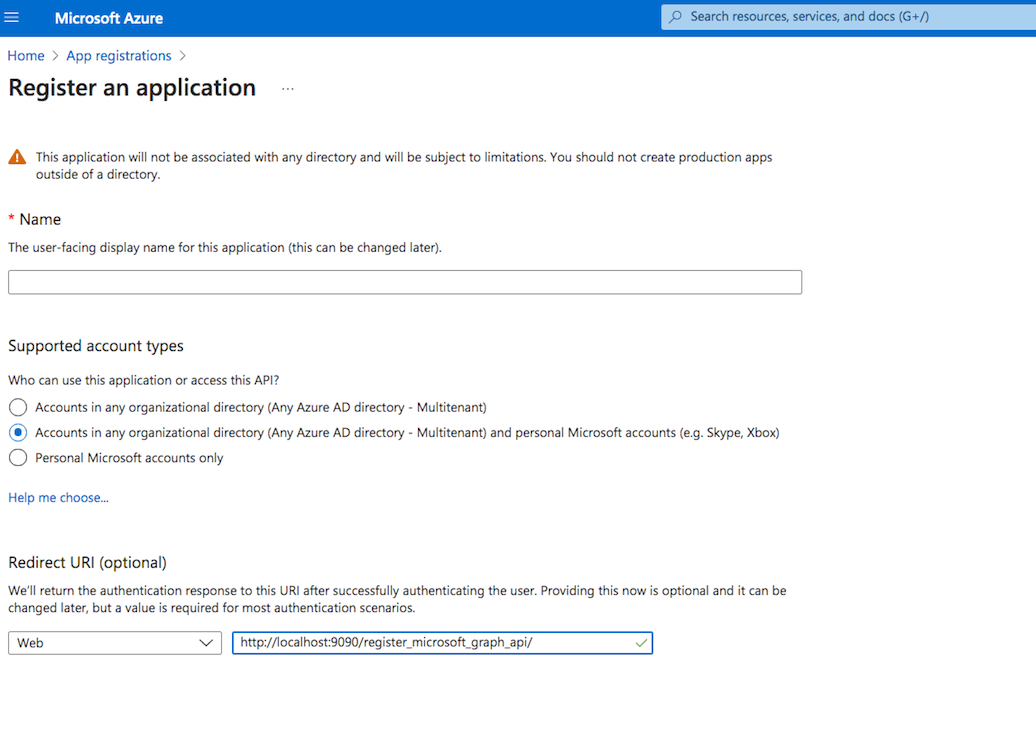
App permissions :
MicrosoftMails task support OAuth 2.0 client credential grant. It requests the permissions from a directory admin. Go to the API permission. Click on Add permission, select Microsoft Graph.Choose "Application permissions".
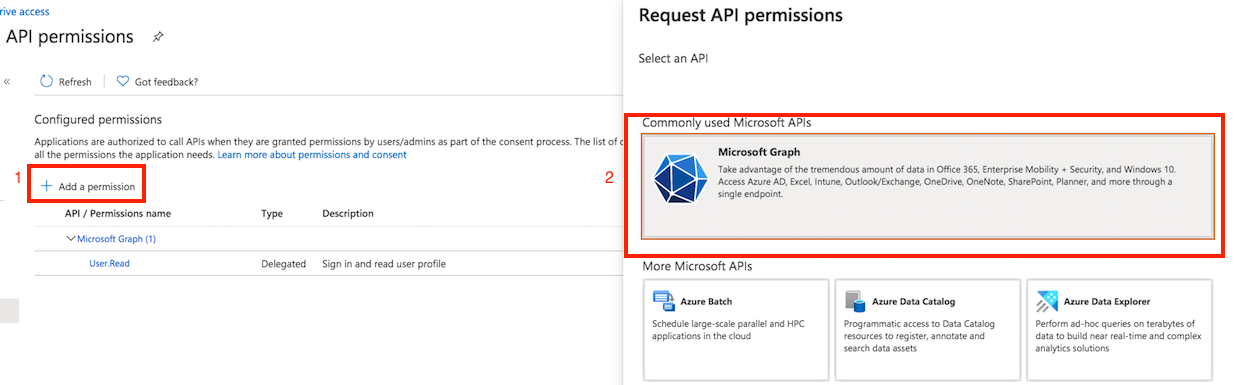
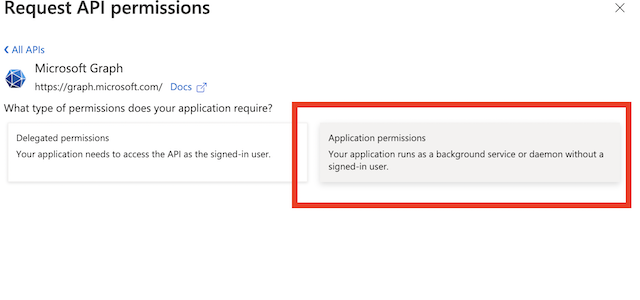
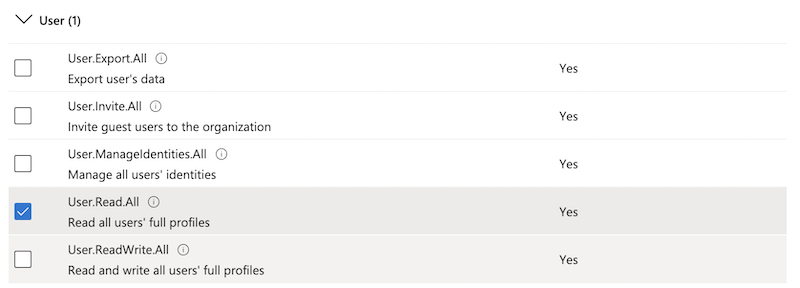
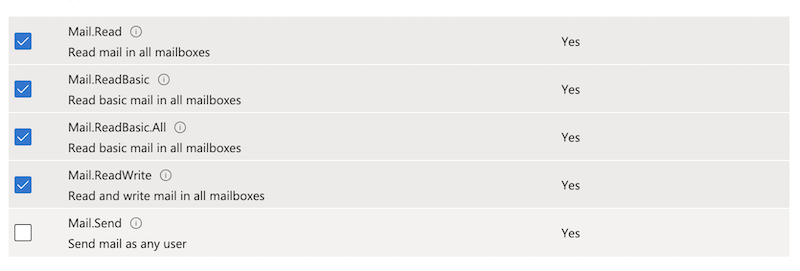
To grant permissison for CrushFTP click on "Get Admin consent" button. Make sure your Webinterface host and port match with the host and port specified in App registration's redirect url.
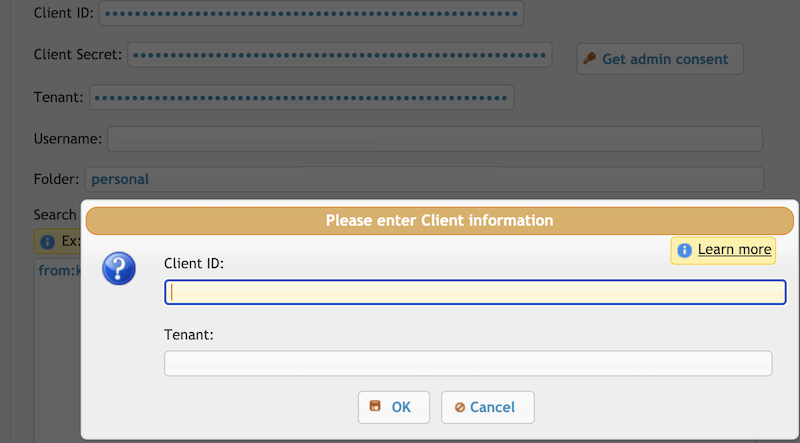
 ).
).Microsoft Graph Application registration#
It requires Microsoft Graph Application registration. Start at the Microsoft azure portal:
https://azure.microsoft.com/en-us/features/azure-portal/

Application registration: Go to the App registrations and click on New registration:
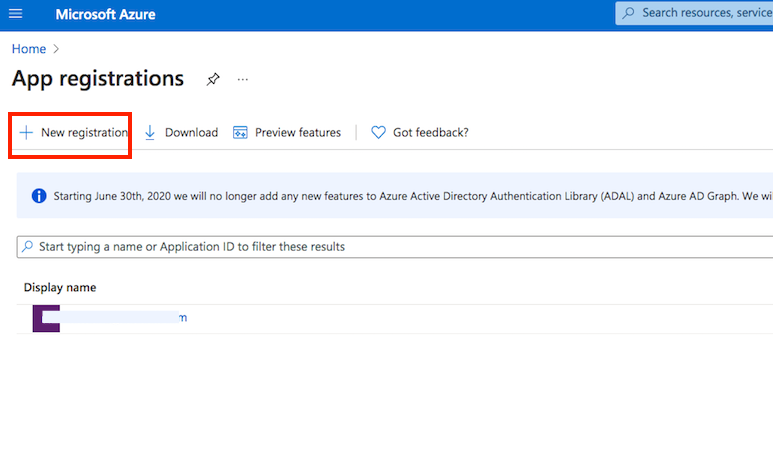
Name it. Select the Multitenant and personal Microsoft accounts type. The redirect url must ends with :register_microsoft_graph_api/. Then click on register.
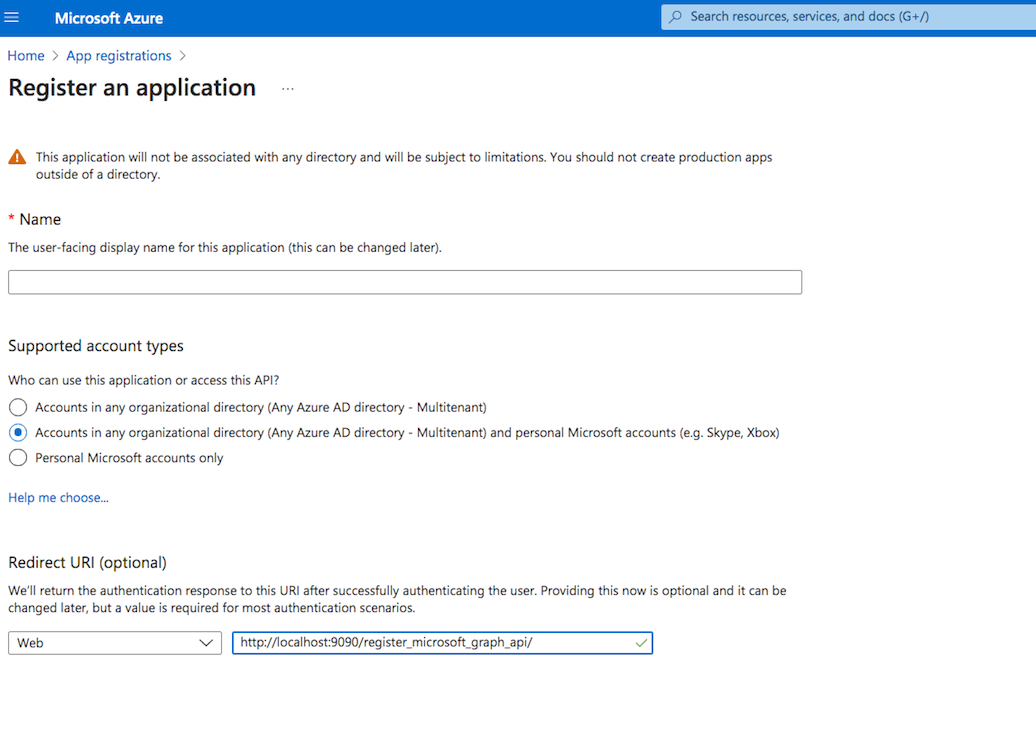
App permissions :
MicrosoftMails task support OAuth 2.0 client credential grant. It requests the permissions from a directory admin. Go to the API permission. Click on Add permission, select Microsoft Graph.Choose "Application permissions".
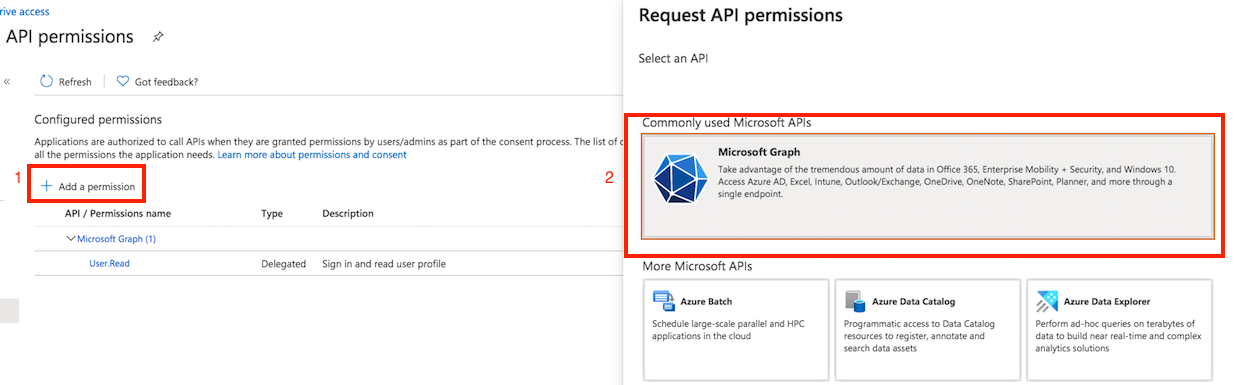
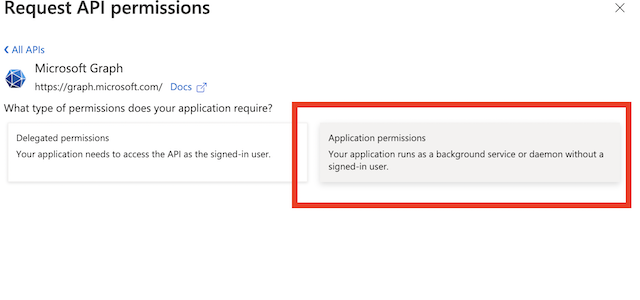
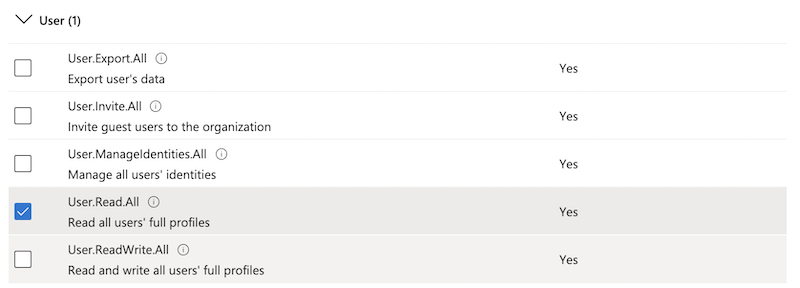
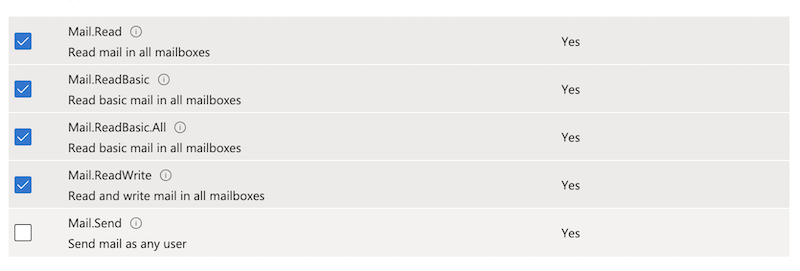
To grant permissison for CrushFTP click on "Get Admin consent" button. Make sure your Webinterface host and port match with the host and port specified in App registration's redirect url.
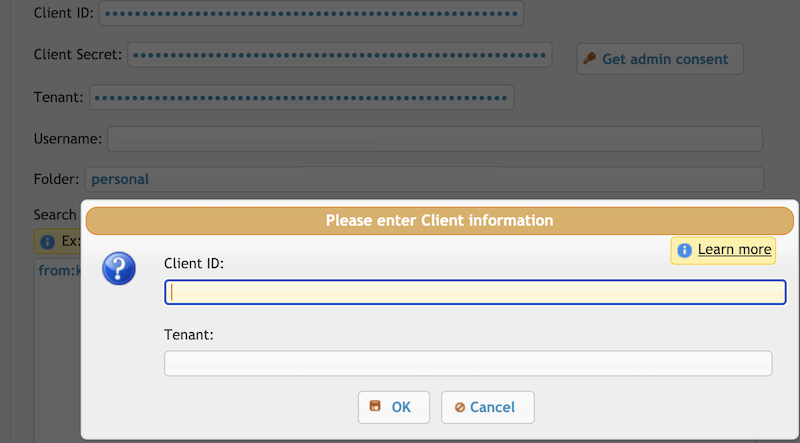
Add new attachment
Only authorized users are allowed to upload new attachments.
List of attachments
| Kind | Attachment Name | Size | Version | Date Modified | Author | Change note |
|---|---|---|---|---|---|---|
png |
admin_consent.png | 84.1 kB | 1 | 05-Dec-2023 05:32 | krivacsz | |
png |
client_id.png | 93.3 kB | 1 | 05-Dec-2023 05:32 | krivacsz | |
png |
mail_task.png | 186.3 kB | 1 | 05-Dec-2023 05:32 | krivacsz | |
png |
new_registration.png | 86.9 kB | 1 | 05-Dec-2023 05:32 | krivacsz | |
png |
permission_app_permissions.png | 59.4 kB | 3 | 05-Dec-2023 05:32 | krivacsz | |
png |
permission_microsoft_graph.png | 182.9 kB | 1 | 05-Dec-2023 05:32 | krivacsz | |
png |
permission_user.png | 83.1 kB | 1 | 05-Dec-2023 05:32 | krivacsz | |
png |
permissions_mail.png | 83.2 kB | 1 | 05-Dec-2023 05:32 | krivacsz | |
png |
register_app.png | 230.6 kB | 1 | 05-Dec-2023 05:32 | krivacsz |
«
This particular version was published on 05-Dec-2023 05:32 by krivacsz.
G’day (anonymous guest)
Log in
JSPWiki