Enterprise Licenses Only#
OTP settings
This settings allows you to configure two factor authentication:
1. SMS based:#
Using Twilio: https://www.twilio.com/
User the ACCOUNT SID as username and AUTH TOKEN as password:

Url : https://{otp_username}:{otp_password}@api.twilio.com/2010-04-01/Accounts/{otp_username}/Messages.json
Provide your twilio phone number. Checking the "Validated Logins?" will enable to use otp in user login.
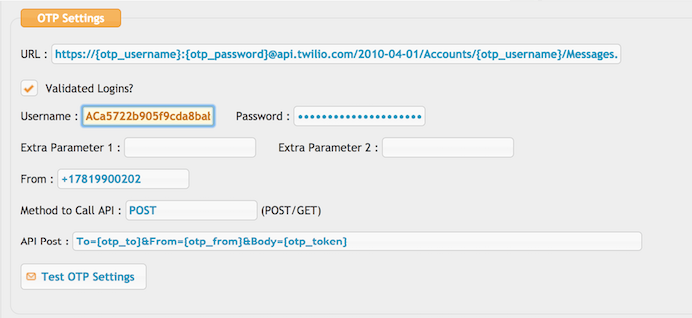
It will be used only for those users which has phone number and the "Two factor SMS authentication." flag is enabled.
2. Email based:#
Add new attachment
Only authorized users are allowed to upload new attachments.
List of attachments
| Kind | Attachment Name | Size | Version | Date Modified | Author | Change note |
|---|---|---|---|---|---|---|
png |
otp_email.png | 53.8 kB | 2 | 05-Dec-2023 05:32 | Ben Spink | |
png |
otp_email_template.png | 66.4 kB | 2 | 05-Dec-2023 05:32 | Ben Spink | |
jpg |
otp_general.jpg | 166.9 kB | 1 | 05-Dec-2023 05:32 | Ada Csaba | |
png |
otp_sms.png | 89.8 kB | 2 | 05-Dec-2023 05:32 | Ben Spink | |
png |
otp_user_settings.png | 26.0 kB | 2 | 05-Dec-2023 05:32 | Ben Spink | |
png |
twilio.png | 179.8 kB | 1 | 05-Dec-2023 05:32 | krivacsz | |
png |
twilio2.png | 77.5 kB | 1 | 05-Dec-2023 05:32 | krivacsz | |
png |
twilio3.png | 24.1 kB | 2 | 05-Dec-2023 05:32 | Ben Spink |
«
This particular version was published on 05-Dec-2023 05:32 by krivacsz.
G’day (anonymous guest)
Log in
JSPWiki
