OneDrive integration#
Version 10 feature.
Constraint: Upload file max size limit: 10 MB
It is Microsoft Graph REST API based integration.
You will start at the Microsoft azure portal:
https://azure.microsoft.com/en-us/features/azure-portal/

Go to the App registrations and click on New Registration:
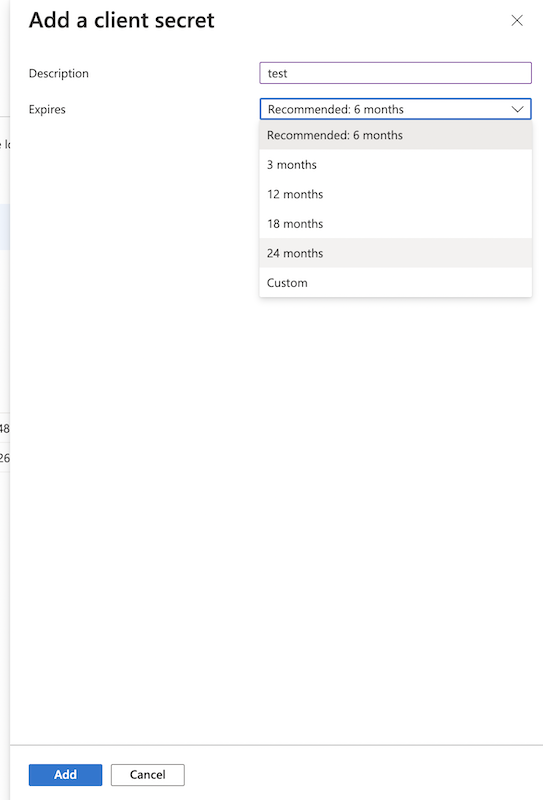
Name it. Select the Multitenant and personal Microsoft accounts type. The redirect url must ends with :custom_callback_onedrive/. The click on register.
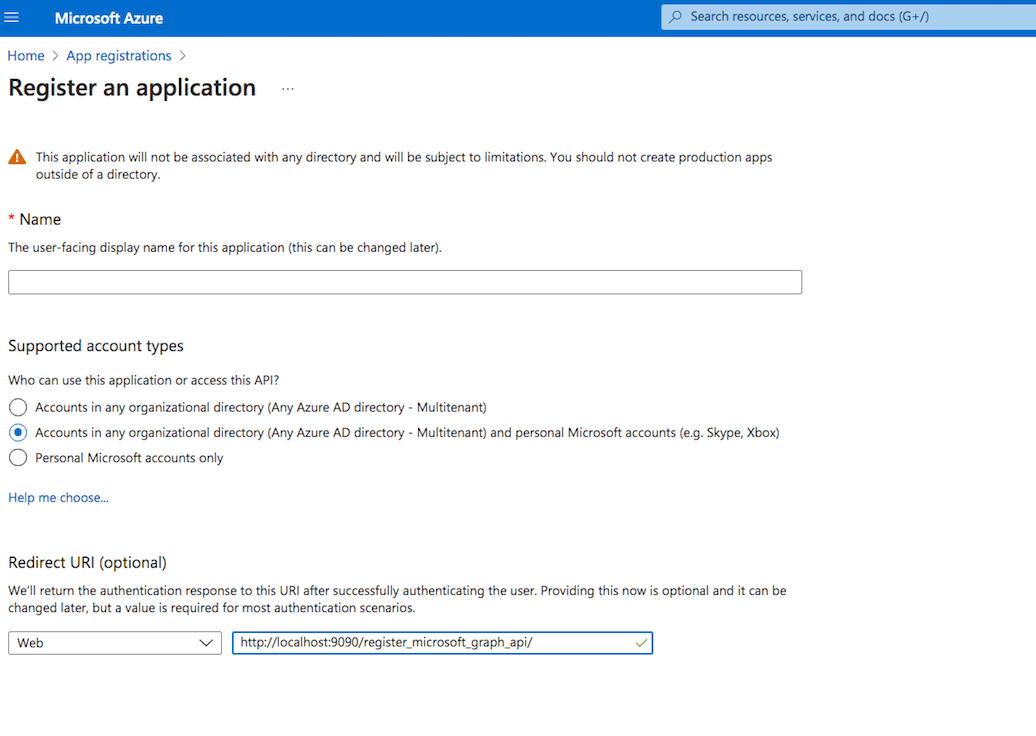
You also need to provide permission for the Microsoft Graph. Go to the Api permission. Click on Add permission, select Microsoft Graph. Choose Delegated permission and add the "Files.ReadWrite.All" permission:
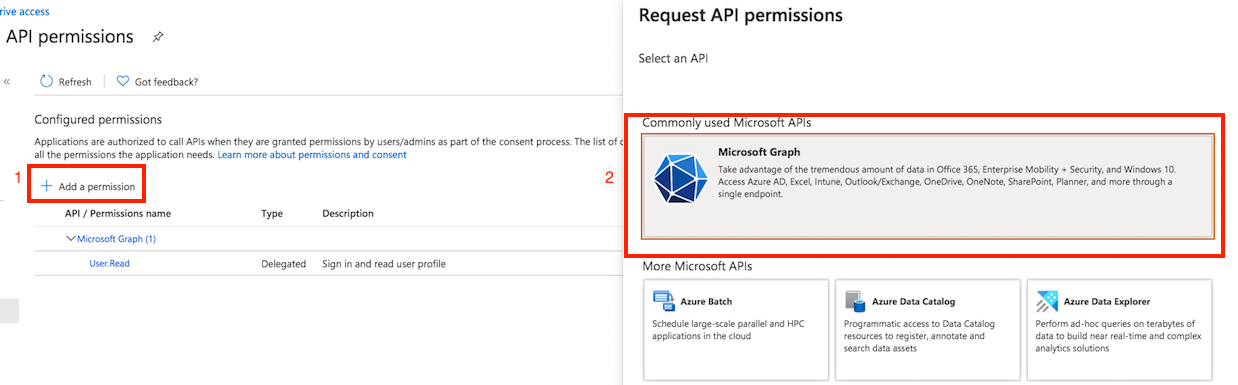
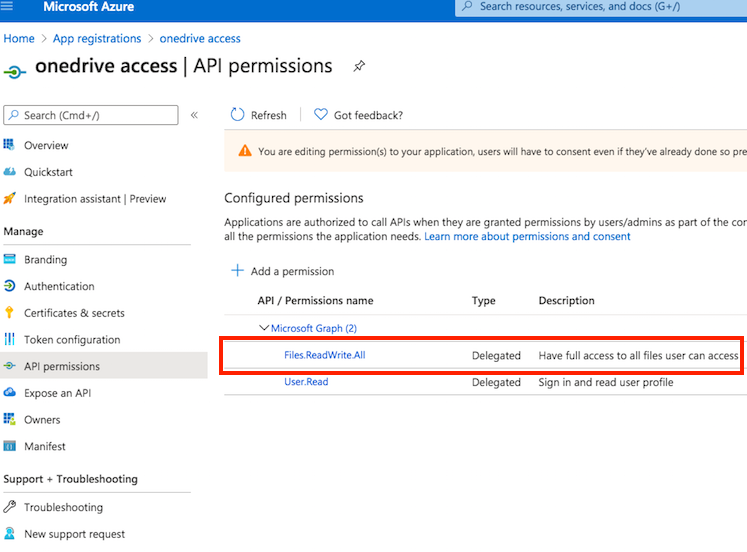
Add new attachment
Only authorized users are allowed to upload new attachments.
List of attachments
| Kind | Attachment Name | Size | Version | Date Modified | Author | Change note |
|---|---|---|---|---|---|---|
png |
client_id.png | 93.9 kB | 1 | 05-Dec-2023 05:32 | krivacsz | |
png |
ms_graph_app_permission.png | 81.4 kB | 1 | 05-Dec-2023 05:32 | krivacsz | |
png |
ms_graph_delegated.png | 107.3 kB | 1 | 05-Dec-2023 05:32 | krivacsz | |
png |
new_registration.png | 81.9 kB | 3 | 05-Dec-2023 05:32 | krivacsz | |
png |
new_secret.png | 81.9 kB | 2 | 05-Dec-2023 05:32 | krivacsz | |
png |
permission_final.png | 165.2 kB | 1 | 05-Dec-2023 05:32 | krivacsz | |
png |
permission_microsoft_graph.png | 182.9 kB | 2 | 05-Dec-2023 05:32 | krivacsz | |
png |
register_app.png | 230.6 kB | 2 | 05-Dec-2023 05:32 | krivacsz | |
png |
remote_item_app_permission.png | 101.1 kB | 1 | 05-Dec-2023 05:32 | krivacsz | |
png |
remote_item_done.png | 193.7 kB | 1 | 05-Dec-2023 05:32 | krivacsz | |
png |
remote_item_settings.png | 176.3 kB | 1 | 05-Dec-2023 05:32 | krivacsz | |
png |
secret_value.png | 42.7 kB | 1 | 05-Dec-2023 05:32 | krivacsz |
«
This particular version was published on 05-Dec-2023 05:32 by krivacsz.
G’day (anonymous guest)
Log in
JSPWiki