The portForward server port type allows you to configure forwarding rules for a server listener. It simply accepts a connection and forwards it on to the destination location. If used in the DMZ, this is also tunneled through the DMZ to the internal server...so think of it from the Internal server's perspective, not from the DMZ's perspective.
PortForwardS simple listens using SSL and then forwards the data in plain text mode. So CrushFTP in this case is offloading the SSL work and you could have some other HTTP server behind CrushFTP.
You set the destination host and port under the advanced tab of the PortForward(s) port.
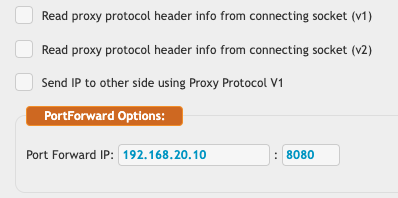
PortForwardS also has SSL configuration options.
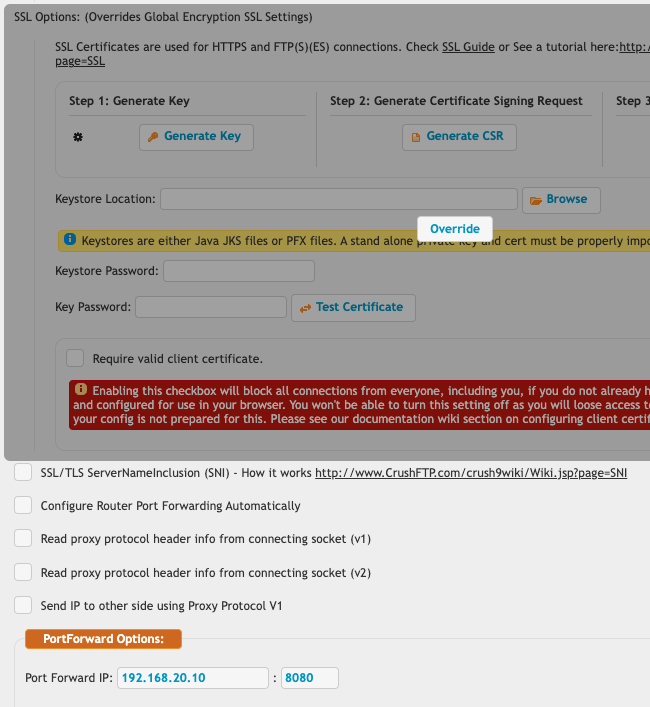
PortForwardS simple listens using SSL and then forwards the data in plain text mode. So CrushFTP in this case is offloading the SSL work and you could have some other HTTP server behind CrushFTP.
You set the destination host and port under the advanced tab of the PortForward(s) port.
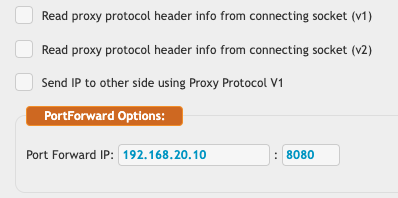
PortForwardS also has SSL configuration options.
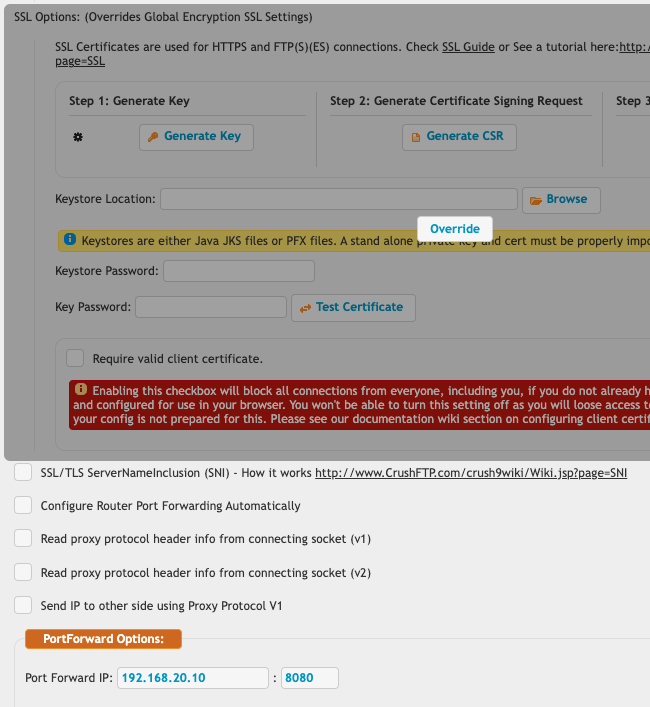
Add new attachment
Only authorized users are allowed to upload new attachments.
List of attachments
| Kind | Attachment Name | Size | Version | Date Modified | Author | Change note |
|---|---|---|---|---|---|---|
png |
portforward.png | 23.6 kB | 1 | 26-Feb-2024 05:07 | Ben Spink | |
png |
portforwards.png | 99.4 kB | 1 | 26-Feb-2024 05:08 | Ben Spink |
«
This particular version was published on 26-Feb-2024 05:08 by Ben Spink.
G’day (anonymous guest)
Log in
JSPWiki
