To act as an AS2 server (receiving partner), the following conditions are to be met:
Create user account with a valid VFS directory. This directory will receive the decrypted payload, also a local copy of the MDN files generated.
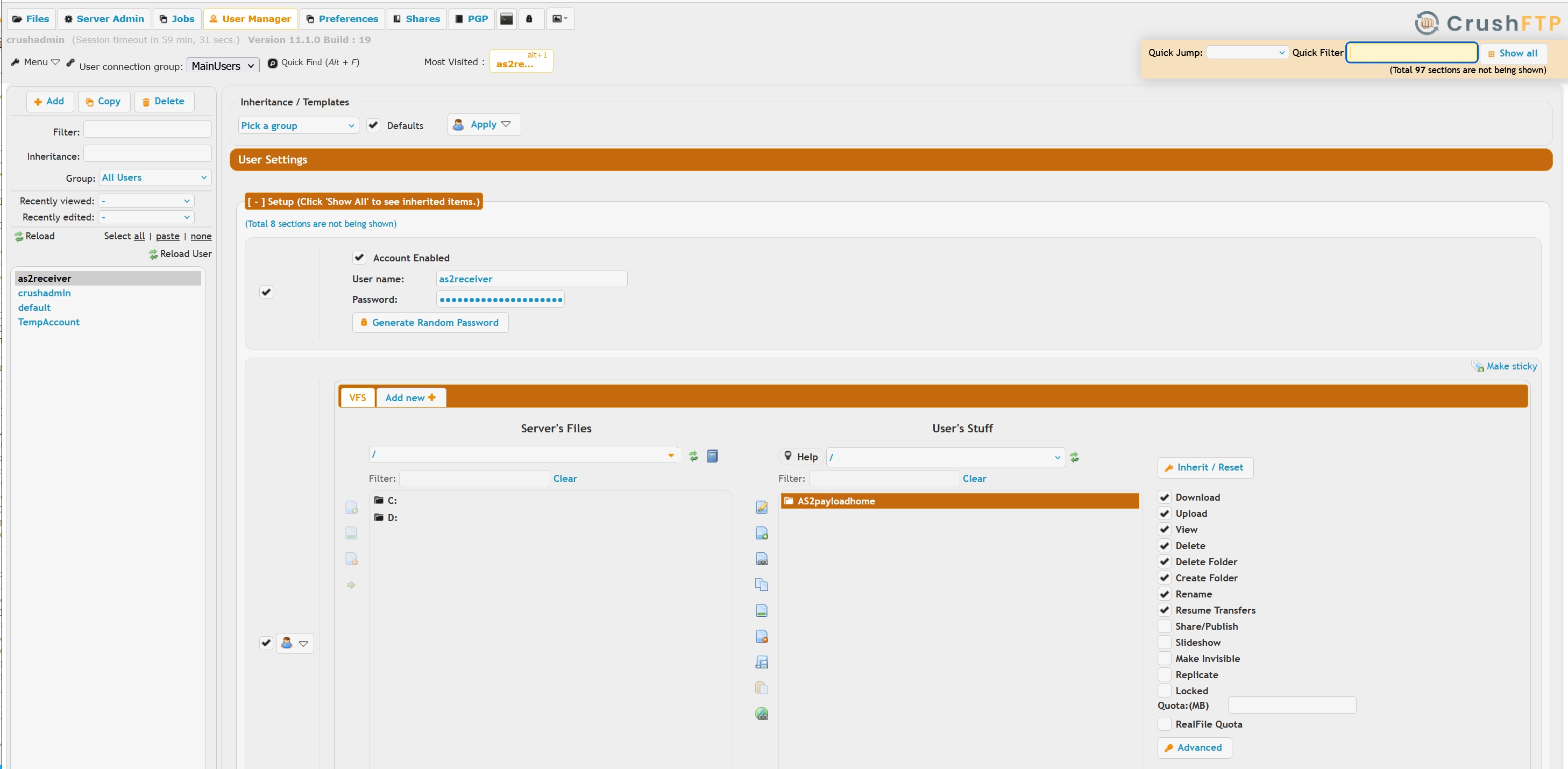 |
Configure the account in User Manager AS2 section with the decryption key and signature validation cert.
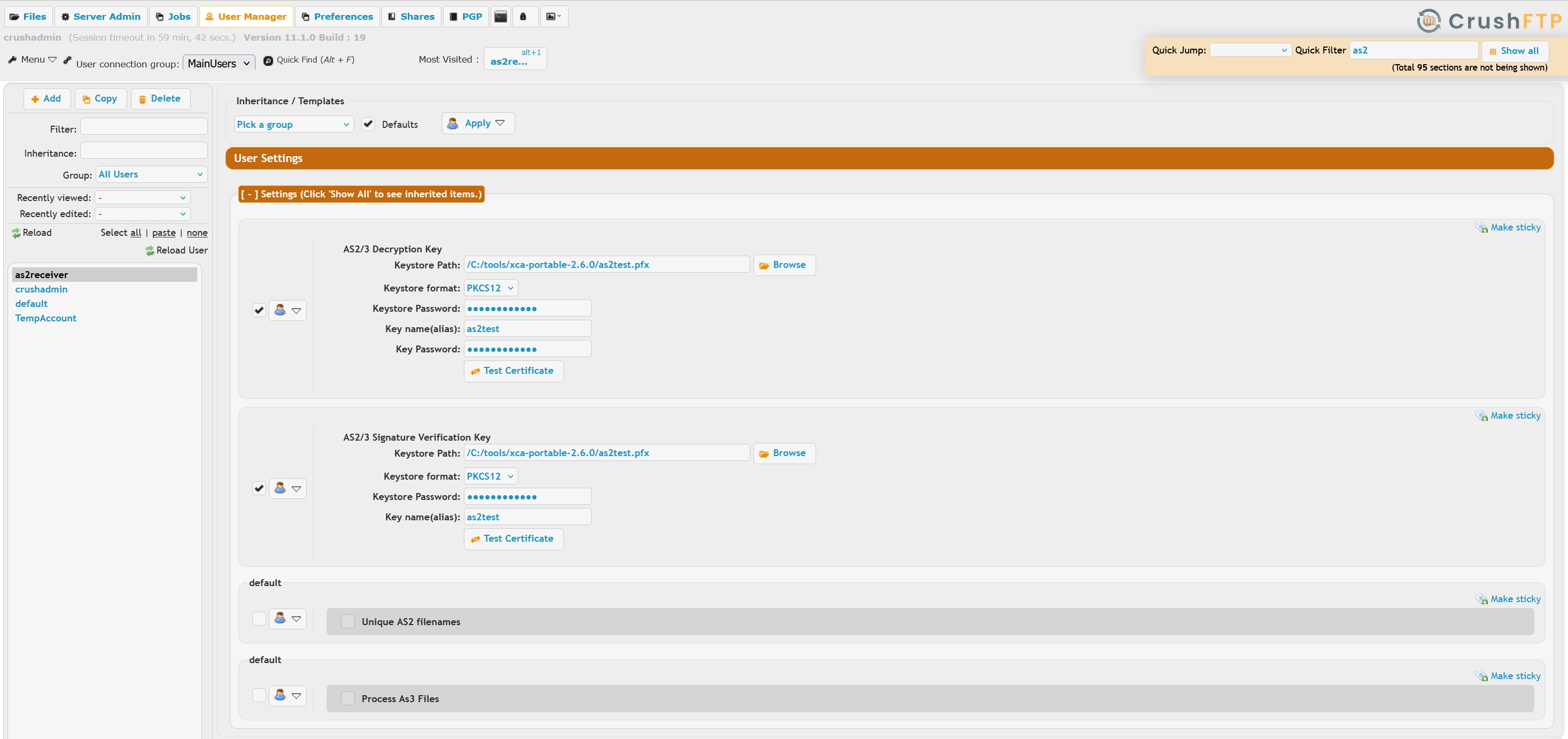 |
An publicly available HTTPS port. In a vanilla deployment, there is a port 443 server listener already in placem can also add a custom port on the IP Servers page.
Add new attachment
Only authorized users are allowed to upload new attachments.
List of attachments
| Kind | Attachment Name | Size | Version | Date Modified | Author | Change note |
|---|---|---|---|---|---|---|
jpg |
as2_user_options1.jpg | 459.3 kB | 1 | 30-May-2024 03:40 | Ada Csaba | |
jpg |
as2_user_options2.jpg | 456.8 kB | 1 | 30-May-2024 03:41 | Ada Csaba |
«
This particular version was published on 30-May-2024 04:32 by Ada Csaba.
G’day (anonymous guest)
Log in
JSPWiki
