Amazon supports custom SAML 2.0 applications. See https://docs.aws.amazon.com/singlesignon/latest/userguide/samlapps.html

1. Amazon Configurations:#
Open the IAM Identity Center Console https://console.aws.amazon.com/singlesignon
 and create a new custom application.
and create a new custom application.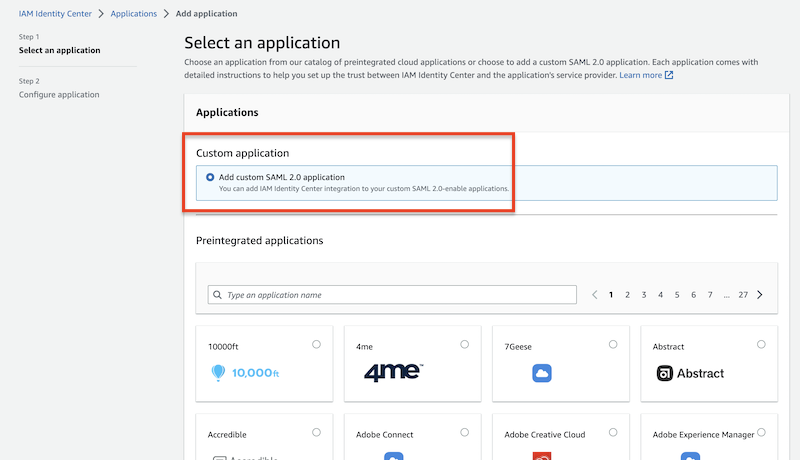
Configure the name, Application ACS URL and SAML Audience.
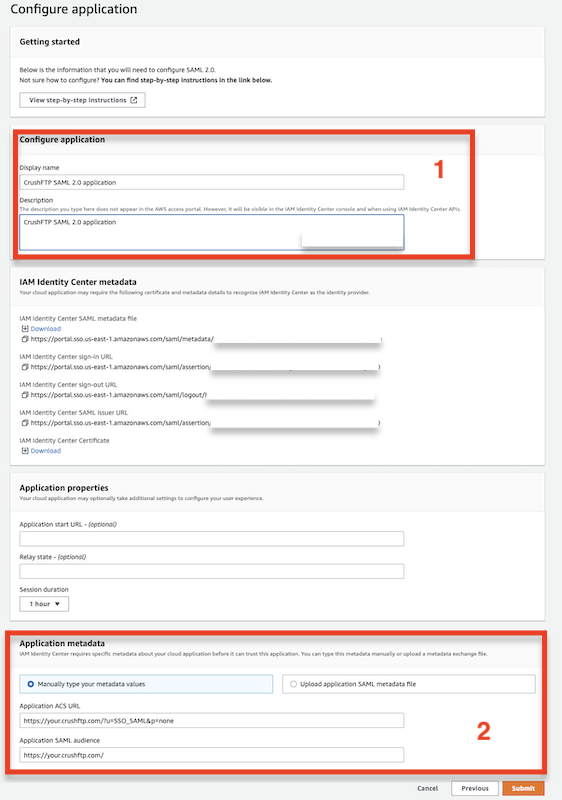
Add new attachment
Only authorized users are allowed to upload new attachments.
List of attachments
| Kind | Attachment Name | Size | Version | Date Modified | Author | Change note |
|---|---|---|---|---|---|---|
png |
»csutom_app_new_attribute.png | 55.0 kB | 2 | 05-Dec-2023 05:32 | krivacsz | |
png |
»custom_app.png | 105.1 kB | 1 | 05-Dec-2023 05:32 | krivacsz | |
png |
»custom_app_assign_users.png | 64.1 kB | 1 | 05-Dec-2023 05:32 | krivacsz | |
png |
»custom_app_attribute_mappings_... | 43.2 kB | 1 | 05-Dec-2023 05:32 | krivacsz | |
png |
»custom_app_crushftp_settings.p... | 217.3 kB | 1 | 05-Dec-2023 05:32 | krivacsz | |
png |
»custom_app_settings.png | 149.6 kB | 1 | 05-Dec-2023 05:32 | krivacsz |
«
This particular version was published on 05-Dec-2023 05:32 by krivacsz.
G’day (anonymous guest)
Log in
JSPWiki