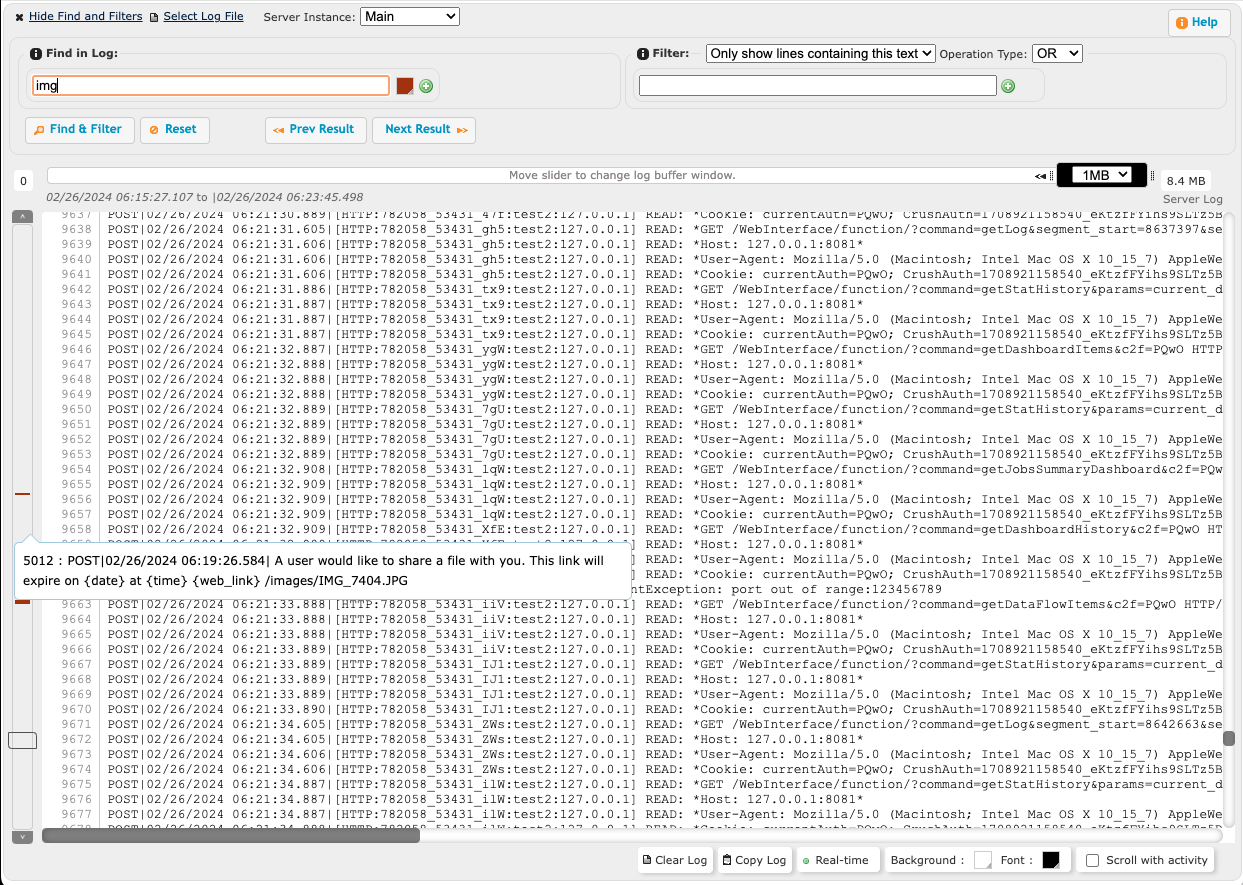This tab contains an advanced log viewing tool. It is a real time view of what is going on in the log. The log viewer allows viewing of logs of any size since it shows a snippet of the log at any given time. You can set the snippet size, the default is 1MB. You can slide the slider left and right to go backwards in time in the log. You can filter to only show lines matching a phrase, or combine multiple filters together. You can also do searches where the found results are highlighted in the chosen color, along with the left side mini map of where those items were found in the overall snippet. The log viewer can view any log that has a filename ending in ".log" and its always capable of monitoring for real time changes. The upper left shows the date ranges the log snippet is currently showing (as long as the date format from a CrushFTP log was understood.)