TFTP is a UDP based protocol rarely used anymore. Its mainly used by older hardware appliances.
By default, TFTP has no support for authentication. So this doesn't fit exactly into the CrushFTP architecture. We can support authentication via the "path" of the TFTP target. So if your target was "/file.bin", you could do "user:pass:/file.bin". This provided user/pass info can then be passed through to the proxied connection and used there. Or you can hard code the proxied connection.
When connecting with TFTP to a TFTP port in CrushFTP, it proxies you through to another protocol.
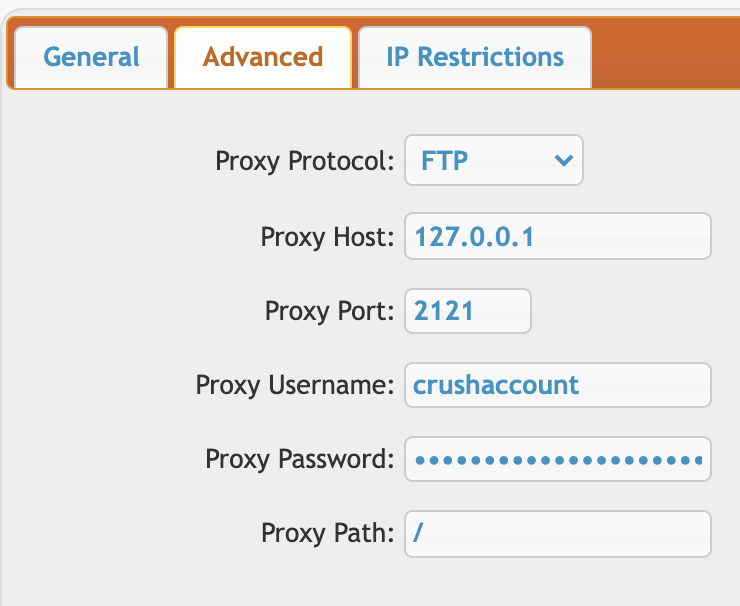
So if there was no user:pass info in the path, it uses the configured user/pass info for the proxied connection. If you needed to target a S3 or SMB type server for example, you would proxy the connection back into CrushFTP on 127.0.0.1 and FTP, and on that user configure a VFS which points to the SMB or S3 location.
Add new attachment
List of attachments
| Kind | Attachment Name | Size | Version | Date Modified | Author | Change note |
|---|---|---|---|---|---|---|
png |
tftp_config.png | 62.0 kB | 1 | 05-Dec-2023 05:32 | Ben Spink |
