CrushFTP 11.0.0 to 11.3.4 are vulnerable. Update to 11.3.4_23+ immediately.#
CrushFTP 10.0.0 to 10.8.4 are vulnerable. Update to 10.8.5+ immediately.#
Some guidance on detection and what to do if compromised...#
Automated Updating#
In your Preferences, Updates, you can enable automatic updating of CrushFTP. From CrushFTP 11 there is very rarely a need to restart the service, so the automatic updates won't cause a downtime.Idle: when the CrushFTP service isn't used for transfer (inbound or outbound)
Daily Build Versions: it gets every minor or major change
Check for updates at: the admin can set a certain time when the updates are checked, depending on the server usage
Days: the days of the week when the check happens
Major Release Versions: only auto-updates CrushFTP when there is a major change (vulnerability fix/security updates, major changes in libraries, etc.) It doesn't get every minor fix or feature improvement
Use Proxy for Updates: The admin can set up a proxy connection if the network is secured/limited. The fields for providing the proxy info are Type, Host, Port, Username, Password.
Update Bug on Windows#
Some versions of CrushFTP had a problem applying an update automatically. They would fail to rename ".jar" files on Windows operating systems. They would instead leave behind ".jar_tmp" files needing the "_tmp" manually removed from them. This has been fixed for a while, but if you are still on one of these older builds, you will be affected the next time you attempt the update. So you need to fix the jar filenames one time manually. Example: CrushFTP.jar_tmp -> CrushFTP.jar. Same for all other jars in plugins, plugins/lib folder, and the WebInterface folder has CrushTunnel.jar. Do all 3 locations entirely.Vulnerability Info#
July 18th, 2025 - Unauthenticated HTTP(S) access using kown usernames(CVE: CVE-2025-54309)See more info here: CompromiseJuly2025
March 21, 2025 - Unauthenticated HTTP(S) port access on CrushFTPv10/v11 (CVE: CVE-2025-31161)
This issue affects both CrushFTP v10 and v11. The exploit does not work if you have the DMZ proxy instance of CrushFTP in place. The vulnerability was respnsibly disclosed, it is not being used actively in the wild that we know of, no further details will be given at this time. (CVE-2025-0282 appears to be a copycat CVE issued automatically by an unaffiliated company.)
10.8.4 and 11.3.1 were published on 3/21/2025 and your CrushFTP instances would have notified you within a day of the new version if you are not blocking access to our update servers. Staying up to date is critical on an internet facing server.
A good explanation of the whole exploit in the wild and why it happenned.
https://www.darkreading.com/vulnerabilities-threats/disclosure-drama-clouds-crushftp-vulnerability-exploitation

November 11th, 2024 - (CVE-2024-53552 - CREDIT: Stratascale Cyber Research Unit)
V10 versions below 10.8.3 and V11 versions below 11.2.3 are vulnerable to a password reset email exploit. If an end user clicks the link, their account is compromised.
Once you update you must configure your allowed email reset URL domains.
v10:Preferences, WebInterface, MiniURL: Set an allowed list of domains, comma separated.
v11:Preferneces, WebInterface, Login Page: Set a domain pattern that is not just '*' as a '*' is no longer allowed.
October 10, 2024 - (CVE-2024-11986 credit European Commission, Application Security Testing Services)
XSS bug fixed in CrushFTP 10.8.2 and 11.2.1.
April 19th, 2024 - (CVE-2024-4040)
CrushFTP v11 versions below 11.1 have a vulnerability where users can escape their VFS and download system files. This has been patched in v11.1.0. Customers using a DMZ in front of their main CrushFTP instance are partially protected with its protocol translation system it utilizes. A DMZ however does not fully protect you and you must update immediately. (CREDIT:Simon Garrelou, of Airbus CERT)
FAQ:#
•If I'm on v10.8.4+...do I need to upgrade to v11? No, 10.8.4+ are safe.•If I'm on v10.6.1, or v10.3, or v10.5.5, am I vulnerable? Yes! Update immediately to 10.8.4+ or v11.3.1+.
Updating CrushFTP v11#
How to update CrushFTP within the same major version number:#
1.) Login to the dashboard using your "crushadmin" equivalent user in the WebInterface.2.) Click on the about tab.
3.) Click Update, Update Now.
4.) Wait roughly 5 minutes for the files to download, unzip, and be copied in place. CrushFTP will auto restart once done.
5.) Finished.
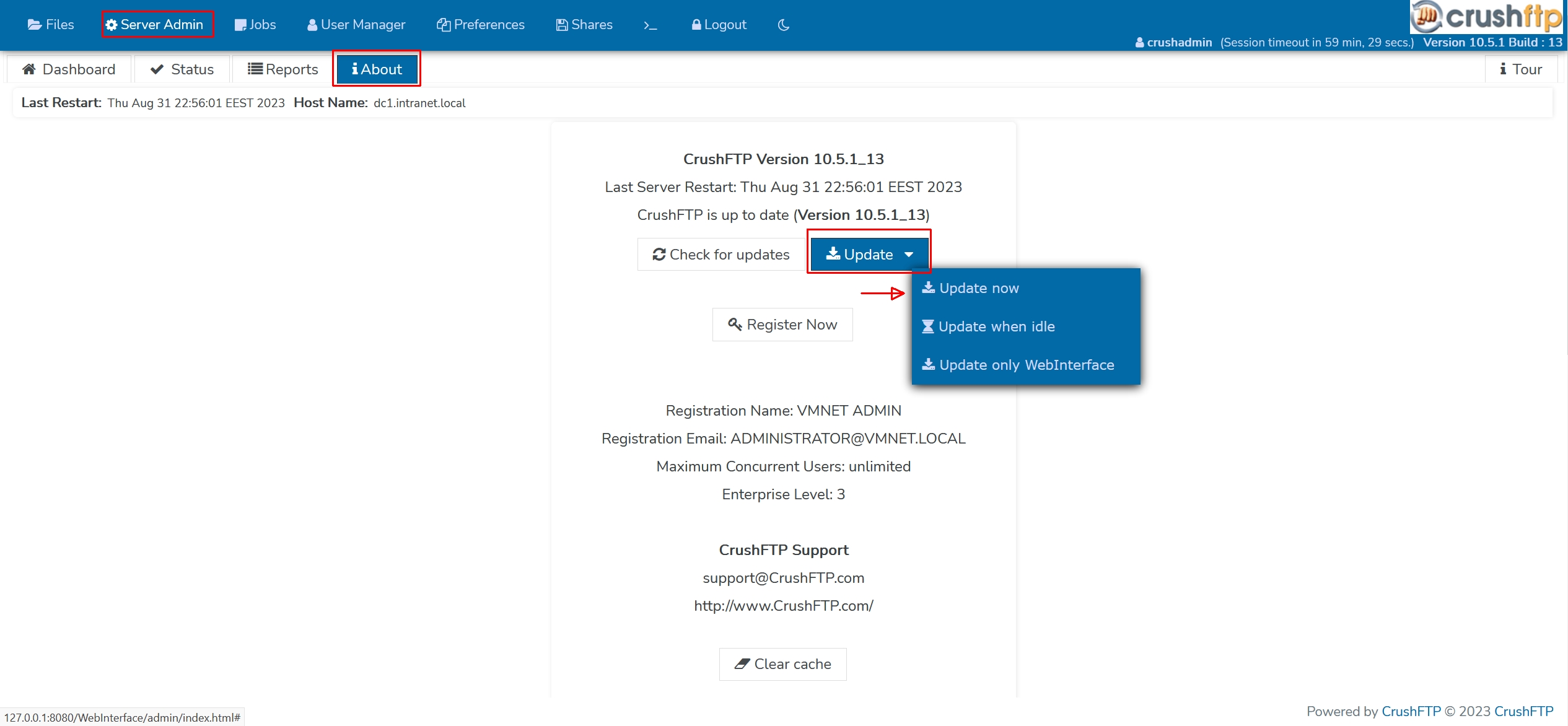 |
Installing an offline update when the server cannot reach our server over the internet directly:#
1.) Download CrushFTP11.zip from our download page. (https://www.crushftp.com/early11/CrushFTP11.zip )
)2.) Give it the specific name `CrushFTP11_new.zip` and place this in the CrushFTP main folder. (Same location where you have your CrushFTP.jar file)
3.) See above normal instructions as Crush will use your local offline zip file.
Fully manual offline update:#
In some rare scenarios when neither of the above methods work, like file permissions prevent consuming the update file or overwriting the necessary components by the updater. In such case: 1.) Download CrushFTP11.zip from our download page. (https://www.crushftp.com/early11/CrushFTP11.zip )
)2.) Unzip it to a temporary directory
3.) Stop the CrushFTP service 4.) Copy over the installation the full content or just the CrushFTP.jar file and the plugins and WebInterface subdirectories as these are. Overwrite all when prompted.
5.) Start the Crush service. Once back on line, clear the browser cache or check with an incognito/private browser session.
How to restore a backup in the event of some issue or regression in functionality:#
(CrushFTP automatically creates a backup of its core files in the CrushFTP folder, backup folder.)1.) Restore the CrushFTP.jar file.
2.) Restore the plugins folder.
3.) Restore the WebInterface folder...mainly the CrushTunnel.jar file from inside it.
Changelog: https://www.crushftp.com/version11_build.html
#
Updating an old CrushFTP v10,v9 and prior#
You must upgrade: CrushFTPUpgradeYou need a v11 license code first! If you are an enterprise customer, contact us for your code. Its free if your maintenance is current.
All prior versions of CrushFTP were also affected by this most recent vulnerability.
CrushFTP v10 info: https://www.crushftp.com/crush10wiki/Wiki.jsp?page=Update
Add new attachment
Only authorized users are allowed to upload new attachments.
List of attachments
| Kind | Attachment Name | Size | Version | Date Modified | Author | Change note |
|---|---|---|---|---|---|---|
jpg |
minor_update.jpg | 356.6 kB | 1 | 05-Dec-2023 05:32 | Ada Csaba |
«
This page (revision-67) was last changed on 28-Jan-2026 01:05 by Sandor
G’day (anonymous guest)
Log in
JSPWiki