You can configure external connections that can be referenced a later use.
Create a User Connection Group specifically named "ConnectionProfiles" , on Preferences->IP/servers page.
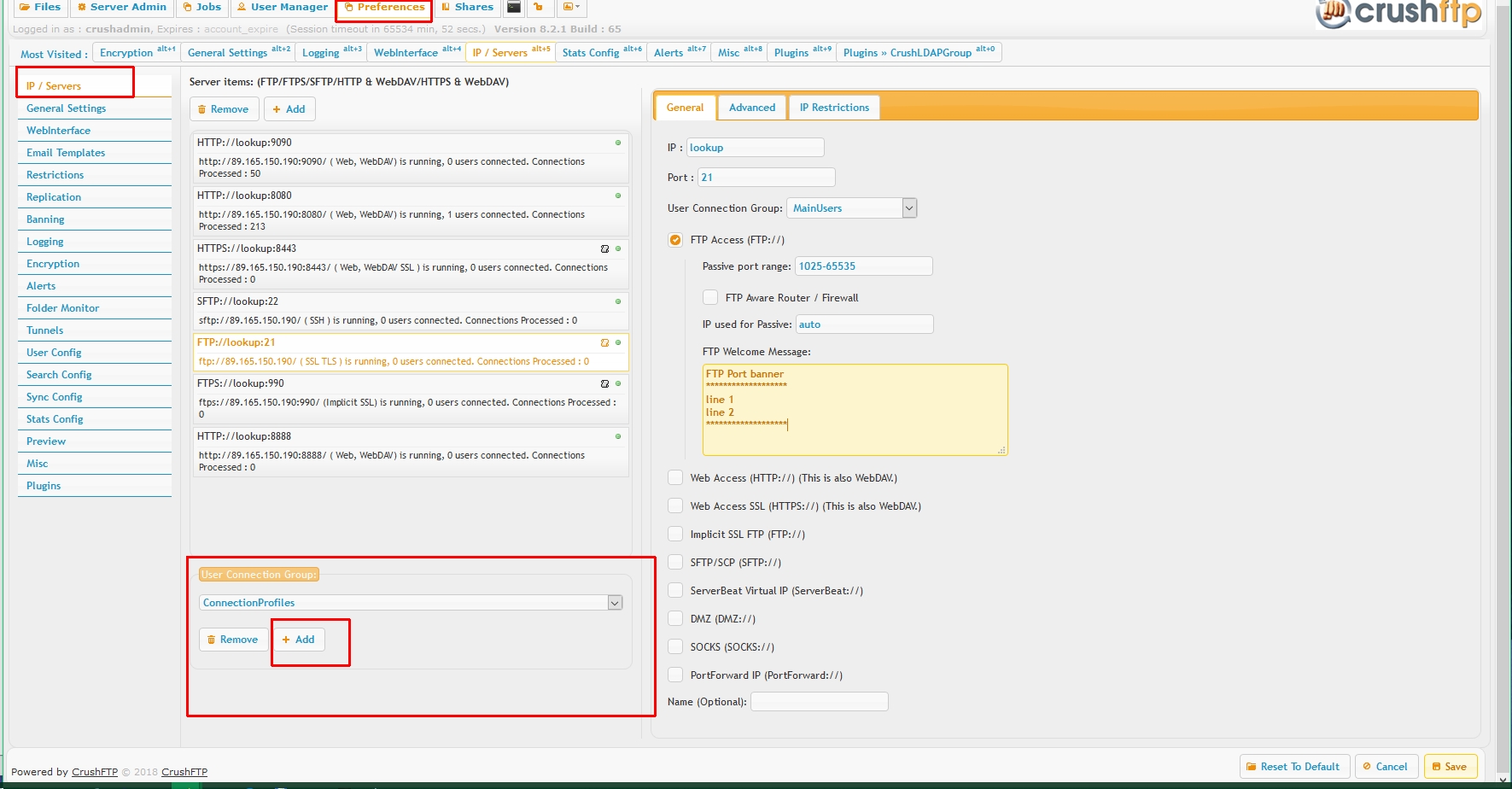
Go to user Manager, select the "ConnectionProfiles" group, create a new user, add to it a remote VFS named specifically "server"
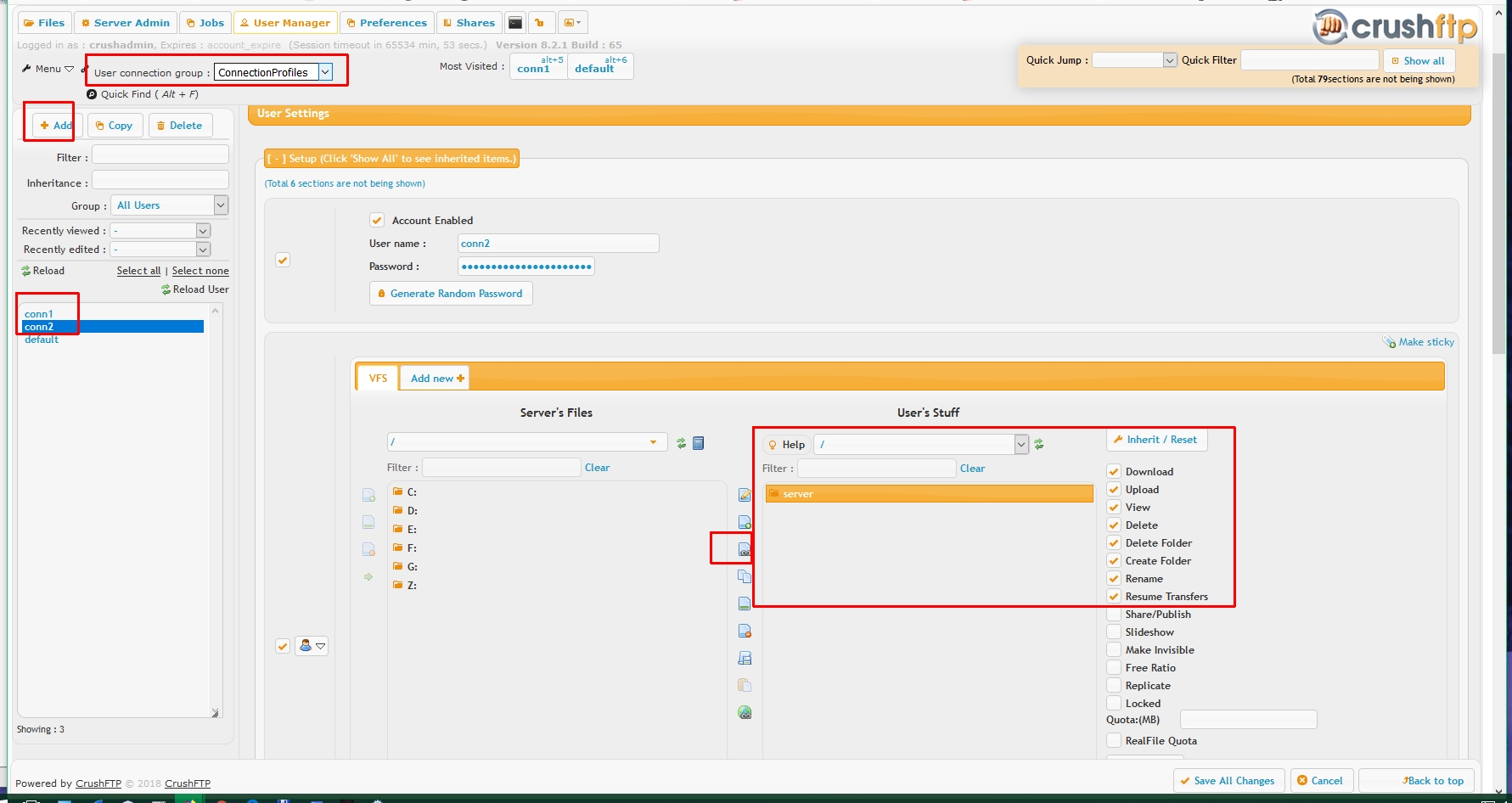
Configure this VFS item to point to a remote location ( in this example I have 2 accounts with an SFTP and an HTTP profile)
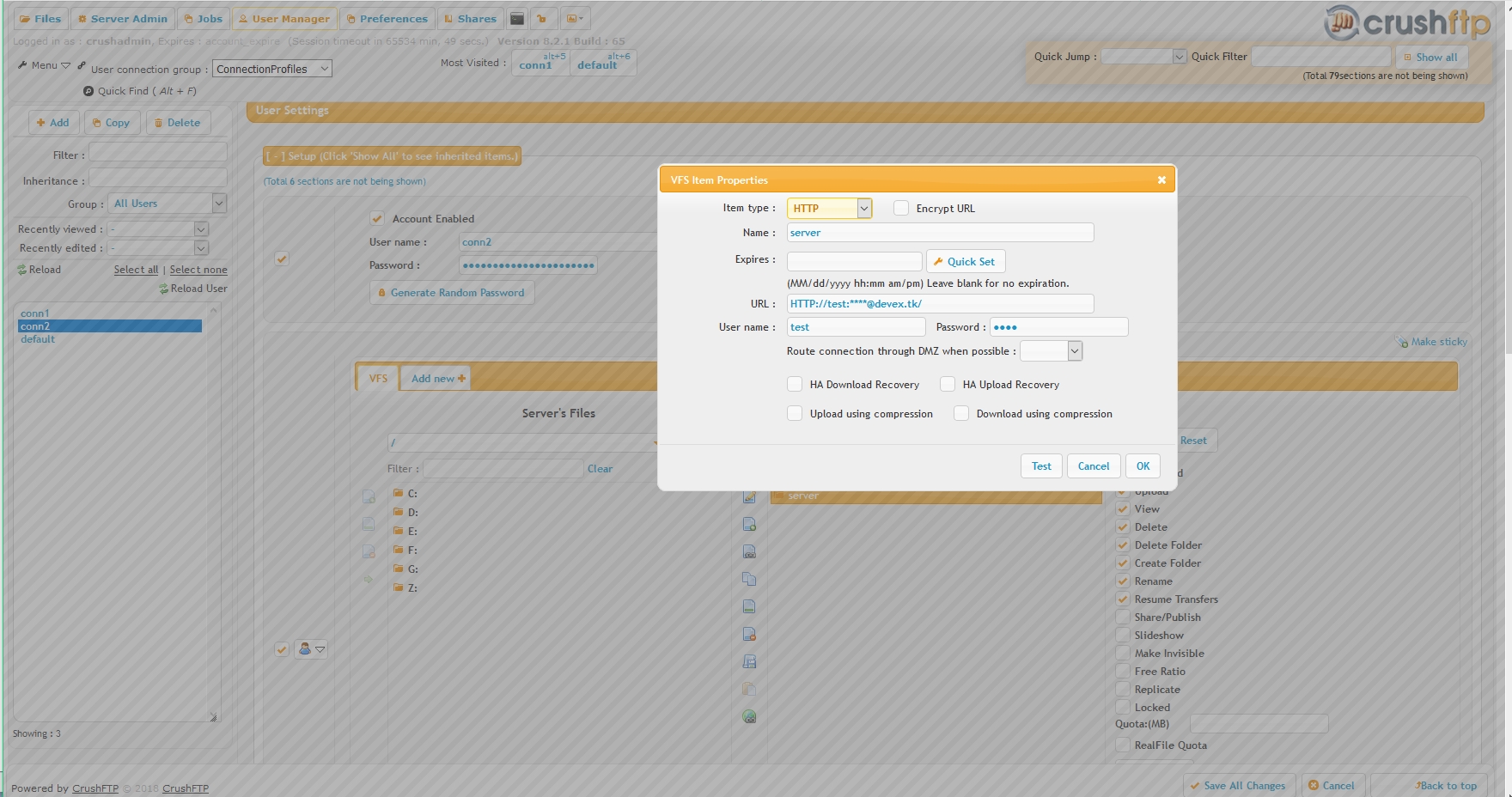
Then use in Job tasks the syntax {connect_start}profilename{connect_end}.
The example job here finds files in a local folder, loops through both connection profiles, then pushes the files onto both locations.
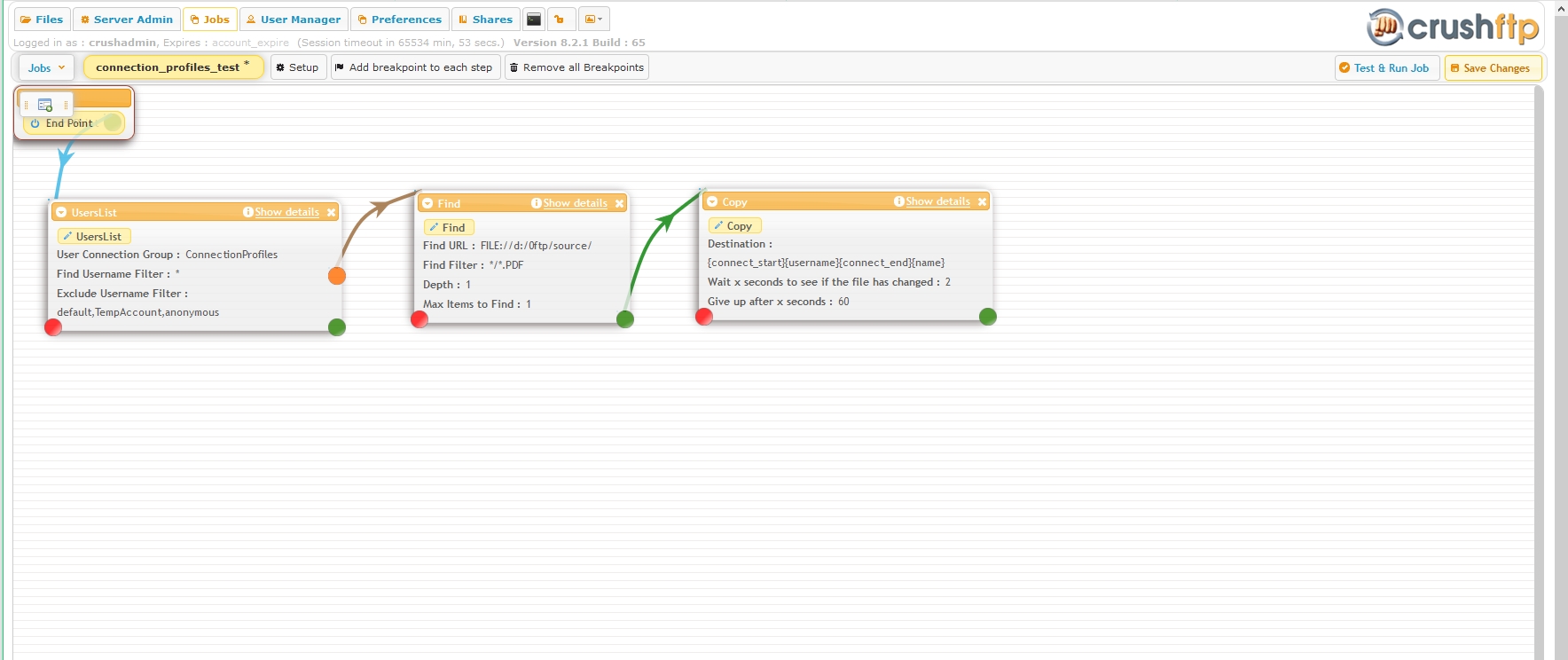
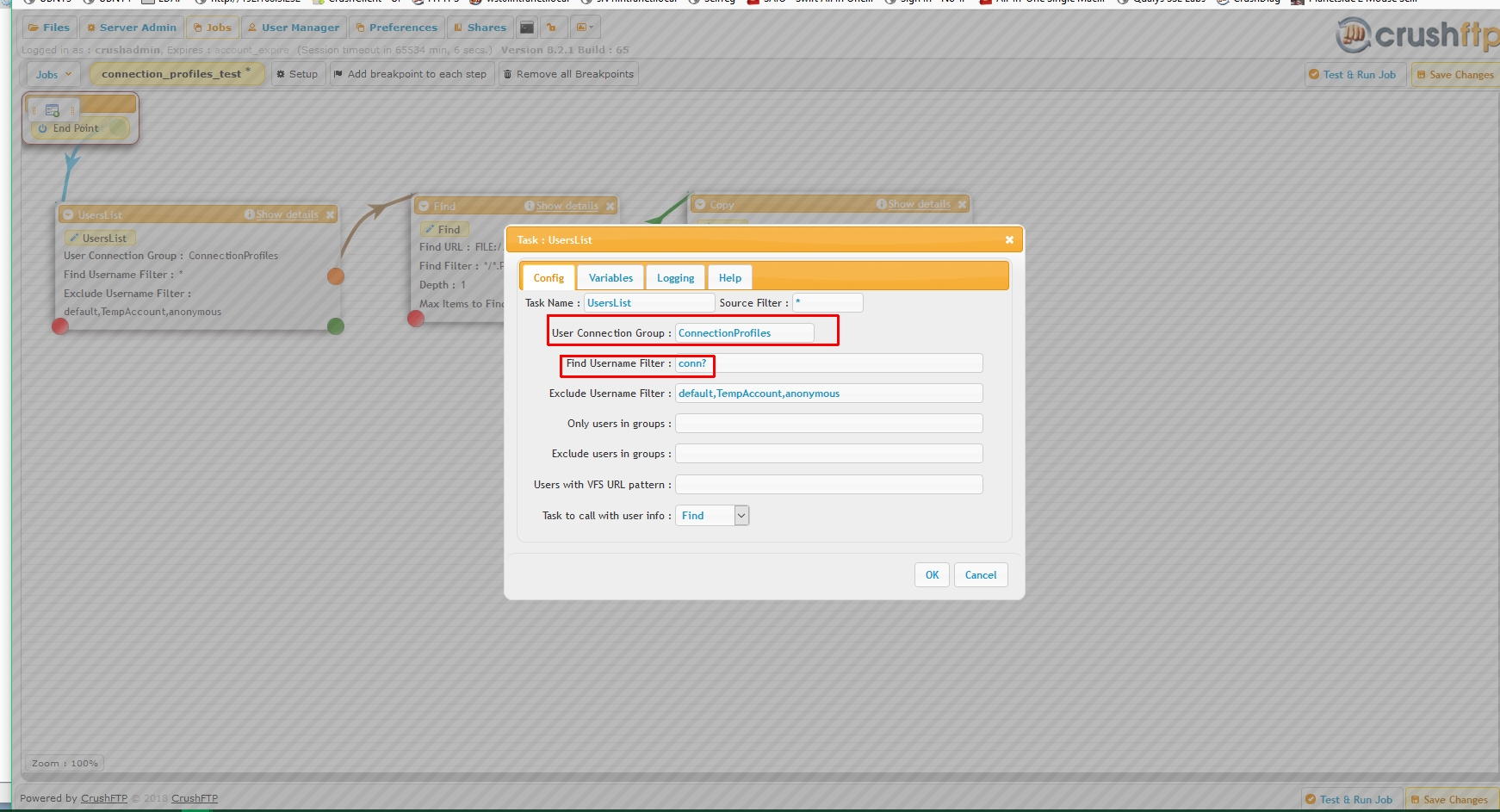
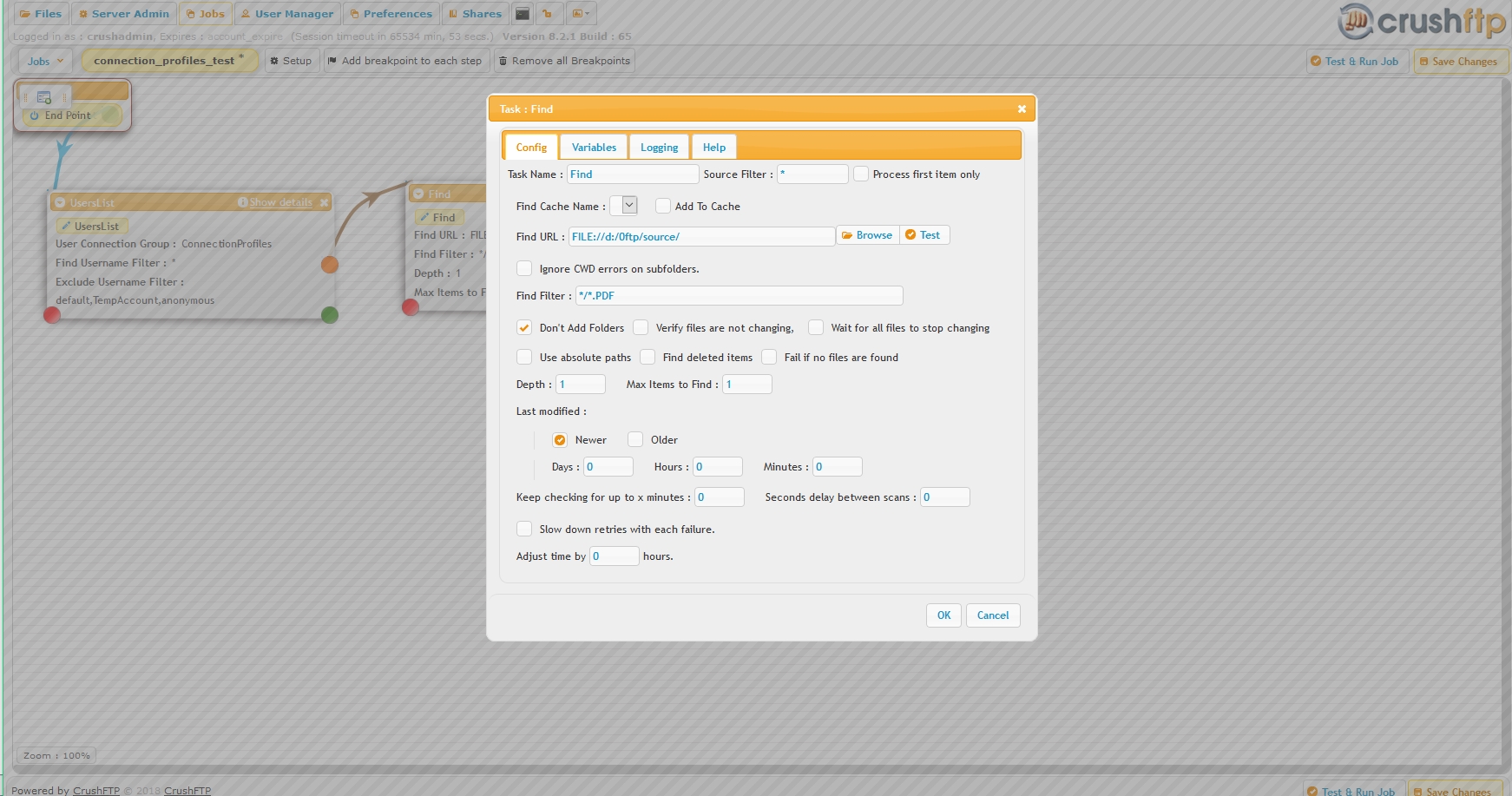
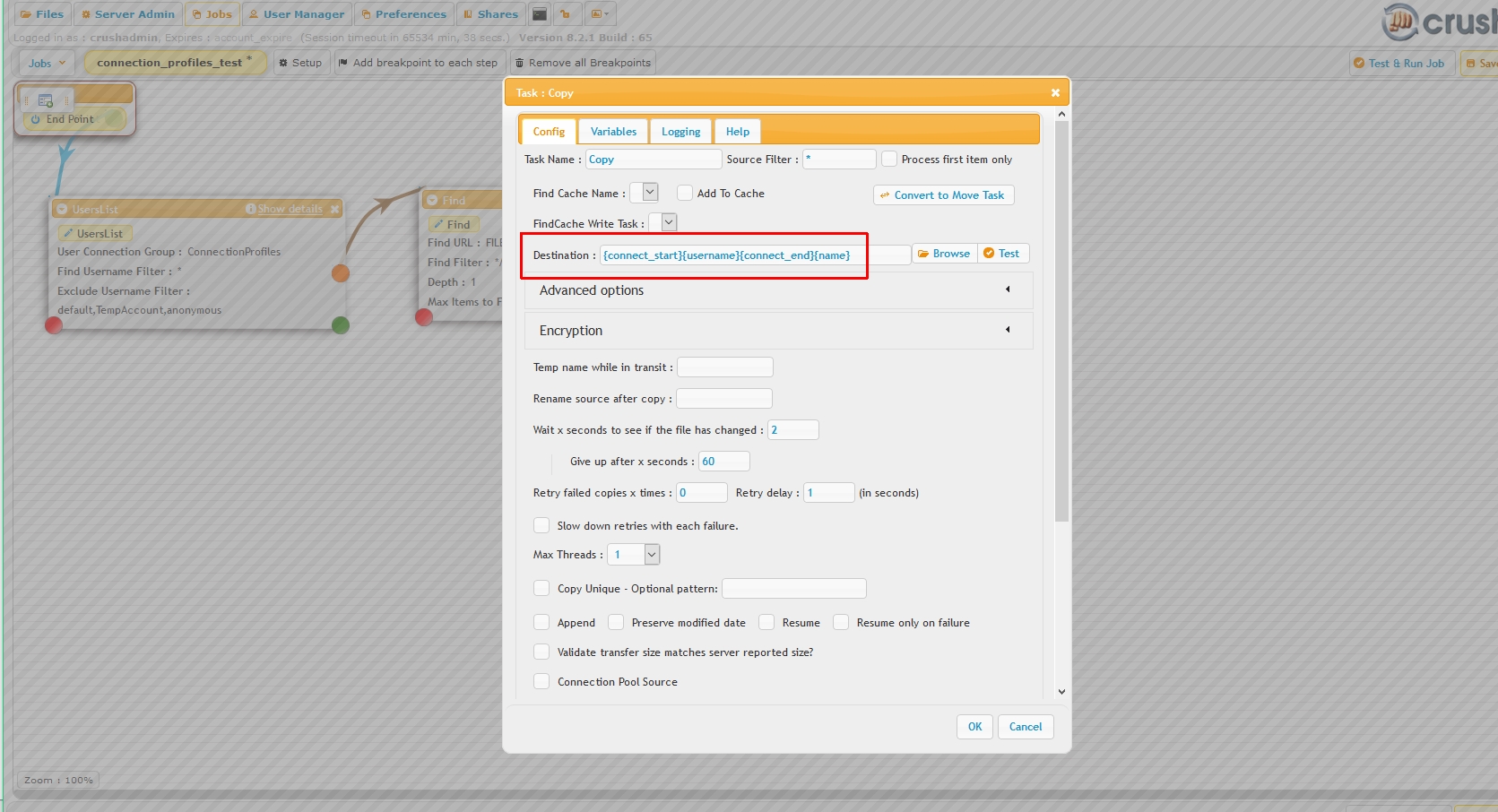
Last screenshot of job in action.
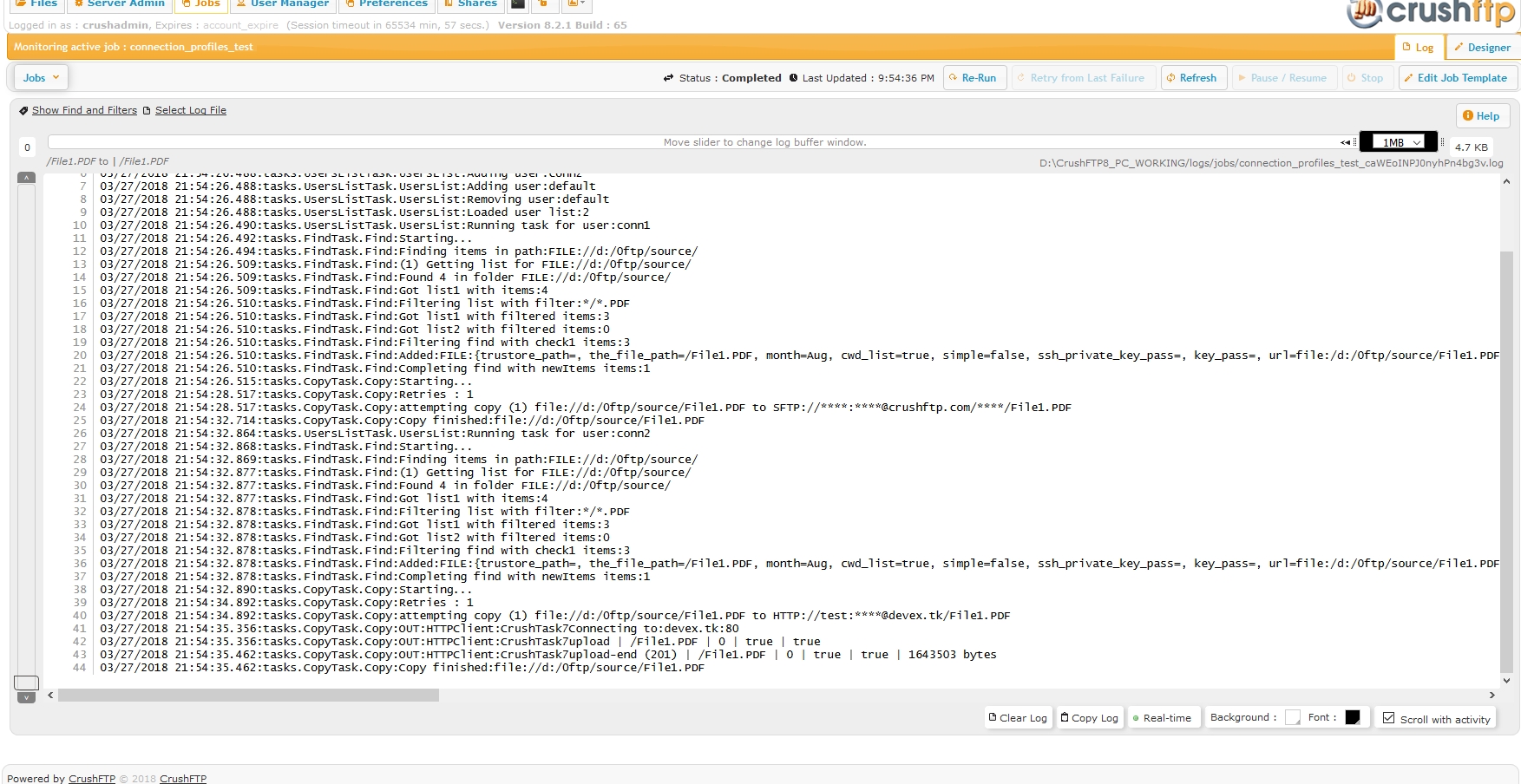
Add new attachment
Only authorized users are allowed to upload new attachments.
List of attachments
| Kind | Attachment Name | Size | Version | Date Modified | Author | Change note |
|---|---|---|---|---|---|---|
png |
Connection_job_copy.png | 713.7 kB | 1 | 05-Dec-2023 05:32 | Halmágyi Árpád | |
png |
Connection_job_find.png | 774.9 kB | 1 | 05-Dec-2023 05:32 | Halmágyi Árpád | |
png |
Connection_job_log.png | 737.1 kB | 1 | 05-Dec-2023 05:32 | Halmágyi Árpád | |
png |
Connection_profile.png | 434.0 kB | 1 | 05-Dec-2023 05:32 | Halmágyi Árpád | |
png |
Connection_profile_job.png | 348.4 kB | 1 | 05-Dec-2023 05:32 | Halmágyi Árpád | |
png |
Connection_profile_job_usersli... | 843.4 kB | 1 | 05-Dec-2023 05:32 | Halmágyi Árpád | |
png |
Connection_profile_server.png | 358.2 kB | 1 | 05-Dec-2023 05:32 | Halmágyi Árpád | |
png |
Connection_profile_server_vfs.... | 792.3 kB | 1 | 05-Dec-2023 05:32 | Halmágyi Árpád |
«
This page (revision-2) was last changed on 05-Dec-2023 05:32 by Halmágyi Árpád
G’day (anonymous guest)
Log in
JSPWiki
