The list of paths to trusted SSH key files controls the public / private key authentication that SFTP allows for. This setting does not want you to enter in a 'trusted keys file', or a folder path, but rather the path to the actual key file itself. So '/files/keys/' is bad, while '/files/keys/ben.pub' would be OK. Separate multiple items with new lines. Most SSH key formats are supported.
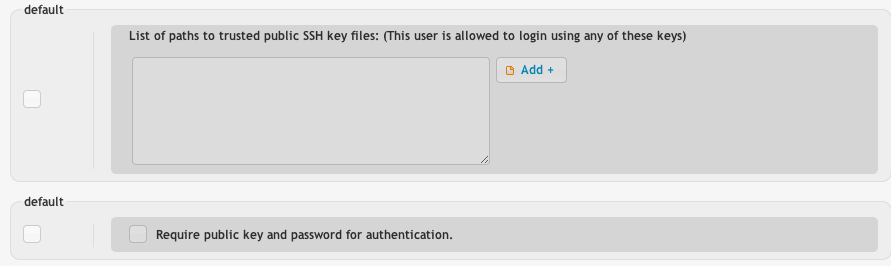
There is also a more generic way to use this field. If the key file has the exact name of the user logging in, you can instead reference the directory '/files/keys/'. In this case there would need to be a file named 'ben' in that directory.
_OS X or Linux_ Generate a key pair by issuing this command in a Terminal window:
ssh-keygen -t dsa
Take the resulting public key and point CrushFTP to it as described above.
_Windows_
If you are unsure of how to generate a public / private key pair for your SFTP client, you may want to take a look at puttygen for Windows to generate the keys. CrushFTP can use the public key file you generate...do not put a password on it.
for Windows to generate the keys. CrushFTP can use the public key file you generate...do not put a password on it.
Add new attachment
List of attachments
| Kind | Attachment Name | Size | Version | Date Modified | Author | Change note |
|---|---|---|---|---|---|---|
png |
ssh_keys.png | 20.1 kB | 2 | 05-Dec-2023 05:32 | Ben Spink | |
jpg |
ssh_keys1.jpg | 143.3 kB | 1 | 05-Dec-2023 05:32 | Ada Csaba | |
jpg |
ssh_keys2.jpg | 178.0 kB | 1 | 05-Dec-2023 05:32 | Ada Csaba |