The new CrushFTP 5 WebInterface sports many new features. Most items are now accessed with a right click menu on any file or folder, or on a selection of multiple items.
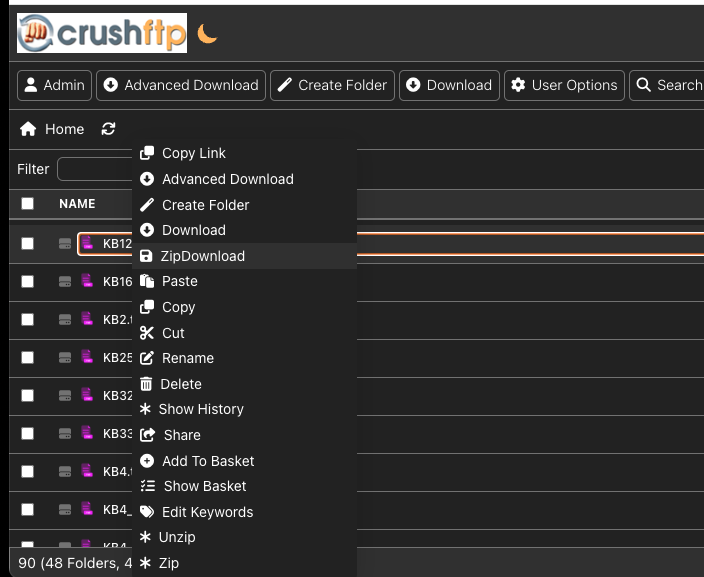
You can force a file to be downloaded rather than opened in the browser, you can double click to open up a quick preview of an item, you can add keywords to files, you can search and filter on those keywords, you can do a tree view and drill down into folders, or you can do a thumbnail tile view to see files listed that way as well.
Add new attachment
Only authorized users are allowed to upload new attachments.
List of attachments
| Kind | Attachment Name | Size | Version | Date Modified | Author | Change note |
|---|---|---|---|---|---|---|
png |
thumbnails.png | 354.8 kB | 2 | 25-Feb-2024 22:32 | Ben Spink | |
png |
webinterface_menu.png | 82.7 kB | 3 | 25-Feb-2024 22:30 | Ben Spink |
«
This particular version was published on 05-Dec-2023 05:32 by Ben Spink.
G’day (anonymous guest)
Log in
JSPWiki
