In some cases your Certificate authority might ask you to make a given file publicly visible, so they can confirm your domain.
Create an anonymous user within CrushFTP, and on the VFS add a new virtual folder to them, and call it home.
Create a folder and subfolder called: /well-known/pki-validation/ on the OS, and place the file received from your CA. In some cases you just get a text that needs to placed in a file.
Drag the well-known folder to the anonymous user virtual home folder.
On the CrushFTP User's Stuff virtual rename well-known folder to .well-known
At the admin>>Preferences>>Webinterface>>Options tab uncheck both items with Ignore Web Anonymous.
On accessing your server you will have displayed the file/text received by your CA for the domain validation.
Once you have the SSL certificate approved, delete the Anonymous user and check back the Ignore Web Anonymous options if they where set before.
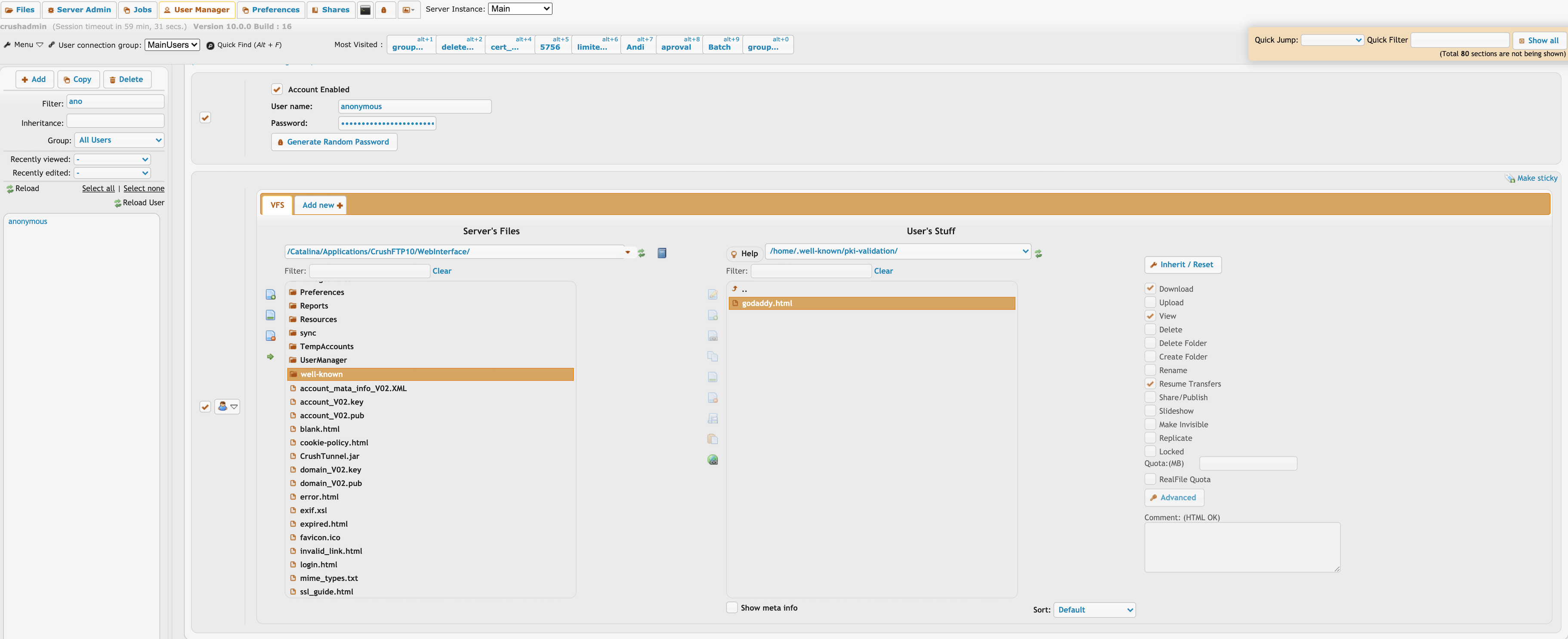
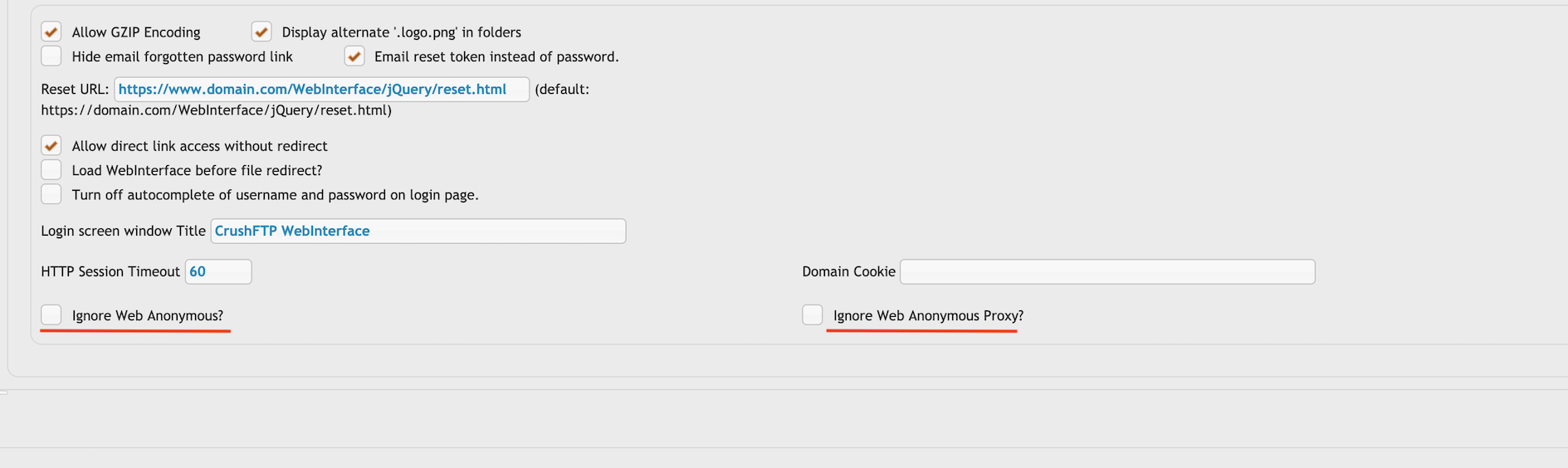
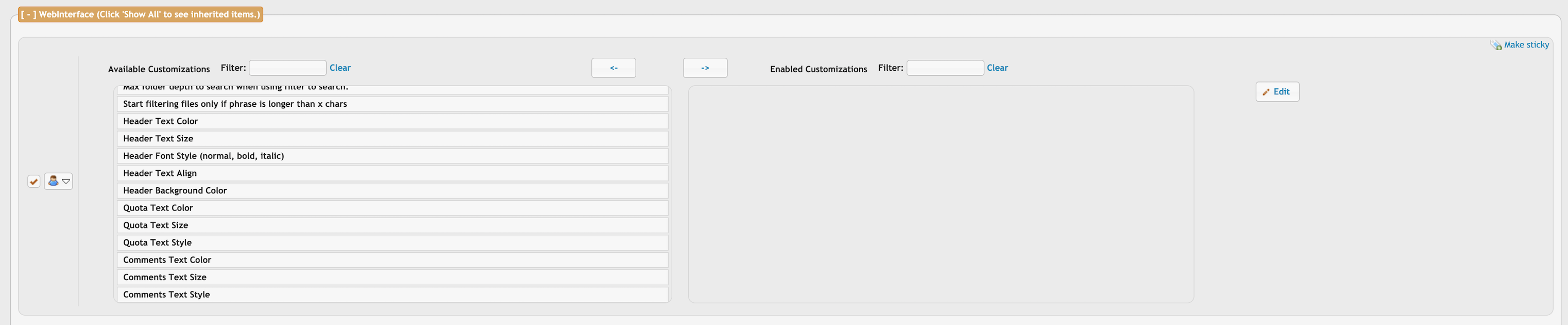
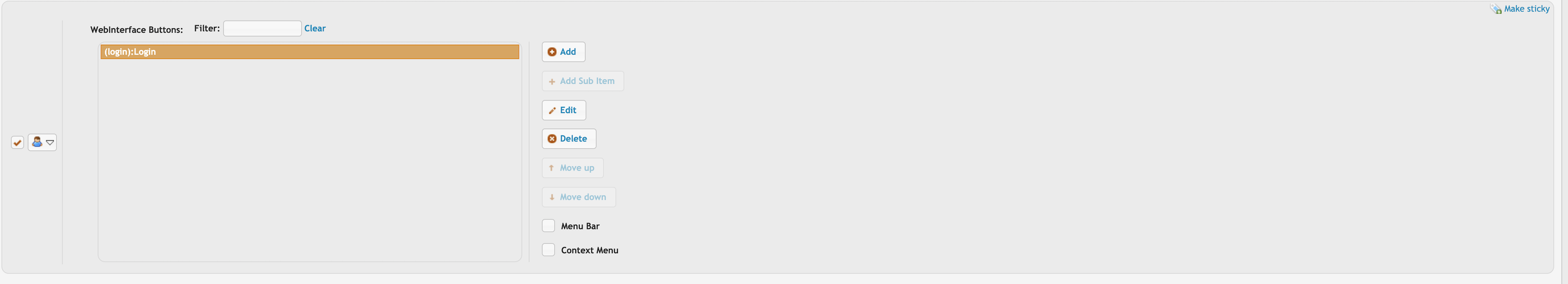
Add new attachment
List of attachments
| Kind | Attachment Name | Size | Version | Date Modified | Author | Change note |
|---|---|---|---|---|---|---|
png |
Anonymous_user.png | 702.7 kB | 2 | 05-Dec-2023 05:32 | Halmágyi Árpád | |
png |
Ignore_web_anonymous.png | 168.2 kB | 2 | 05-Dec-2023 05:32 | Halmágyi Árpád | |
png |
Optional_user_interface_cleanu... | 208.8 kB | 2 | 05-Dec-2023 05:32 | Halmágyi Árpád | |
png |
Optional_user_interface_cleanu... | 101.6 kB | 2 | 05-Dec-2023 05:32 | Halmágyi Árpád |
