CrushFTP has the ability to proxy to a FTP server. Technically CrushFTP is just treating a FTP server as if it were a local HD, everything else works the same. A benefit of this is that your existing FTP server such as IIS FTP, with all of its accounts, configurations, ACLs, etc can be instantly made secure using new protocols like FTPS, SFTP, or HTTPS.
Here is what you do.
1.) Change the port in your current FTP server to be port 2121 instead of port 21.
2.) Download, and run CrushFTP. (These screenshots are of the Mac version of Crush, but its identical for windows, just a different GUI skin.)
3.) Open the User Manager from the File menu.
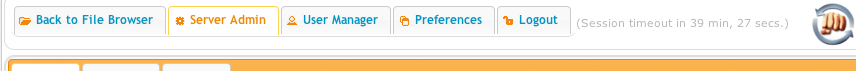
4.) Click the upper left button to create a new user, and give it the name 'template'.
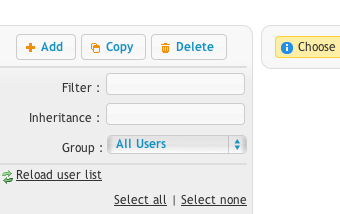
5.) Click the new VFS item button. (New remote item.)
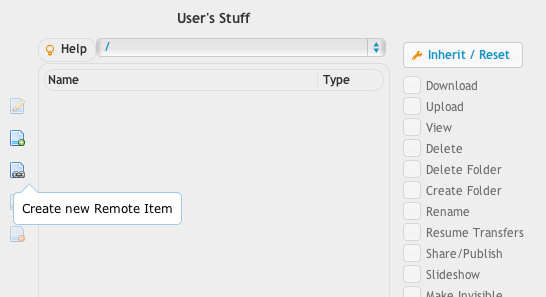
6.) Change the URL type to be FTP, and fill in the server information like this screenshot.
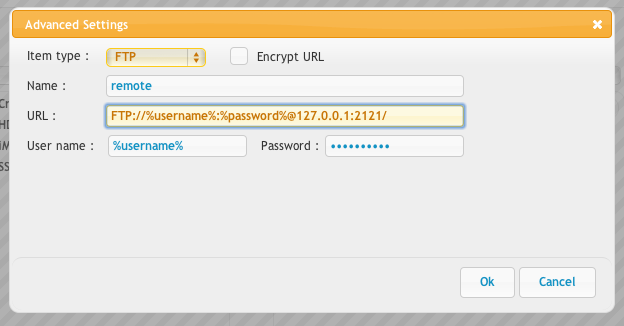
7.) Enable these permissions for the brand new 'ftp' virtual item we just created.
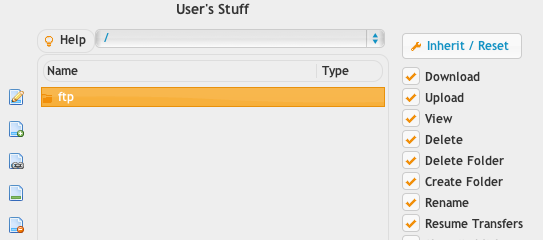
Add new attachment
List of attachments
| Kind | Attachment Name | Size | Version | Date Modified | Author | Change note |
|---|---|---|---|---|---|---|
png |
menu.png | 19.8 kB | 2 | 09-Oct-2016 18:14 | Ben Spink | |
png |
new_user.png | 14.1 kB | 2 | 09-Oct-2016 18:14 | Ben Spink | |
png |
new_vfs.png | 27.0 kB | 2 | 09-Oct-2016 18:14 | Ben Spink | |
png |
privs.png | 24.4 kB | 2 | 09-Oct-2016 18:14 | Ben Spink | |
png |
vfs_item.png | 26.5 kB | 2 | 09-Oct-2016 18:14 | Ben Spink |
