The MagicDirectory plugin is one of the most powerful plugins. It simplifies user creation and management to just maintaining folders. You specify a specific directory to be a 'MagicDirectory'. CrushFTP then looks at that directory when a user logs in. If it finds a matching folder based on the criteria in the plugin, the user is allowed to login, and given access to that folder as their home folder.
If you have a quota assigned in the permissions field, you can speficy that the quota applies to all users.
- MagicDirectory allows you to have sub-administrators that you grant access to who can make, delete, and maintain there own users. They can do this all from the WebInterface, FTP client, or just the Finder / Explorer window.
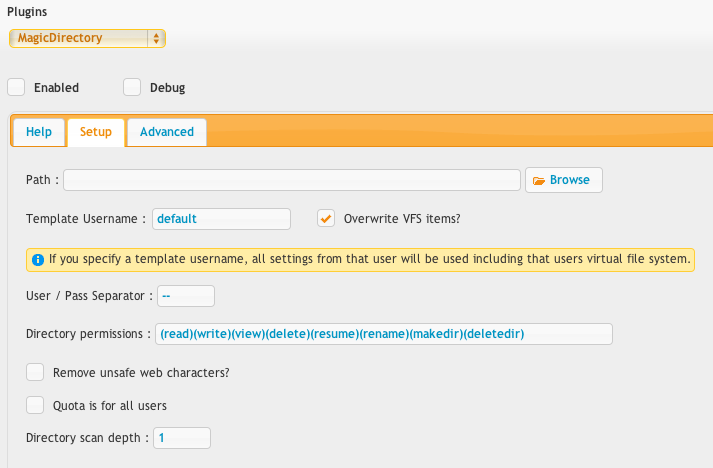
The advanced settings allow you to generate a random password on a folder, and even use MD5 hashes so the passwords can't be revealed. An expiration date or time can be set for the folder so it automatically expires and cleans itself up, or you can set the option to have the folder have an email address. The email address allows for an automatic notification about a new account.
Example:
ben--random--30days--notify_ben@crushftp.com
That would create the user 'ben' with a random password that is emailed one time to ben@crushftp.com, and expires after 30 days . The folder would then be renamed with the hashed value of that password, and its ready to be used.
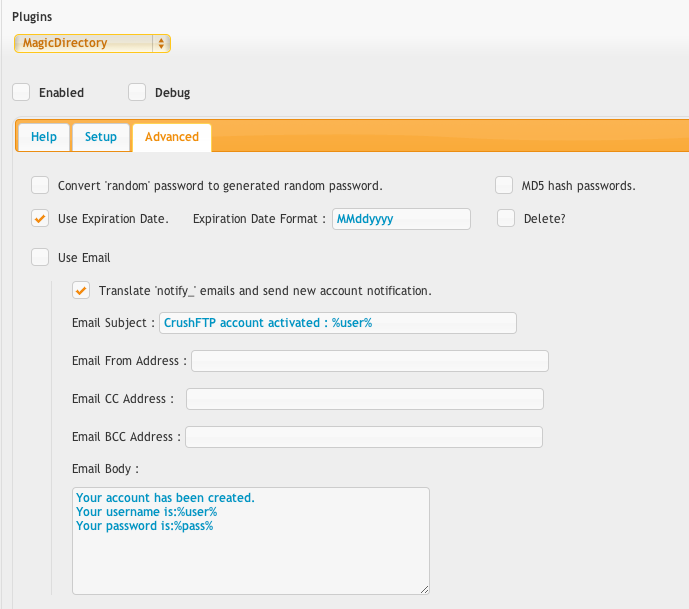
Add new attachment
List of attachments
| Kind | Attachment Name | Size | Version | Date Modified | Author | Change note |
|---|---|---|---|---|---|---|
png |
magicdirectory1.png | 42.2 kB | 2 | 09-Oct-2016 18:14 | Ben Spink | |
png |
magicdirectory2.png | 45.8 kB | 2 | 09-Oct-2016 18:14 | Ben Spink |
