Enterprise Licenses Only#
OTP settings
This settings allows you to configure two factor authentication.
1. SMS based:#
Using Twilio: https://www.twilio.com/
The ACCOUNT SID as username and AUTH TOKEN as password:

Url : https://{otp_username}:{otp_password}@api.twilio.com/2010-04-01/Accounts/{otp_username}/Messages.json
Provide your twilio phone number. Checking the "Validated Logins?" will enable to use otp in user login.
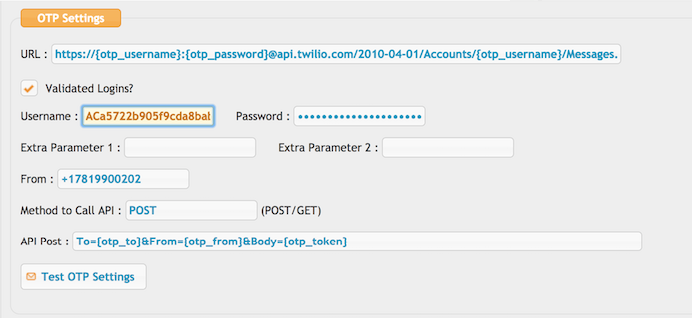
The config will be used only for users which have a phone number and the "Two factor SMS authentication" flag enabled in the User Manager.

2. Email based:#
Email usage requires a SMTP server configured in the Preferences, General Settings area.
Url : SMTP
(Just those 4 uppercase letters, nothing else.)
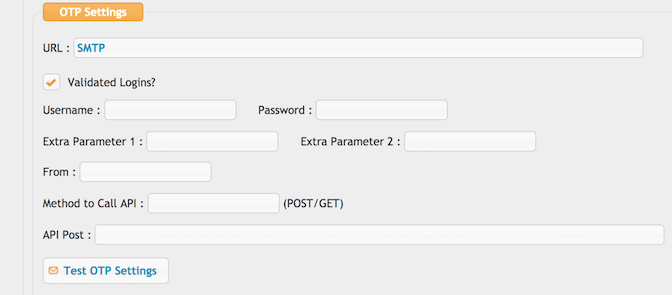
The config will be used only for users which have an email and the "Two factor SMS authentication" flag enabled in the User Manager.
The email can be customized by creating an email template: "Two Factor Auth"
This step is required.
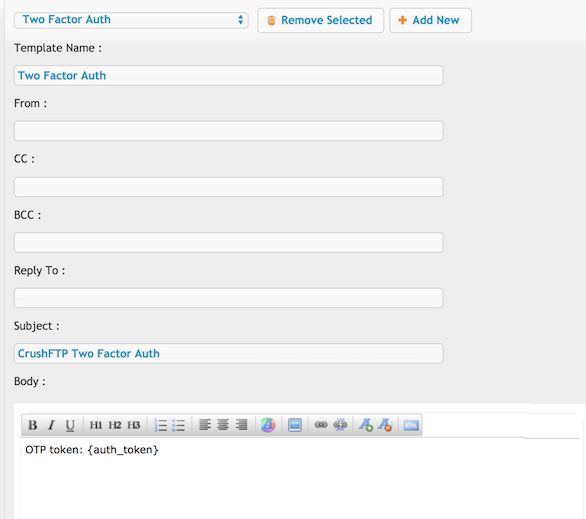
Variable for the one time password : {auth_token}
Add new attachment
List of attachments
| Kind | Attachment Name | Size | Version | Date Modified | Author | Change note |
|---|---|---|---|---|---|---|
png |
otp_email.png | 53.8 kB | 2 | 06-Oct-2017 02:40 | Ben Spink | |
png |
otp_email_template.png | 66.4 kB | 2 | 06-Oct-2017 02:40 | Ben Spink | |
png |
otp_sms.png | 89.8 kB | 2 | 06-Oct-2017 02:39 | Ben Spink | |
png |
otp_user_settings.png | 26.0 kB | 2 | 06-Oct-2017 02:39 | Ben Spink | |
png |
twilio.png | 179.8 kB | 1 | 05-Oct-2017 17:56 | krivacsz | |
png |
twilio2.png | 77.5 kB | 1 | 05-Oct-2017 18:07 | krivacsz | |
png |
twilio3.png | 24.1 kB | 2 | 06-Oct-2017 02:37 | Ben Spink |
