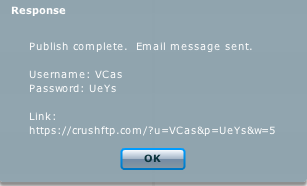The sharing feature in the WebInterface is an option you can enable in the user manager for specific folders. Just like the upload, download delete permissions, you can also add 'share'.
A shared item is by default copied to a temp location. A new random username and password is generated with a set time for when it will expire and that user and its files will be removed. You fill out an email form of the notice you want to send to the user and they will get a link giving them direct access to the files.
If you enable the advanced checkbox, there are a few other options that will be enabled that you can also use. The 'move' option should be used with care as the file will be removed from your own VFS and put into the temp users VFS. Your giving up control over the item. The reference will just make like a shortcut or alias to the item.
After you have shared items, you can manage the various shared accounts you have created to lookup information on them or delete them.
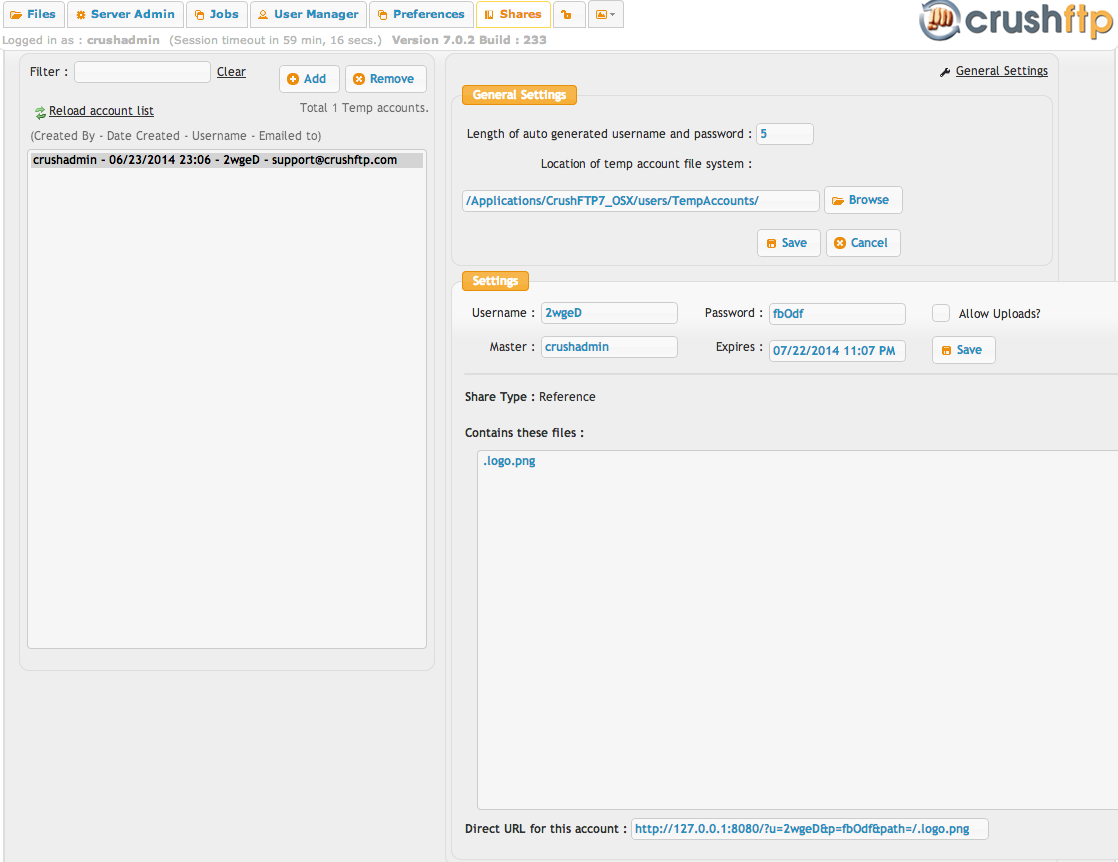
Add new attachment
List of attachments
| Kind | Attachment Name | Size | Version | Date Modified | Author | Change note |
|---|---|---|---|---|---|---|
png |
manage_shares.png | 97.0 kB | 3 | 09-Oct-2016 18:14 | Halmágyi Árpád | |
png |
share_complete.png | 12.9 kB | 1 | 09-Oct-2016 18:14 | Ben Spink | |
png |
shareinternal.png | 55.5 kB | 3 | 09-Oct-2016 18:14 | Halmágyi Árpád | |
png |
sharing.png | 65.1 kB | 3 | 09-Oct-2016 18:14 | Halmágyi Árpád |