Azure File Share
CrushFTP supports Microsoft Azure Shares as VFS item, it requires a Storage Account and File Services Shares
The url should look like (Replace the * * with your corresponding data!):
azure://*Storage Account name | User name field*:*Access Key | Password Field*@file.core.windows.net/*File Service Share name*/
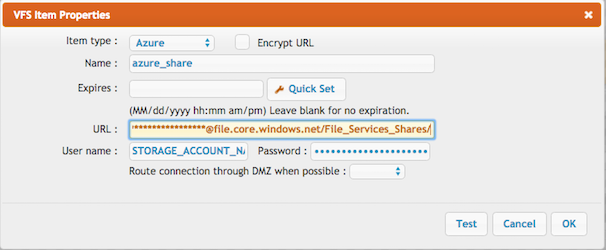
Browsing (at Jobs, HomeDirectory plugin ) configuration is different:
There is an input field for the "File Service Share".
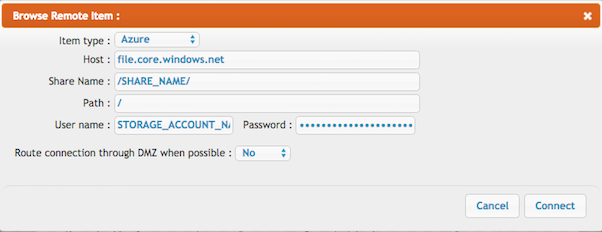
Azure Blob Container
CrushFTP supports Microsoft Azure Blobs as VFS item.
Azure Blob Storage is not hierarchical beyond containers. It can has files(ending with /) that are interpreted as folders.
The url should look like (Replace the * * with your corresponding data!):
azure://*Storage Account name | User name field*:*Access Key | Password Field*@blob.core.windows.net/*Container name*/
Add new attachment
List of attachments
| Kind | Attachment Name | Size | Version | Date Modified | Author | Change note |
|---|---|---|---|---|---|---|
png |
AzureConfiguration.png | 78.7 kB | 3 | 12-Nov-2018 15:29 | krivacsz | |
png |
AzureConfiguration2.png | 77.5 kB | 3 | 22-Nov-2018 08:38 | krivacsz | |
png |
AzureConfiguration3.png | 73.9 kB | 2 | 22-Nov-2018 08:50 | krivacsz | |
png |
Screen Shot 2017-08-09 at 9.08... | 113.4 kB | 1 | 25-Oct-2018 04:31 | krivacsz | Azure configuration |
png |
azureRemoteItem.png | 57.5 kB | 2 | 12-Nov-2018 15:34 | krivacsz | |
png |
azureRemoteItem2.png | 53.5 kB | 2 | 22-Nov-2018 08:36 | krivacsz | |
png |
azureRemoteItem3.png | 53.5 kB | 1 | 22-Nov-2018 08:41 | krivacsz | |
png |
azure_blob.png | 74.0 kB | 3 | 22-Nov-2018 08:37 | krivacsz | |
png |
azure_blob3.png | 61.1 kB | 3 | 30-Jan-2020 11:19 | krivacsz | With new configs. |
png |
azure_blobRemoteItem.png | 57.4 kB | 2 | 30-Jan-2020 11:23 | krivacsz | With new configs. |
