Citrix ShareFile supports external integration through an HTTP-based REST API.
Generate an api key using : https://api.sharefile.com/rest/oauth2-request.aspx
- the redirect uri must be added (that requires that the admin should be log in through an HTTPS, as citrix only allows https for redirect uri) like : https://www.example/?command=register_citrix_api
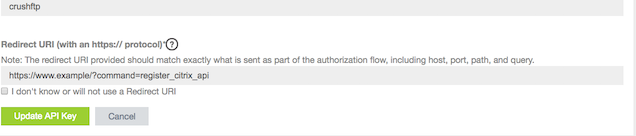
The url should look like (Replace the * * with your corresponding data!):
azure://*Storage Account name | User name field*:*Access Key | Password Field*@file.core.windows.net/*File Service Share name*/
Add new attachment
Only authorized users are allowed to upload new attachments.
List of attachments
| Kind | Attachment Name | Size | Version | Date Modified | Author | Change note |
|---|---|---|---|---|---|---|
png |
api_key.png | 39.8 kB | 1 | 30-Oct-2018 11:16 | krivacsz | |
png |
credentials.png | 46.1 kB | 1 | 30-Oct-2018 11:39 | krivacsz | |
png |
success.png | 131.6 kB | 1 | 30-Oct-2018 11:43 | krivacsz | |
png |
vfs.png | 57.7 kB | 1 | 30-Oct-2018 11:32 | krivacsz |
«
This particular version was published on 30-Oct-2018 11:21 by krivacsz.
G’day (anonymous guest)
Log in
JSPWiki
