Inheritance works by Crush looking at the inheritance path for the user, and loading each item from left to right. Each item as its loading replaces the previous items values. Finally, the actual current user is loaded and its values override any other previous users values.
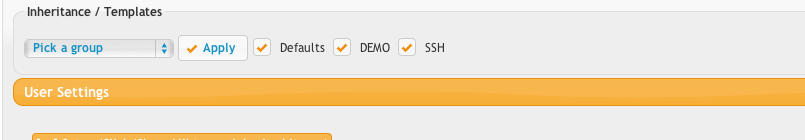
The starting user item is 'default'. Its permanent, and cannot be removed. Its always first.
In my example screenshot, I have the 'photos' user overriding specific settings, and the 'vnc' user overriding even more settings before finally my 'demo' user has their settings loaded. You may use this to setup some events you want used, or some specific WebInterface customizations you want used, and then apply them to users in a group. That way you don't have to re-do the settings.
To remove settings, simply uncheck the checkbox, and click apply.
Add new attachment
List of attachments
| Kind | Attachment Name | Size | Version | Date Modified | Author | Change note |
|---|---|---|---|---|---|---|
png |
inheritance.png | 15.0 kB | 2 | 25-Oct-2018 04:31 | Ben Spink |
