The Jobs engine is an Enterprise only feature, allows running CrushTask plugin based automation tasks, manually, scheduled in a timely fashion or triggered by user activity, when invoked as a user Event. It's a powerful feature offering advanced local or remote file processing capabilities, custom logging or sending out email notifications and some well beyond the scope of a MFT server application, like invoking a shell script, HTTP calls or SQL operations, IF/ELSE like decision making, text processing, etc. Our video tutorial covers the basics
http://www.crushftp.com/videos/jobs_events.mp4
The Jobs panel has three major sections, a list of available and active jobs, a designer panel and the scheduler.
Jobs list
#
Here can create new jobs and manage existing ones.
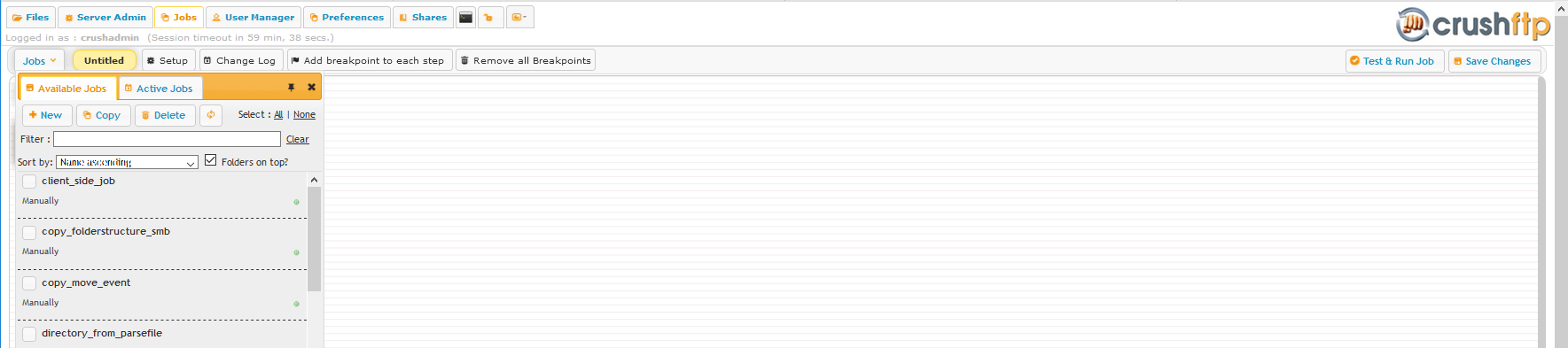
Available jobs
#
A list of existing jobs. In this section can create, clone or drop existing ones, using the New, Copy or Delete buttons. Selecting an entry in the list will open the job in the Designer window for editing.Active jobs
#
A list of execution history, can filter on name, execution time interval and state (success,error) of a job. Selecting an entry from this list will open it in the Designer window.
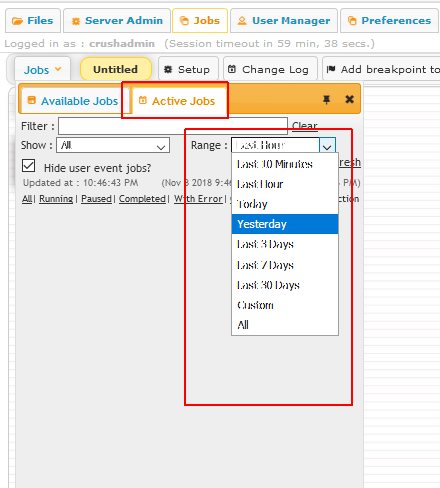
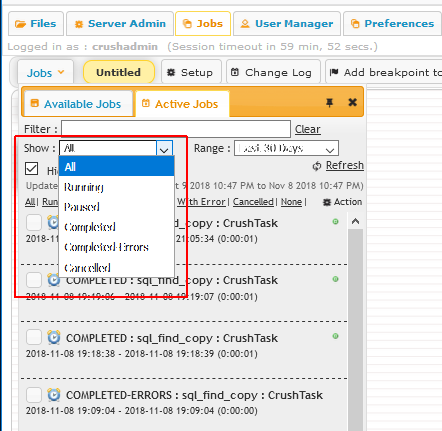
with the processed items visible. The Log tab allows viewing and copying the log of this execution instance.
Designer
#
The main task flow editor window. Can add various task items by double clicking into the white space or dragging an item from the New Task icon. Most of the task items will have two connection nodes, a green and a red dot. Green path is taken on a successful execution of a task item. If it fails, the red dot path is followed, or if no error handling task flow connected, the job would fail with an error.
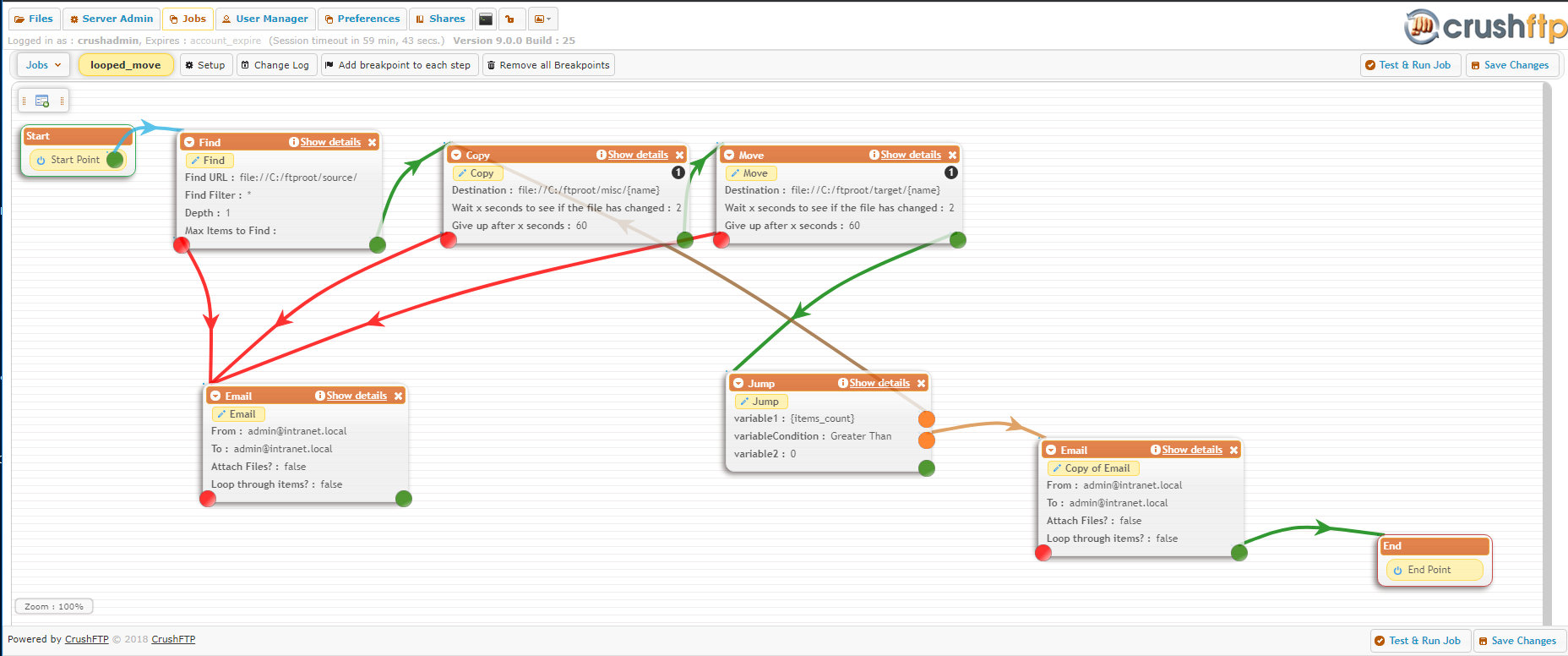
Scheduler
#
This page allows configuring the schedule execution time table and some other, more advanced configurations.
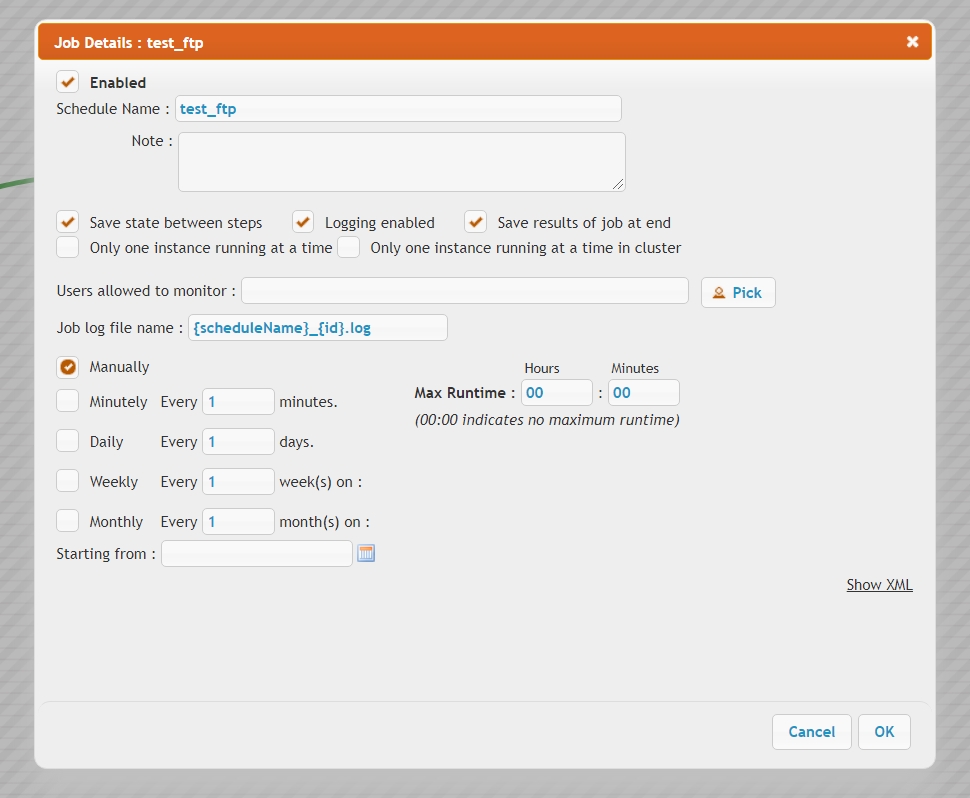 |
- Save state between steps
- Needed only when debugging with breakpoints, for normal operation mode, this option needs to be off
- Logging enabled
- toggles logging to file, on a per job basis
- Save results of job at end
- toggles saving jobs execution history, on a per jobs basis. If this option is not set, the job history won't show up in the Active jobs list
- Only one instance running at a time
- When toggled on, prevents overlapping schedules of the same job
- Only one instance running at a time in cluster
- In case of a HA server cluster, toggles running on the ServerBeat master node only. Has no effect without ServerBeat enabled
- Users allowed to monitor
- In case of a limited admin scenario, can pick a limited admin to be able to monitor this job.
Troubleshooting
#
The Active Jobs list display the execution history of all jobs, can be filtered on date/time range and state of execution (success, error)
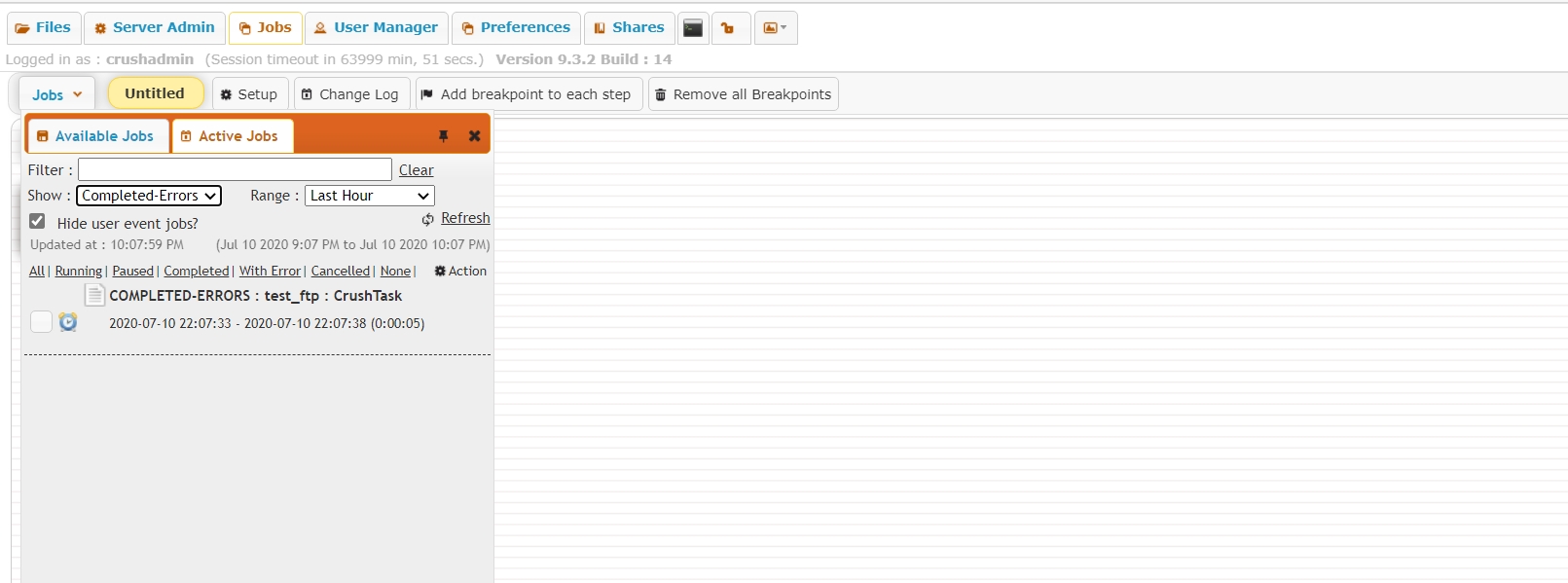 |
If a list item is selected, we will open the job task flow animation frozen at it's last state, in the Designer page. If the small updown-arrow icon
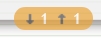 |
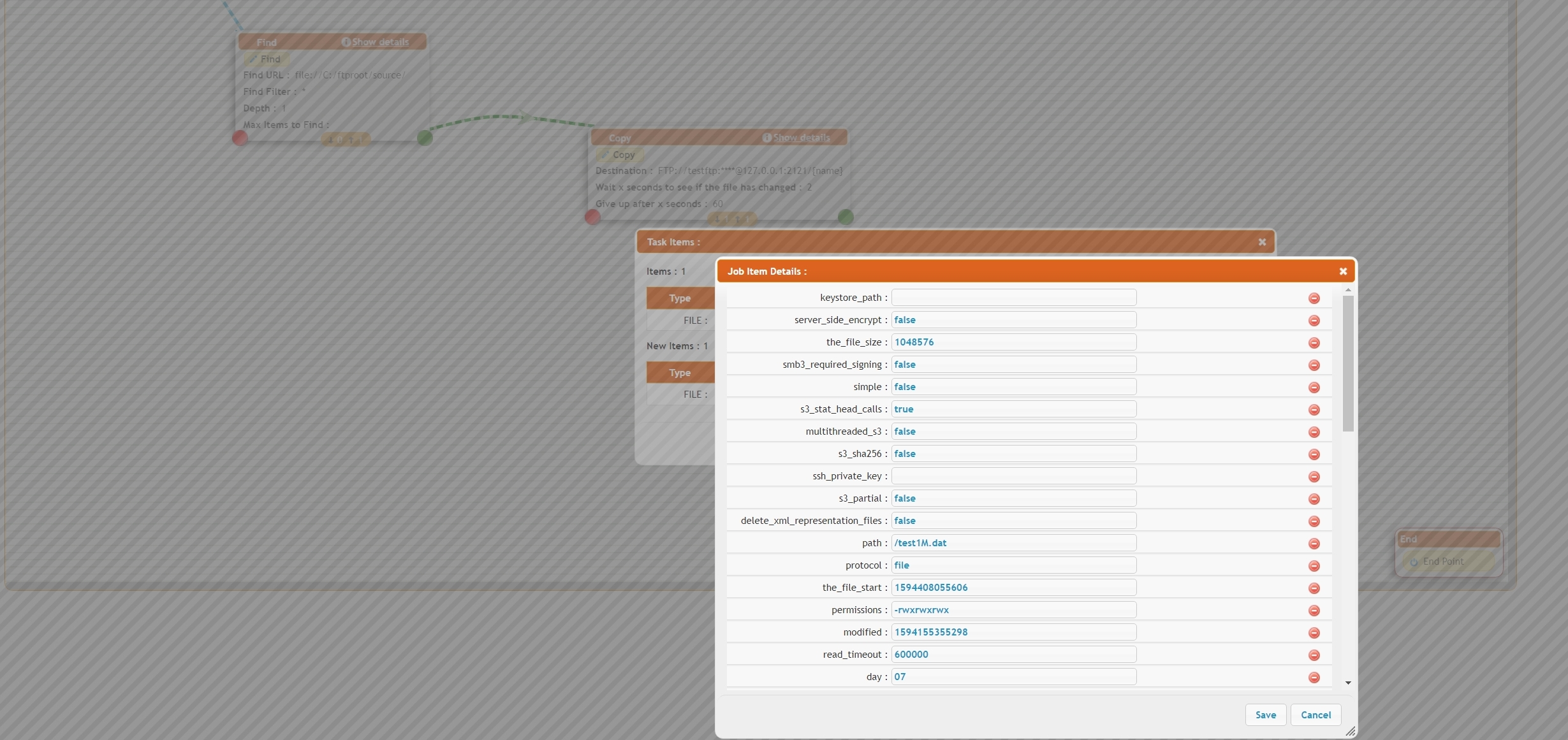 |
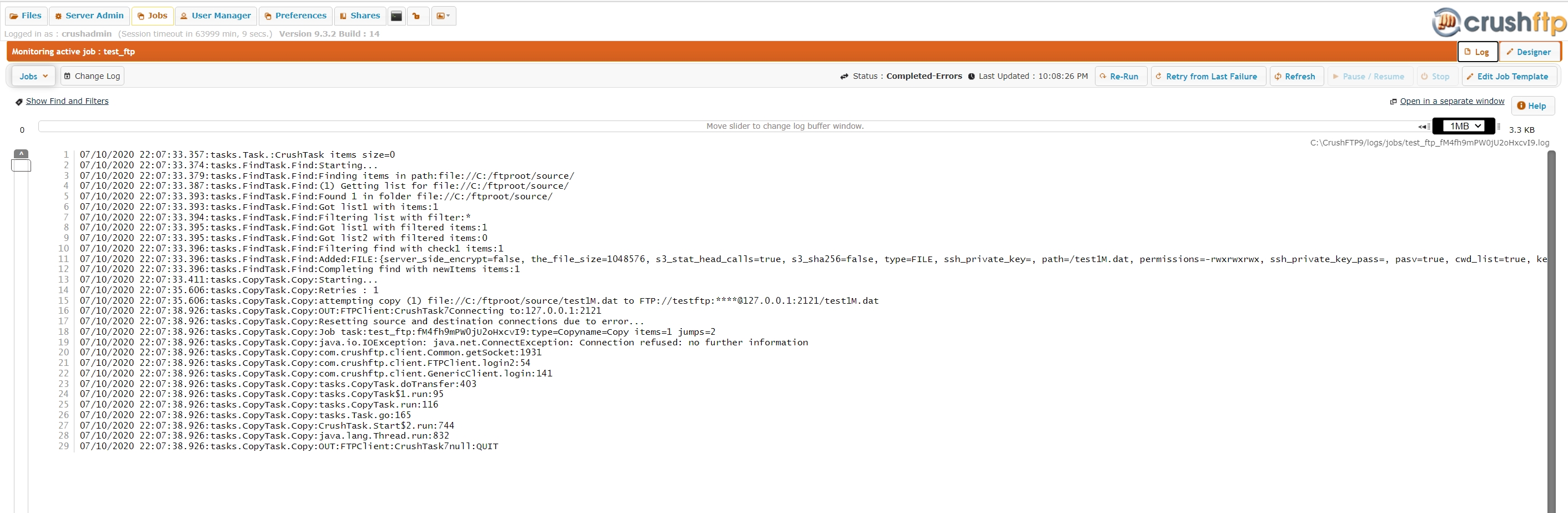 |
Add new attachment
List of attachments
| Kind | Attachment Name | Size | Version | Date Modified | Author | Change note |
|---|---|---|---|---|---|---|
png |
dsgnr1.png | 151.8 kB | 1 | 03-Jan-2019 06:10 | Ada Csaba | |
png |
job_monitor.png | 79.3 kB | 3 | 25-Oct-2018 04:31 | Halmágyi Árpád | |
jpg |
jobs_error.jpg | 236.9 kB | 1 | 10-Jul-2020 15:10 | Ada Csaba | |
jpg |
jobs_error_items.jpg | 1,180.9 kB | 2 | 10-Jul-2020 15:21 | Ada Csaba | |
jpg |
jobs_error_log.jpg | 807.8 kB | 1 | 10-Jul-2020 15:10 | Ada Csaba | |
png |
jobsdbg1.png | 35.5 kB | 1 | 09-Nov-2018 15:33 | Ada Csaba | |
png |
jobsdbg3.png | 28.8 kB | 1 | 09-Nov-2018 15:33 | Ada Csaba | |
png |
jobsdbg4.png | 40.2 kB | 1 | 09-Nov-2018 15:33 | Ada Csaba | |
png |
jobsdbg5.png | 101.2 kB | 1 | 09-Nov-2018 15:33 | Ada Csaba | |
png |
jobsdbg51.png | 268.7 kB | 1 | 09-Nov-2018 15:33 | Ada Csaba | |
png |
jobsdbg52.png | 28.2 kB | 1 | 09-Nov-2018 15:33 | Ada Csaba | |
png |
jobsdbg6.png | 218.6 kB | 1 | 09-Nov-2018 15:33 | Ada Csaba | |
png |
main.png | 52.3 kB | 1 | 09-Nov-2018 15:34 | Ada Csaba | |
jpg |
setup.jpg | 176.8 kB | 1 | 10-Jul-2020 14:54 | Ada Csaba | |
png |
setup.png | 49.7 kB | 1 | 09-Nov-2018 15:33 | Ada Csaba | |
png |
setup_job.png | 130.3 kB | 4 | 25-Oct-2018 04:31 | Halmágyi Árpád | |
jpg |
updown_arrow.jpg | 3.1 kB | 1 | 10-Jul-2020 15:16 | Ada Csaba |
