Portecle is a free open source program that can help with certificate management.
http://portecle.sourceforge.net/
Here is a guide on creating a new certificate.
Download and unzip Portecle. Then open the portecle.jar file.
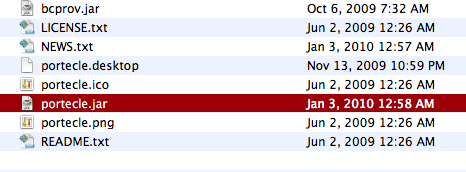
Select new keystore from the file menu.
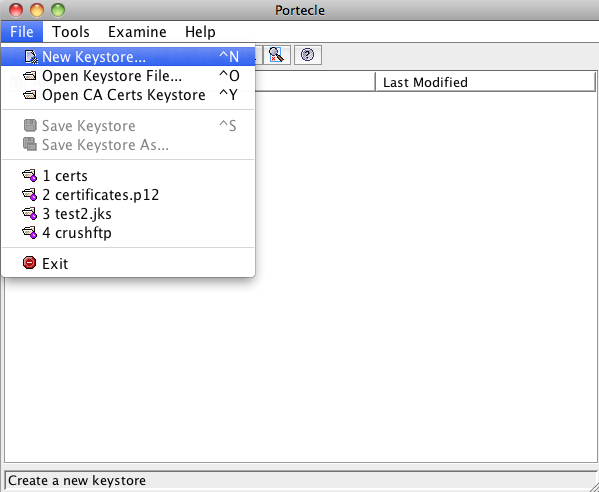
Use the default JKS format.
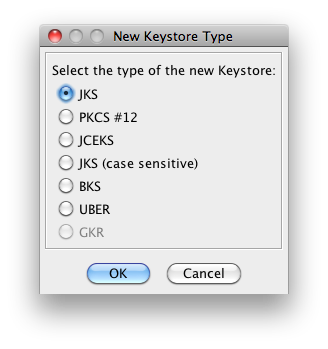
Now, select generate key pair from the tools menu.
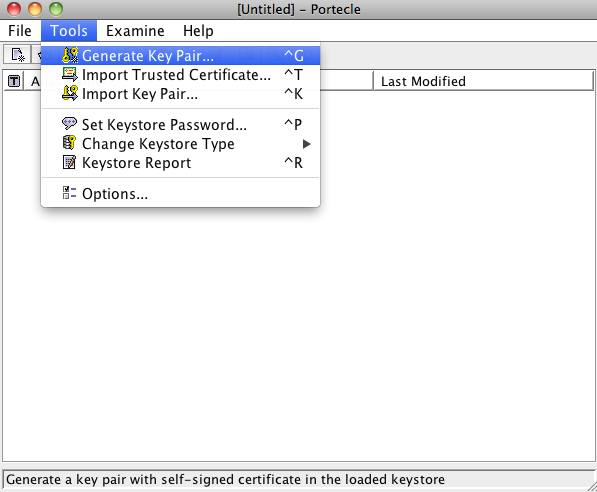
Select your bit strength.
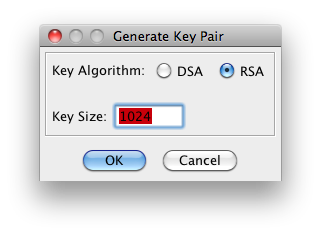
Fill in the information about you or your company. Make sure the common name is your website host address.
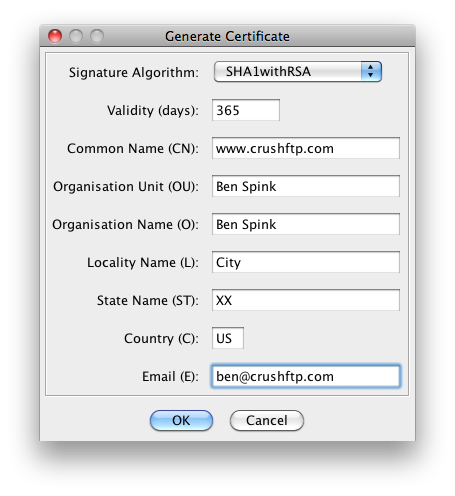
Use an alias name that is the default of your website name.
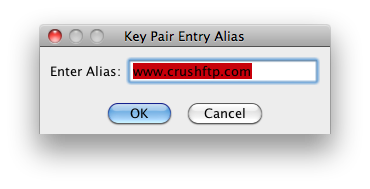
Use a password that will be used again later for the keystore password. Make it the same.
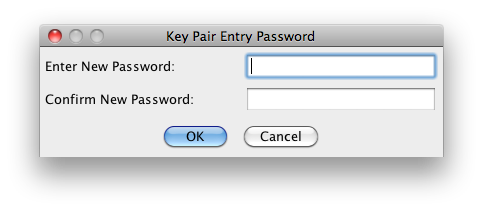
Now right click on your key pair and select generate certification request.
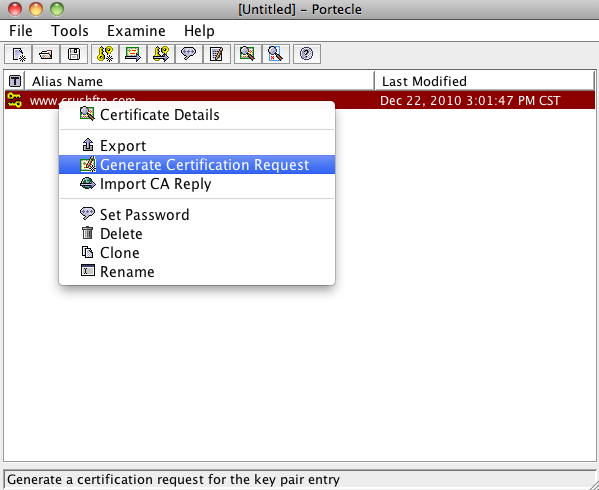
Save the csr to your desktop or somewhere else.
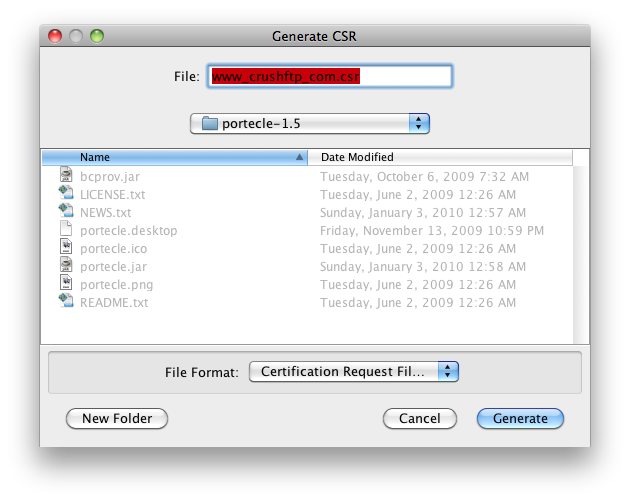
Get your CSR signed by your certificate authority. (This process is different for every cert authority. But the files you download after they have signed it should be in the Java or Tomcat format for simplicity. Do not get a bundle, but get the individual files.)
Now import the ca certificates given to you by your certificate authority. These are usually things like root, or intermediate, etc.
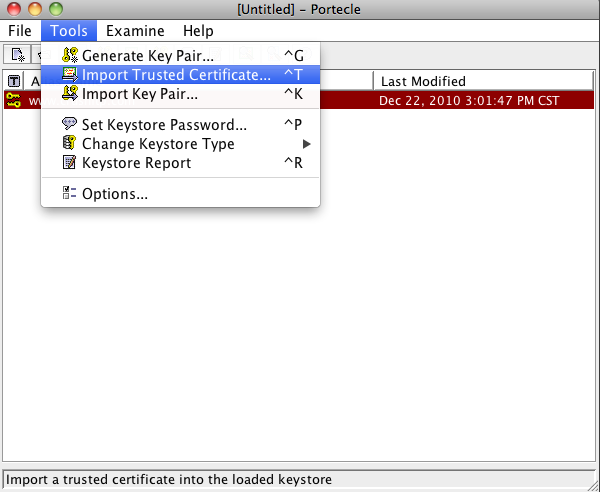
Now, import the "signed" version of your certificate file using the right click import CA Reply menu. If this fails, it means you have not imported the necessary certificates yet, and most likely means you are missing the root certificate. (GoDaddy: https://certs.godaddy.com/anonymous/repository.seam)
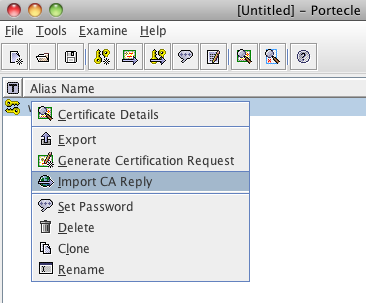
And finally, save your keystore!
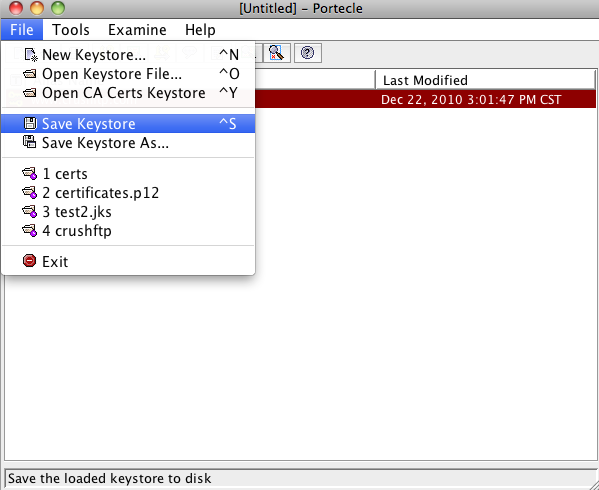
Now you can reference this keystore in CrushFTP under the server preferences, Encryption, SSL tab. Or you can set it specifically on the advanced tab of a particular port.
Add new attachment
List of attachments
| Kind | Attachment Name | Size | Version | Date Modified | Author | Change note |
|---|---|---|---|---|---|---|
png |
»alias.png | 26.1 kB | 1 | 25-Oct-2018 04:31 | Ben Spink | |
png |
»bits.png | 28.7 kB | 1 | 25-Oct-2018 04:31 | Ben Spink | |
png |
»cacerts_pass.png | 13.9 kB | 1 | 25-Oct-2018 04:31 | Ben Spink | |
png |
»cert_info.png | 52.4 kB | 1 | 25-Oct-2018 04:31 | Ben Spink | |
png |
»csr.png | 47.2 kB | 1 | 25-Oct-2018 04:31 | Ben Spink | |
png |
»generate_keypair.png | 45.8 kB | 1 | 25-Oct-2018 04:31 | Ben Spink | |
png |
»import_cert.png | 48.6 kB | 1 | 25-Oct-2018 04:31 | Ben Spink | |
png |
»import_reply.png | 26.5 kB | 1 | 25-Oct-2018 04:31 | Ben Spink | |
png |
»jks.png | 34.4 kB | 1 | 25-Oct-2018 04:31 | Ben Spink | |
png |
»new_keystore.png | 43.6 kB | 1 | 25-Oct-2018 04:31 | Ben Spink | |
png |
»password.png | 29.3 kB | 1 | 25-Oct-2018 04:31 | Ben Spink | |
png |
»portecle.jar.png | 37.4 kB | 1 | 25-Oct-2018 04:31 | Ben Spink | |
png |
»portecle_options.png | 23.6 kB | 1 | 25-Oct-2018 04:31 | Ben Spink | |
png |
»save.png | 48.1 kB | 1 | 25-Oct-2018 04:31 | Ben Spink | |
png |
»save_csr.png | 72.6 kB | 1 | 25-Oct-2018 04:31 | Ben Spink |