This tab contains the reporting interface of CrushFTP. There are many built in reports that you can run to monitor what your server is doing, and what your users are doing. Its vastly easier to get a summary view of your server with the reports than by searching through the log. Here are a few of the reports that are available.
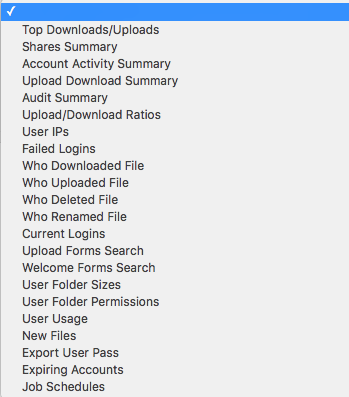
Each report that you choose may or may not have configuration items that go with it. There are also some more general configuration choices such as start and end date that apply to every report. The specific options for each report show up on the bottom section. You may or may not see the section for refreshing the information. This section only appears when you are using remote administration. You can choose to have the report exported as a CSV file, otherwise by default it will be HTML. You can run the report by clicking the run button, or choose to save it to a specific location.
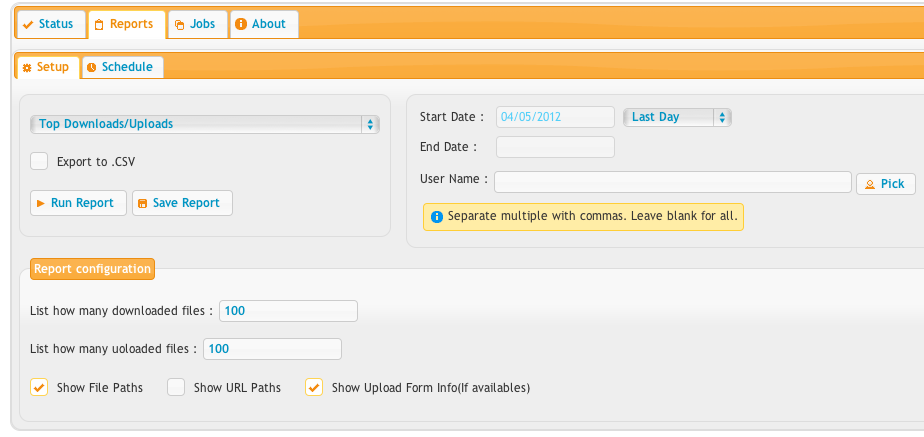
There is also an advanced scheduling interface for the reports. This lets you configure the reports once, and set a schedule of when you want that report configuration run. The interface is flexible letting you choose days of the month, weekdays, time of day, etc. It works by setting up the report under the setup tab, then clicking the snapshot button to generate a schedule for the report. You can click the test schedule button to verify everything is filled out and sample what the report will look like.
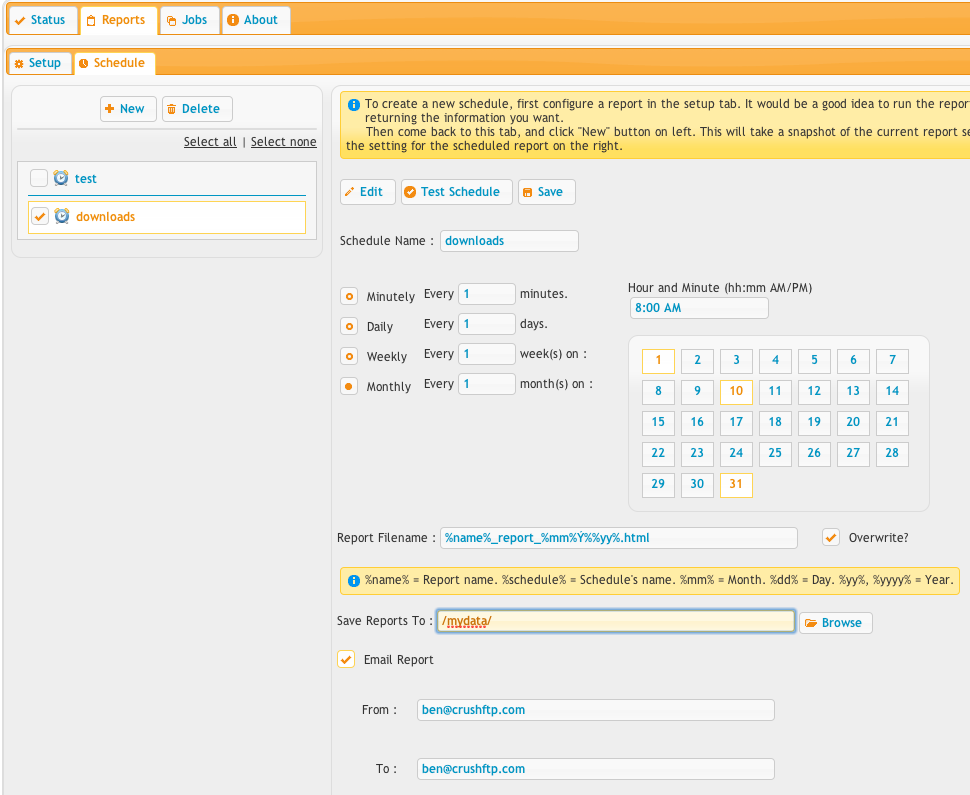
Add new attachment
List of attachments
| Kind | Attachment Name | Size | Version | Date Modified | Author | Change note |
|---|---|---|---|---|---|---|
png |
report_list.png | 47.3 kB | 3 | 25-Oct-2018 04:31 | Halmágyi Árpád | |
png |
reports_config.png | 48.2 kB | 2 | 25-Oct-2018 04:31 | Ben Spink | |
png |
reports_run.png | 85.4 kB | 1 | 25-Oct-2018 04:31 | Ben Spink | |
png |
reports_schedule.png | 87.9 kB | 3 | 25-Oct-2018 04:31 | Ben Spink |
